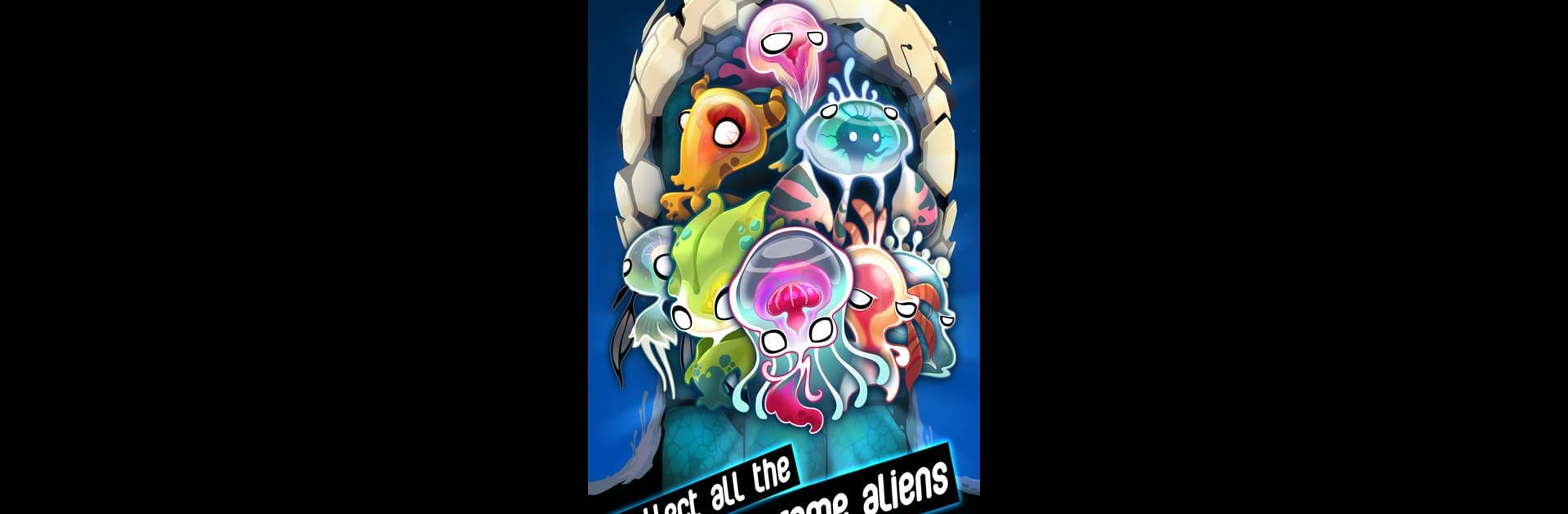From the innovators and creators at Appxplore (iCandy), Alien Hive is another fun addition to the World of Puzzle games. Go beyond your mobile screen and play it bigger and better on your PC or Mac. An immersive experience awaits you.
About the Game
Alien Hive delivers a playful puzzle experience with a quirky twist. If you enjoy match-3 games but crave something new, you’ll feel right at home here—but expect surprises. Your main mission? Grow and evolve adorable alien creatures by swiping tiles, mixing strategy with a touch of luck as you guide your evolving hive.
Game Features
-
Unique Puzzle Mashup
Alien Hive mixes the familiar match-3 formula with sliding tile mechanics, bringing a fresh feel that rewards thinking ahead and smart moves. You’re not just making matches—you’re helping quirky aliens thrive. -
Grow and Evolve Aliens
Combine and match egg tiles to hatch alien babies, then evolve them into impressive Supreme Aliens. There’s always a new form to discover or a rare species to collect. -
Resource Gathering and Upgrades
Matching isn’t just for points—resource tiles help you craft handy upgrades, making it easier to manage your board and chase high scores. -
Pesky Naughty Bots
Not everything in the hive is friendly. Naughty Bots will try to mess with your plans, so you’ll want to craft power-ups and keep them under control as you work toward building the ultimate hive. -
Relaxed Vibes
No timers or stressful clocks here. The chill pastel graphics and mellow soundtrack let you play at your own pace and enjoy the relaxing side of puzzle gaming. -
Blitz Mode for Action Lovers
In the mood for something a little faster? Try out BLITZ MODE, which adds a rapid-fire burst of action for players looking for an extra challenge. -
Achievements and Leaderboards
Unlock a variety of achievements as you play—70 regular ones and 14 just for Blitz Mode. Bragging rights are up for grabs on Google Play leaderboards. -
Play Anywhere
Alien Hive autosaves your progress and is free to play on Android devices. If you want to experience the game on a bigger screen, BlueStacks makes that super simple. -
Share the Fun
Proud of your top score? You can share your achievements and high scores with friends on Facebook right from inside the game.
Ready to top the leaderboard? We bet you do. Let precise controls and sharp visuals optimized on BlueStacks lead you to victory.