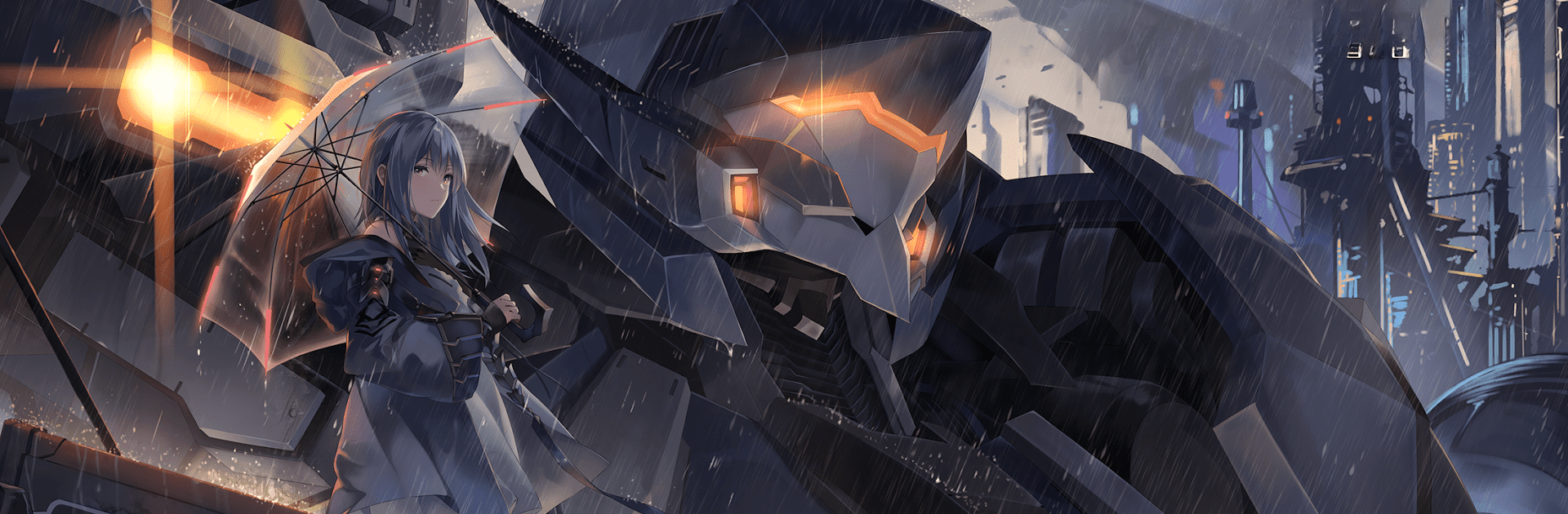Join millions to experience 機動戦隊アイアンサーガ, an exciting Action game from Gameduchy. With BlueStacks App Player, you are always a step ahead of your opponent, ready to outplay them with faster gameplay and better control with the mouse and keyboard on your PC or Mac.
About the Game
Step into the high-octane world of 機動戦隊アイアンサーガ, a fresh take on action-packed mech battles from Gameduchy. Whether you’re a longtime fan of giant robots or just appreciate gorgeous pixel art and slick animations, you’ll find yourself strategizing over hundreds of mechs while getting to know a vibrant cast of pilots. The fate of two worlds hangs in the balance, and it’s your crew of battle machines—and the folks who pilot them—that might just tip the scales.
Game Features
-
Star-Studded Mech Designs
Enjoy robots dreamed up by well-known designer Masami Obari, each crafted with detailed pixel art. If you appreciate classic mecha style, you’ll spot a lot to love here. -
Epic Soundtrack
Take every battle to another level with powerful music, including opening and ending songs by Hiroyuki Sawano—legendary in the anime world for making moments feel huge. -
500+ Mechs to Collect
Experiment with a massive variety of battle machines and discover new favorites. Pair mechs and pilots for endless strategic combinations. There’s always a new setup to try. -
Real-Time Action, Simple Controls
Dive into battles where you’ll dodge, position, and unleash flashy attacks in real time. Not a fan of complicated buttons? Drag-and-drop controls keep things straightforward but never boring. -
Unique Pilots With Personality
Meet pilots in bars, win them over with food and drinks, and build bonds that’ll shape how they develop. The sooner you click, the faster they level up—it pays to be friendly. -
Tons of Game Modes
Prove your worth in the arena against other players, or test your luck in challenging mock operations and quirky mini-games like “Extreme Mecha Race.” Got limited time? Use the sweep system to breeze through stages and earn rewards. -
All-Star Voice Cast
The voices you hear are from some of the biggest names in anime, adding tons of character (and personality quirks) to every pilot and scene. -
A Rich, Evolving Story
Travel through a world rebuilt after a devastating war, where the legend of twelve giant gods lingers in memory—until a new threat brings old legends back into the fight.
And yes, if you want those fights to look extra smooth, BlueStacks can make a real difference on PC.
Get ready for a buttery smooth, high-performance gaming action only on BlueStacks.