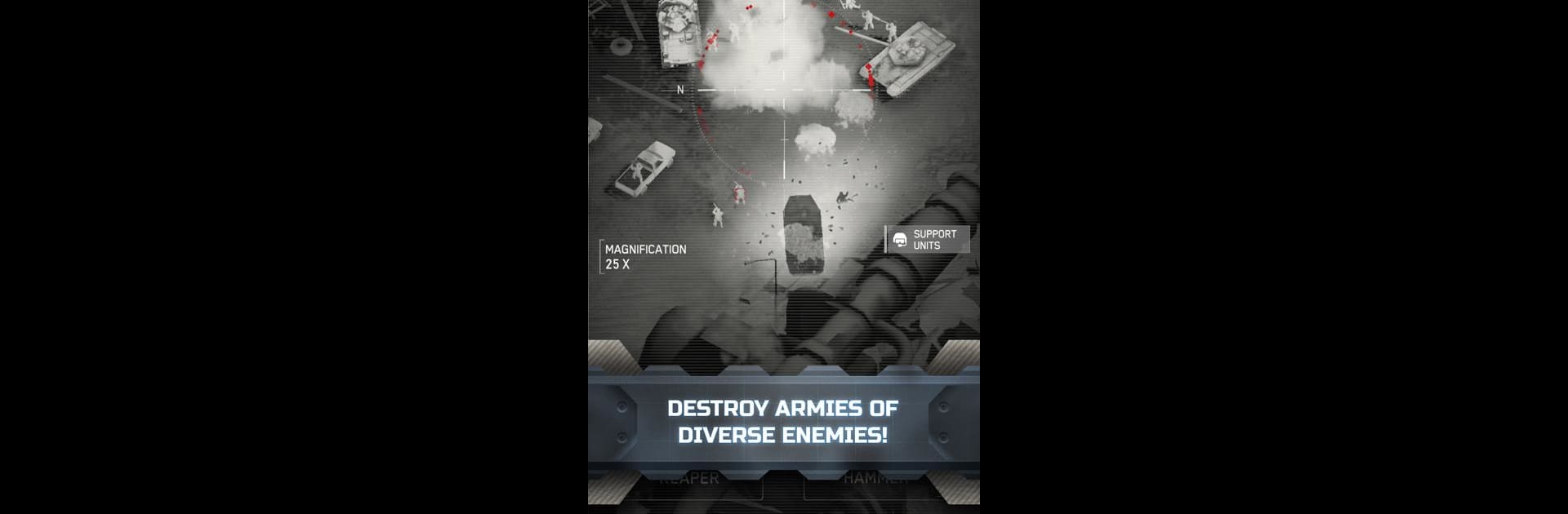Explore a whole new adventure with Modern Gunships: AC130 WarGame, a Action game created by ForgeGames Mobile. Experience great gameplay with BlueStacks, the most popular gaming platform to play Android games on your PC or Mac.
About the Game
Ever dreamed of running the skies in your own heavily armed gunship? Modern Gunships: AC130 WarGame lets you hop right into the cockpit and put your mark on intense, action-packed battles. You’re the crucial link between victory and defeat, raining firepower from above to help friendly troops down below. If you love a little strategy mixed in with pure chaos, this is the kind of action game that’ll keep you busy for hours.
Game Features
-
Command the Mighty AC130
Take charge of your very own gunship and control the flow of battle from above. Every mission throws something new your way, and it’s up to you to keep the skies—and your allies—safe. -
Massive Arsenal at Your Fingertips
Outfit your AC130 with an epic lineup of weapons, from high-caliber cannons to explosive missiles. The more you play, the more hardware you can unlock and upgrade. You’ll feel the difference as you load up with your favorites. -
Tactical Tools for Real Impact
Whether it’s tank mines, EMPs to scramble enemy electronics, or a bunch of rocket types for that ‘just right’ kind of destruction, you’ve got options for dealing with nearly every battlefield problem. -
Call in the Cavalry
You’re not flying solo. Call for ground and air support—from heavy tanks rumbling across the landscape to speedy jets and choppers dropping in for precision attacks. Coordinate those reinforcements for max effect. -
Powerful Boosts
Sometimes you need an extra edge. Crank up your firepower, boost your gunship’s survivability, and keep improving as missions get tougher. Upgrades really make a difference, especially during the all-out chaos of late-game runs. -
Mission Variety and Endless Survival Mode
There’s no shortage of things to do, whether you’re focused on primary objectives or testing your skills in survival mode. Every session throws fresh challenges at you, and daily tasks mean there’s always a reason to hop back in. -
Slick Visuals and Intuitive Controls
Explosions look (and sound) fantastic, and you won’t be fumbling your way through the controls—even in the thick of battle. If you’re looking for an extra-smooth experience, running Modern Gunships: AC130 WarGame with BlueStacks makes every blast and maneuver feel even more satisfying.
Slay your opponents with your epic moves. Play it your way on BlueStacks and dominate the battlefield.