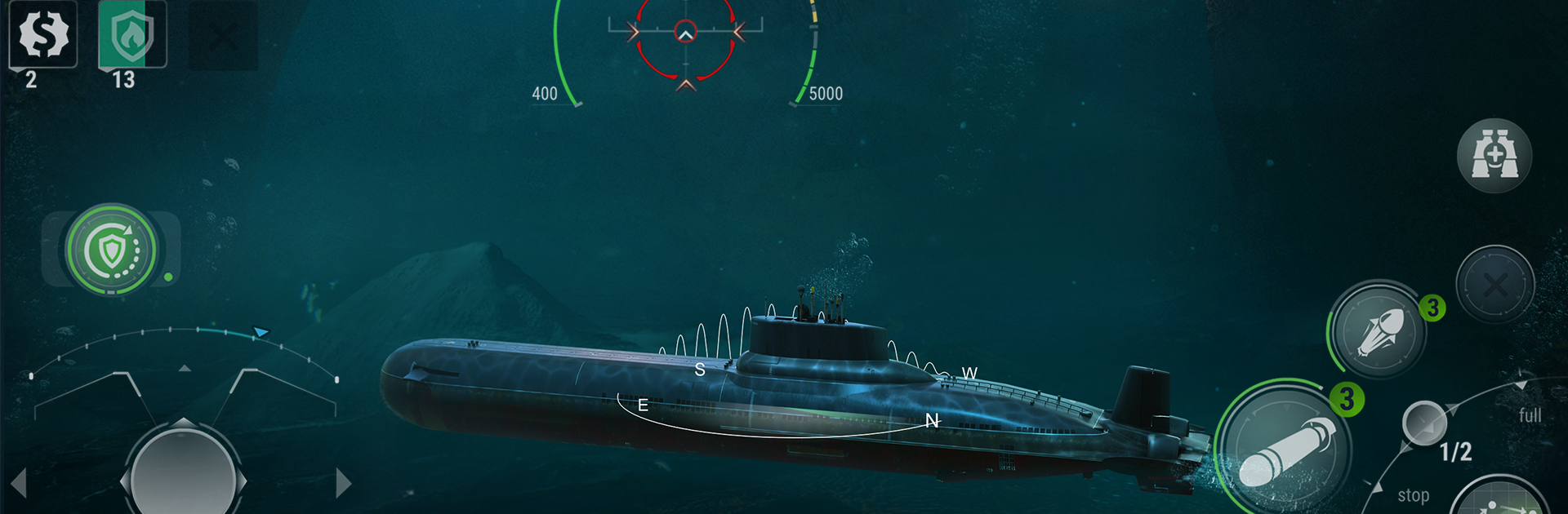From the innovators and creators at ForgeGames Mobile, WORLD of SUBMARINES: Navy PvP is another fun addition to the World of Action games. Go beyond your mobile screen and play it bigger and better on your PC or Mac. An immersive experience awaits you.
About the Game
Ever wondered what it’s like commanding a submarine under tons of water, just waiting for the perfect moment to strike? WORLD of SUBMARINES: Navy PvP from ForgeGames Mobile hands you the captain’s hat and puts you right into the thick of underwater battles. This action-packed experience pits you against other players in real-time, tossing you into all-out warfare beneath the waves. Whether you’re looking to collect legendary submarines or just feel the rush of outsmarting your rivals, this one’s got you covered—especially if you’re playing on BlueStacks for that extra edge.
Game Features
-
Worldwide Submarine Collection
Gather well-known subs from the USA, UK, Germany, Russia, China, and more. From the classic U-Boat to newer models like Seawolf and Akula, there’s a whole fleet to build and customize. -
Epic PvP and PvE Modes
Take the fight to other players in fast-paced PvP matches or push your luck against AI fleets in survival and campaign missions. There’s always a new challenge around the next trench. -
In-Depth Customization
Tinker with every part of your boat. Upgrade your hull for extra armor or fine-tune your engine for a speed boost. Want more firepower? Load up with special torpedoes and new weapons. You can even add modern tech upgrades for unique advantages in battle. -
Tactical Underwater Arenas
Battles unfold in crazy-detailed environments—from the icy arctic to sunken temples and deep dark abysses. Every map brings something new, especially if you like to set up ambushes or pull off unexpected sneak attacks. -
Progression That Matters
Winning battles isn’t just for bragging rights—you’ll unlock upgrades, new submarines, and work your way up naval ranks. The more you play, the more your fleet grows, giving you better chances in future fights. -
Strategic Combat and Damage
It’s not just about shooting—sub damage feels real, so you’ll need to manage fires, handle decompression, and make emergency repairs. The right equipment and repairs can turn a near loss into an epic victory. -
Smooth Controls and Options
Whether you prefer autopilot, manual aiming, or tweaking your firing mechanics, the controls are super flexible. Plus, the graphics will blow you away, and you can tweak the settings to fit your style or make sure your session on BlueStacks runs like a dream.
Ready to top the leaderboard? We bet you do. Let precise controls and sharp visuals optimized on BlueStacks lead you to victory.