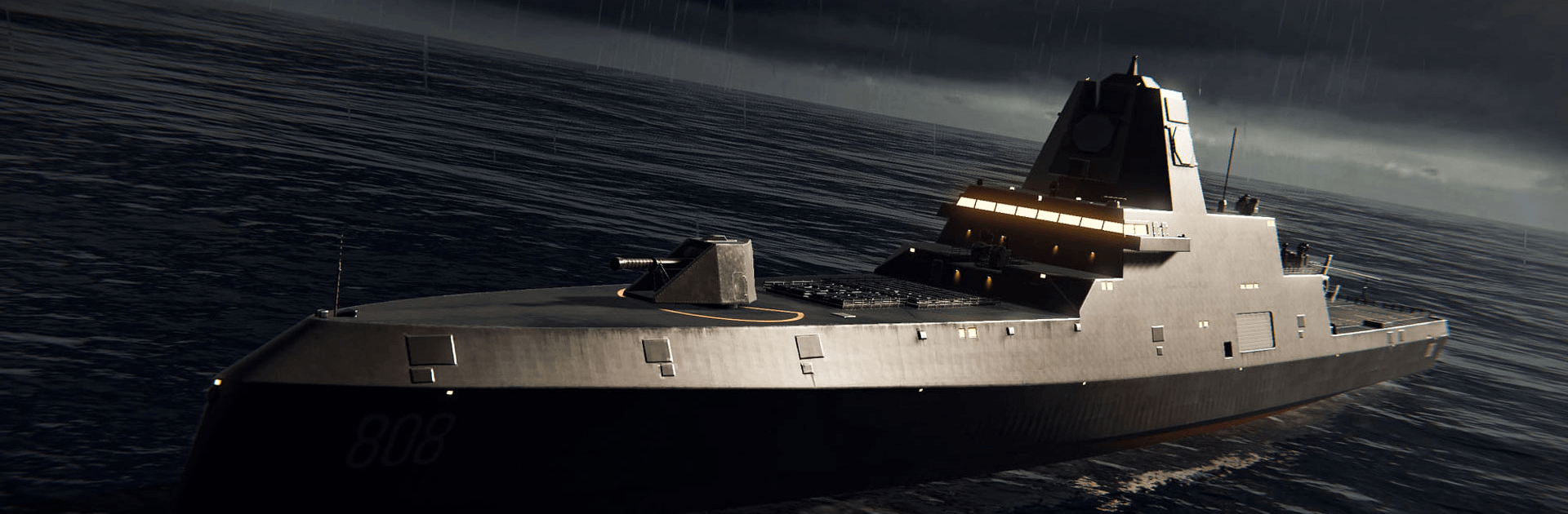MODERN WARSHIPS is an action game developed by Artstorm LLC. BlueStacks app player is the best platform to play this Android game on your PC or Mac for an immersive gaming experience.
Download MODERN WARSHIPS on PC to show these rookies who a true commander is. Showcase your commanding skills in these fierce naval battles with players from all over the continent. Do you have what it takes? Download MODERN WARSHIPS on PC now.
In the 3D graphics action game, you are the commander. You are the captain of a modern battleship, and you navigate the sea in search of your enemies. There’s a wide range of weapons including, machine guns, missiles, rockets, grenade launchers, torpedo tubes, to choose from. You can also choose your battleship from over 30 available models, each with its distinctive play, and you can customize them with different weapons.
Also, the more battles you win, the more boats you unlock. The new vessels allow you to use more powerful missiles and also help to improve your defensive capabilities. Plus, you don’t have to play alone. You can play and fight with friends from all over the world. So what are you waiting for? The mightiest modern fighting ships are waiting for you!