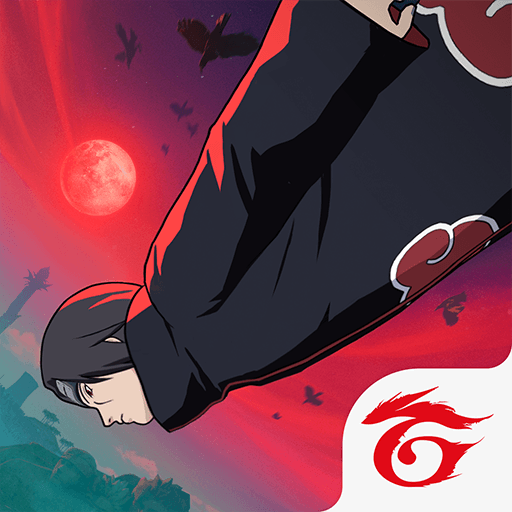Step into the World of Nextbots Online: Sandbox, a thrilling Action game from the house of DidOne Games. Play this Android game on BlueStacks App Player and experience immersive gaming on PC or Mac.
About the Game
Nextbots Online: Sandbox drops you into a wild mashup of survival suspense and creative chaos. You’ll be on the run from bizarre, meme-worthy monsters called Nextbots, dodging danger across a bunch of wild maps, and sometimes just hanging out with friends in really strange places. Whether you’re into crafting your own zany challenges or simply outrunning something named Obunga with your crew, this Action game from DidOne Games covers both chills and laughs.
Game Features
-
Thrilling Monsters & Mayhem
The Nextbots—think Obunga, Gigachad, Armstrong and some you’ve probably never seen before—are always on your tail. Every match keeps you on your toes, and you never quite know who (or what) will be chasing you. -
Map Variety
Try your luck in classic spaces like Backrooms and Construct, or jump into unique community-made arenas. There’s plenty of territory to explore—or escape from! -
Multiplayer Madness
Team up or compete with friends in multiplayer. The built-in voice and text chat make plotting escapes (or just goofing around) simpler. -
Map Editor—Your Playground
Feel like making your own nightmare? The Map Editor is basically your ticket to building wild, original maps, then sharing them with others. Think “Garry’s Mod” style freedom, but with Nextbots lurking around every corner. -
Single Player & Sandbox Modes
Need some solo practice? Run from the bots in single player, switch to Sandbox for laid-back experimentation, or hop into multiplayer chaos—whatever you’re in the mood for. -
Community Creations
With a constant stream of custom maps popping up from other players, there’s always something new (and often weird) to check out. -
Experience on BlueStacks
Want a different angle? Playing on BlueStacks keeps the game feeling slick, whether you’re designing a new map or escaping the latest bizarre monster.
This isn’t just your average monster chase—it’s creative, unpredictable, and pretty hilarious.
Slay your opponents with your epic moves. Play it your way on BlueStacks and dominate the battlefield.