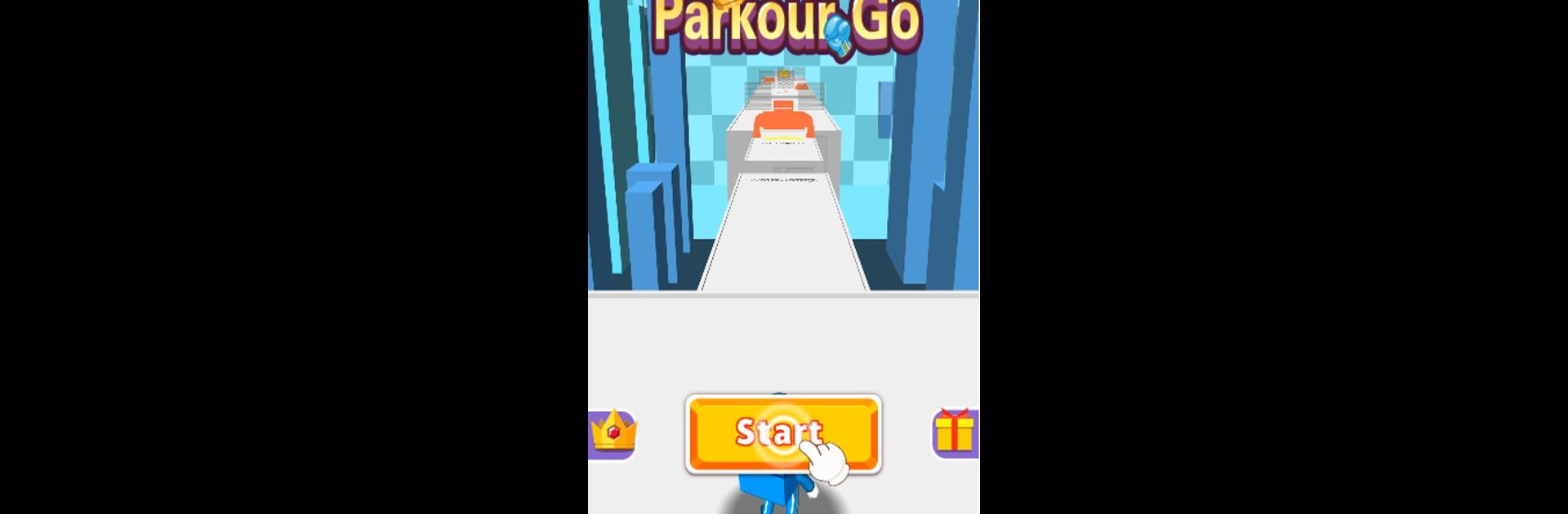From the innovators and creators at Noah Ark Deluxe Studio, Parkour Run is another fun addition to the World of Action games. Go beyond your mobile screen and play it bigger and better on your PC or Mac. An immersive experience awaits you.
About the Game
Parkour Run throws you right into the heart of a buzzing city, where rooftops aren’t just scenery—they’re your playground. Grab your courier bag, channel your speedster instincts, and race against others as you leap, climb, and roll across skyscrapers. If you’re looking for a rush and love a bit of friendly competition, this one’s got your name all over it.
Game Features
-
Unique Characters and Skins
Spice up your city runs by choosing from a bunch of quirky characters and cool new outfits. Whether you want to stand out with something wild or just like to switch things up every now and then, you’ll have options to match your mood. -
Super Smooth Controls
No one likes stepping on invisible cracks, right? The controls here feel responsive and slick, letting you pull off those quick climbs, tight wall jumps, and speedy rolls without skipping a beat. On BlueStacks, things feel crisp and extra sharp. -
Race to the Top
It’s not just about reaching the finish—it’s about doing it before everyone else. Each run pushes you to think faster, act bolder, and maybe even trash-talk (just a little) as you dash past rivals. -
Wall Jumps for Speed
Want that edge? Mastering wall jumps is your ticket to shaving off precious seconds. Turns out, bouncing off those walls isn’t just stylish, it’s strategic. -
Energy-Packed Action
Every level throws in something new, so runs never get boring. Be ready for twists—and maybe the occasional detour, if you’re feeling daring.
Slay your opponents with your epic moves. Play it your way on BlueStacks and dominate the battlefield.