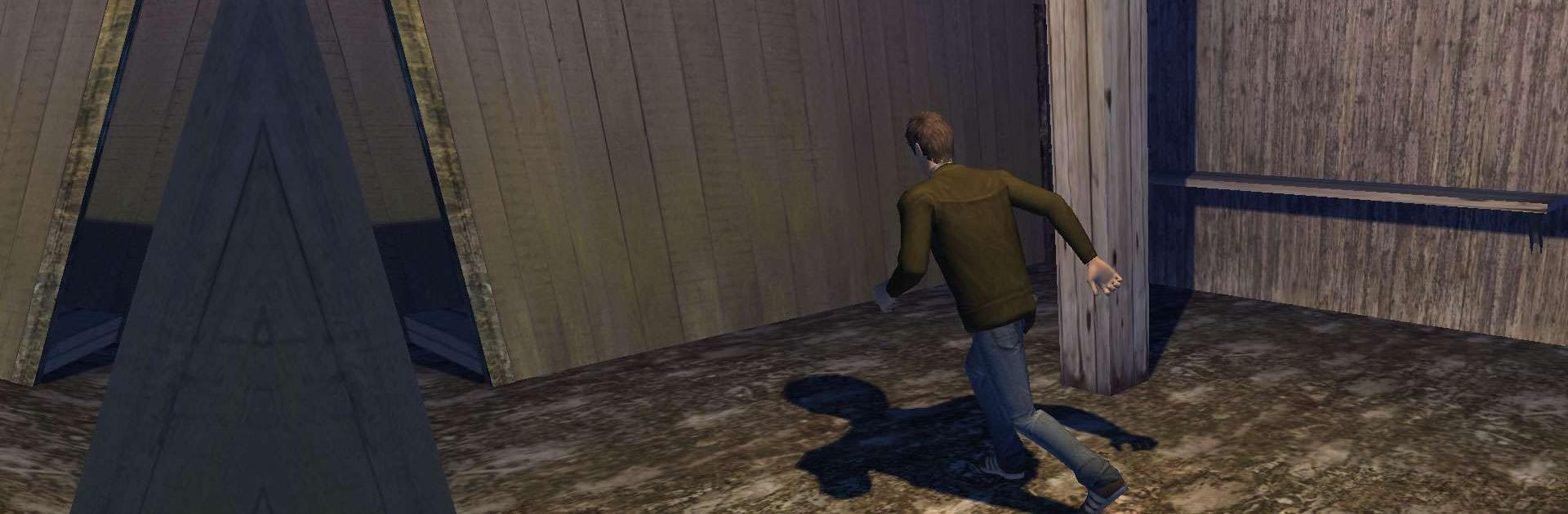Play for Granny Grandpa Part 4 is an action game developed by Awecom Games. BlueStacks app player is the best platform to play this Android game on your PC or Mac for an immersive gaming experience.
Welcome back to the thrilling game where you must prevent the prisoner from escaping the house! In this new part of the game, you have the option to choose between Granny or Grandpa each with their unique fighting styles. Each character has its own set of strengths and weaknesses, so choose wisely!
But beware, the prisoner has learned new tricks and can escape from the house in ways you’ve never seen before. It’s up to you to stay one step ahead and use all of your wits to keep the prisoner locked up.
This new part of the game also features a brand-new location, filled with new challenges that will test your skills and strategies. From navigating through hidden passages to solving complex puzzles, there’s never a dull moment in this game.
Will you choose Granny, with her trusty baseball bat and sharp hearing? Or Grandpa, with his heavy cane and expert trapping skills?
The choice is yours but make it wisely, as the prisoner is always on the move, looking for an opportunity to escape. Don’t let him win!
So, put on your thinking cap, grab your chosen character’s weapon, and get ready for an intense and thrilling adventure. The fate of the house and the prisoner’s freedom lies in your hands. Are you ready for the challenge?