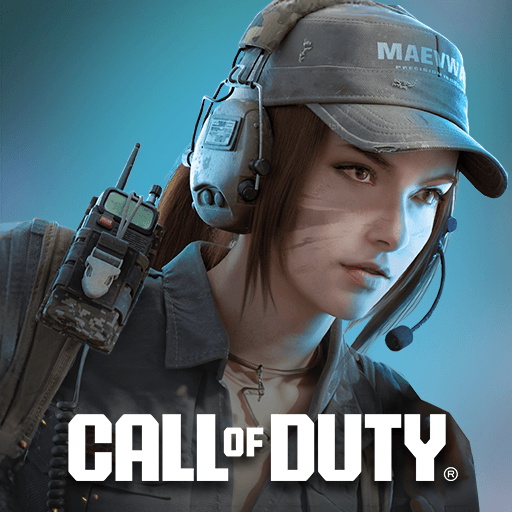Join millions to experience PoN! A Ilha dos Tatus, an exciting Action game from Ilex Games. With BlueStacks App Player, you are always a step ahead of your opponent, ready to outplay them with faster gameplay and better control with the mouse and keyboard on your PC or Mac.
About the Game
PoN! A Ilha dos Tatus is an action-packed adventure where you and your friends are armadillos fighting to save your beautiful island home. The catch? The enemies causing all the chaos aren’t just mindless machines—they’re robotized armadillos, too! Team up, roll out, and come up with clever strategies to avoid getting robotized yourself, all while keeping the island’s ecosystem from collapsing. Whether you’re hopping into a solo game or teaming up with friends, every match is a wild, fast-paced scramble to restore balance to nature. If you want, playing it on BlueStacks is pretty smooth, too.
Game Features
-
Speed Ball Transformation
Zip through the island by rolling into a speedy ball—a great way to tackle robots head-on and really feel that action-game rush. -
Unique Territorial Challenges
Take back nature’s essence in crazy, colorful battles. The game’s territory squabbles keep everyone on their toes, never quite knowing what twist comes next. -
Rescue Mission Mode
It’s not just about attacking; you’re actively freeing fellow armadillos trapped in robotic shells before they can be turned against you. -
Natural Shield Power-Ups
Boost your protection by munching on ants you find along the way, making your natural armor even tougher for the fights ahead. -
Island Restoration Goals
Transform the island’s devastated core into a thriving, sustainable habitat, piecing back what’s been lost during the chaos. -
Vivid 3D Graphics
Every scene pops with vibrant visuals inspired by real Brazilian environments—rivers, forests, and more all come alive with dynamic lighting. -
Original Sound Design
Groove along to the exclusive soundtrack and quirky sound effects, perfectly matched to the world of PoN! A Ilha dos Tatus. -
Play Solo or with Friends
Go at it alone or team up with pals for some real-time multiplayer action—there’s something for every kind of player.
Make your gaming sessions memorable with precise controls that give you an edge in close combats and visuals that pop up, bringing every character to life.