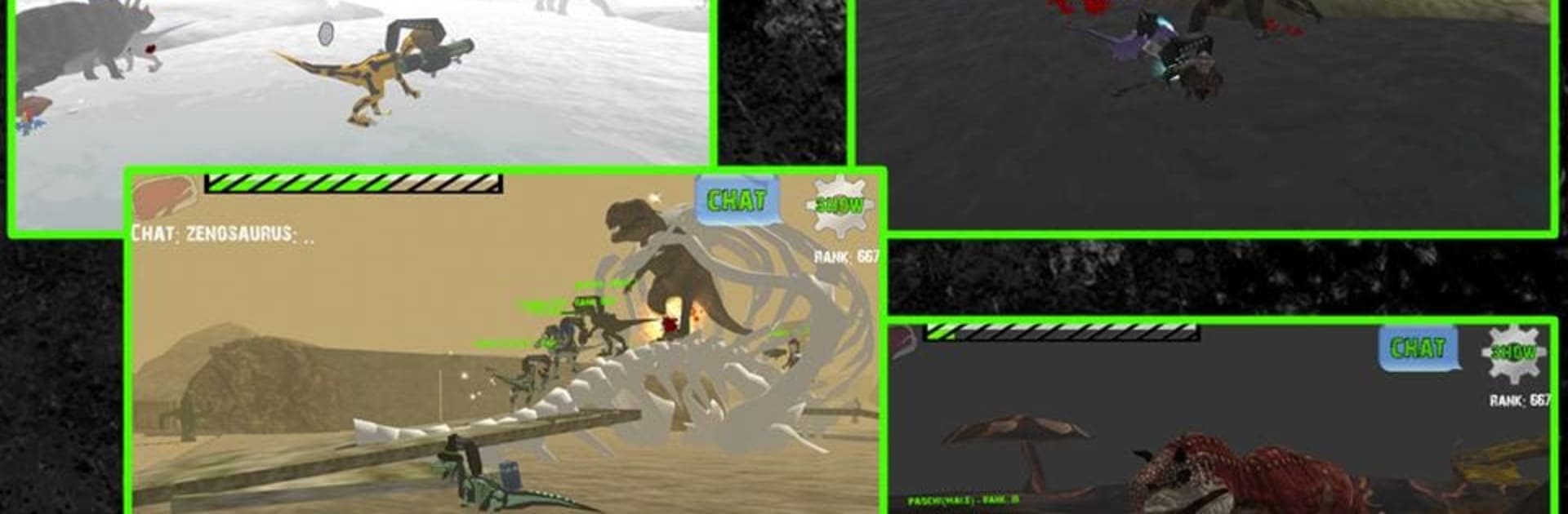Bring your A-game to Raptors Online – Dinosaur Multiplayer, the Action game sensation from StephenAllen. Give your gameplay the much-needed boost with precise game controls, high FPS graphics, and top-tier features on your PC or Mac with BlueStacks.
About the Game
Ever dreamed of roaming as a raptor and going claw-to-claw with players from all over the globe? Raptors Online – Dinosaur Multiplayer throws you into wild action, letting you pick your favorite dino style, gear up, and battle it out in truly outrageous arenas. Whether you’re out for a chaotic melee with machine guns or want to team up to take down oversized hybrid creatures, there’s never a dull moment in this game from StephenAllen.
Game Features
-
Customizable Dinos
Change up your look however you want—select skins, snazzy hats, different weapons, and even a pet to trail along. They all add their own bit of flair and bonuses. -
Lots of Playable Characters
Take your pick from 10 different dinosaurs, from the classic raptor and fierce T-Rex to unexpected picks like Brontosaurus and even a stegosaurus. -
Epic Weapons
This isn’t just jaws and claws. You’ll be launching paintballs, firing potato launchers, and going wild with rocket launchers, tasers, and more. Why not surprise an enemy raptor with something explosive? -
Fast-Paced PvP & Boss Battles
Go head-to-head with other players or join forces to bring down massive hybrid bosses—Mecha T-Rex, Mutant Tank Triceratops, and some other oddities. -
Arena Variety
Battle it out in a winter blizzard, get caught in a downpour, brave sizzling lava, or just hang out somewhere more chill—all mapped arenas with their own vibe. -
In-Game Chat
Make friends, form rivalries, or just drop a “gg” after a ridiculous win with built-in chat. -
Healing and Power-Ups
Winning gives you more than bragging rights—you can snack on the leftovers of your opponents to get your health back. -
Jetpacks and Pets
Can’t get enough chaos? Jetpacks let you zip around, while pets aren’t just cute—they offer handy perks. -
Hidden Story
There’s more lurking beneath the surface, with secrets and story elements to uncover if you keep delving. -
Cross Platform Play
You’ll meet players using all kinds of devices, and BlueStacks is a cool way to check out the action from your PC. -
Handmade Touch
StephenAllen personally keeps this wild world running, keeping things fresh and making sure fair play’s a priority.
Start your journey now. Download the game on BlueStacks, invite your friends, and march on a new adventure.