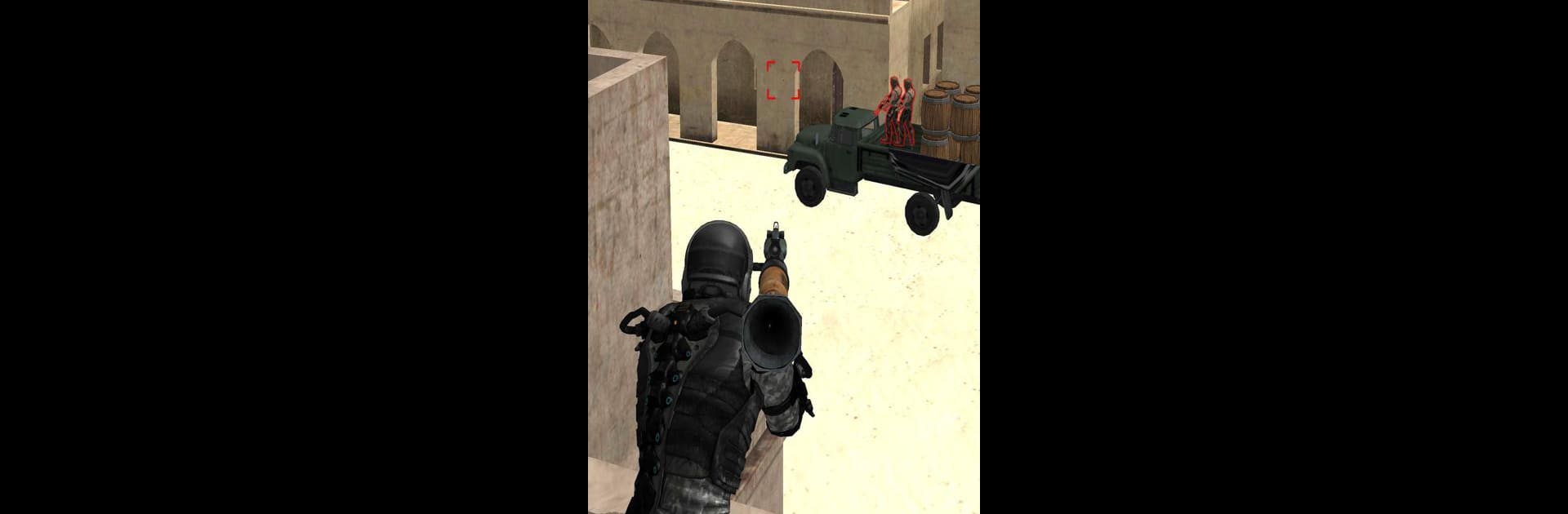Join millions to experience Rocket Attack 3D: RPG Shooting, an exciting Action game from MilGame Studio. With BlueStacks App Player, you are always a step ahead of your opponent, ready to outplay them with faster gameplay and better control with the mouse and keyboard on your PC or Mac.
About the Game
Rocket Attack 3D: RPG Shooting drops you right into the chaos—where you’re the lone soldier standing between the city and total destruction. If you’re itching for high-stakes action mixed with a bit of RPG flair, this one’s got you covered. Each mission throws you into wild battlegrounds, daring you to outsmart both enemies and explosions while packing a seriously explosive arsenal. Expect challenging moments, cinematic showdowns, and just the right dose of story.
Game Features
-
Epic Environments
You’re not stuck blasting away in the same dull map. From gritty city ruins to wide-open deserts that feel straight out of an action flick, there’s always something new to look at—right up until it blows up. -
Customizable Rocket Arsenal
Not all rockets are created equal. Build your own loadout from an array of rocket launchers, each with unique power-ups and special effects. Some go boom bigger than others—choose wisely. -
Intense Combat
Things get hectic fast. Waves of enemies, strongholds that refuse to quit, and boss battles that’ll keep you sweating. Timing your shots matters, especially when you’ve only got one chance to save that corner of the city. -
Story That Packs a Punch
There’s more here than just explosions. You’ll cross paths with fellow soldiers, desperate civilians, and the occasional enemy mastermind. The narrative keeps things moving—and keeps you guessing. -
Multiplayer Madness
Ready to prove you’re the top rocket slinger? Jump into co-op missions for some teamwork or test your skills in PvP battles. Either way, the only thing more satisfying than victory is causing chaos with your friends. -
Slick Graphics and Sound
Every blast, rumble, and detail pops thanks to sharp visuals and immersive audio. Whether you’re blowing up a bunker or sneaking through a ruined street, it feels legit—especially if you’re playing via BlueStacks. -
Easy to Pick Up
The controls make sense right away, so you can jump straight into the crazy action. Whether you’re a longtime Action genre fan or messing around for the first time, it’s welcoming without dumbing things down.
Get ready for a buttery smooth, high-performance gaming action only on BlueStacks.