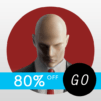Bring your A-game to Secret Agent Stealth Spy Game, the Action game sensation from Kick Time Studios. Give your gameplay the much-needed boost with precise game controls, high FPS graphics, and top-tier features on your PC or Mac with BlueStacks.
About the Game
Ever wondered what it’s really like to be a secret agent? In Secret Agent Stealth Spy Game from Kick Time Studios, you’ll sneak, spy, and take on impossible missions—all without blowing your cover. Think of it as your personal action movie, minus the popcorn, where each moment is tense and every shadow could hide danger. You’ll find yourself slipping through enemy territory, rescuing captured agents, and gathering intel—all with that rush only a true spy thriller can bring.
Game Features
-
Stealth Action Missions
From hacking into servers to snatching top-secret files, each mission ramps up the tension. Whether you’re sliding past security cameras or taking out guards, it’s all about staying unseen. -
Cool Spy Gadgets
Suit up with silenced pistols, night vision goggles, lock picks, and more. Every tool has its moment, whether you’re breaking into a vault or vanishing into the darkness. -
Variety of Playstyles
Go in guns-blazing, or keep it quiet and ghost-like. You can snipe from the shadows, sneak up for silent takedowns, or just swiftly move from one cover to the next without anyone noticing. -
Intelligent Enemies
The guards are sharp—they’ll react to noises, bodies, and changes in their patrols. Mess up, and they’ll raise alarms that might force you to improvise on the spot. -
Lockpicking and Hacking
Expect to do more than just sneak around. Pick locked doors and hack into computers, all while keeping an eye out for danger. Never hurts to have nimble fingers in this business. -
High Stakes Rescues
It’s not just about grabbing data. Sometimes, you’ll need to track down and rescue fellow agents, often turning tense infiltration into a heart-pounding escape. -
Flexible Controls
Switch from first-person shooting to third-person sneaky moves. The switch keeps gameplay fresh, and if you’re playing with BlueStacks, that mouse and keyboard combo really ups your precision. -
Break Lights, Hide in Shadows
Stay invisible by breaking lights and moving through darkness. Shadows are your best friend when trouble’s brewing right around the corner. -
Challenging Environments
From guarded office buildings to underground prisons, each level throws in fresh obstacles and new ways to test your spy skills.
Ready to top the leaderboard? We bet you do. Let precise controls and sharp visuals optimized on BlueStacks lead you to victory.