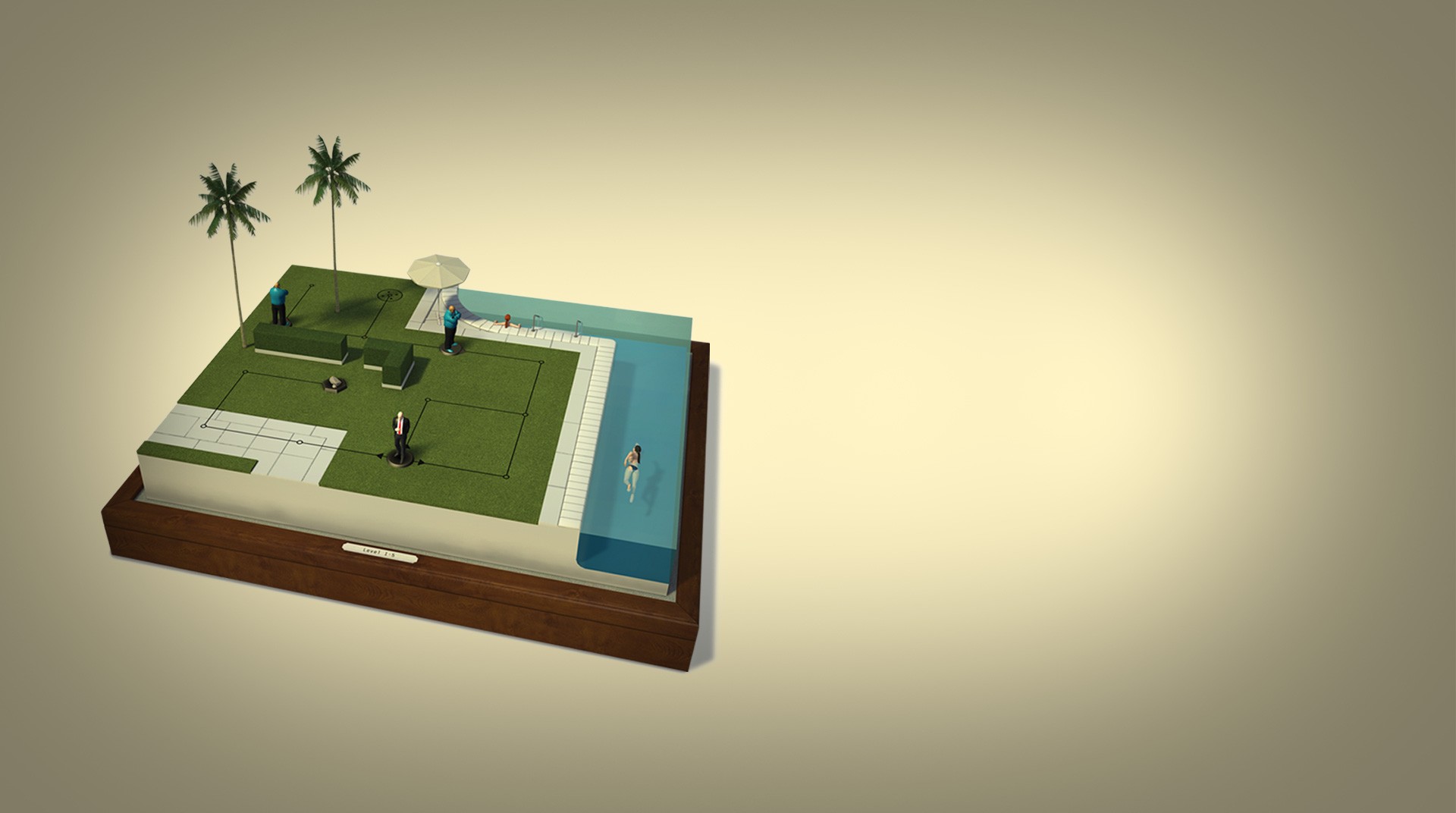Get ready for a slightly different experience as the most famous Hitman in gaming history. Develop the best strategy to navigate and avoid enemies while you bring down your targets. Or if you prefer the smooth way, infiltrate guarded locations and accomplish your mission without even been seen. Which is going to be, is up to you. The only thing that you cannot afford to do is making a mistake. Can you handle such a heavy load? Of course you can! Play Hitman GO on PC and Mac with BlueStacks and think your way in countless situations while you move towards with disguises, distractions, snipers and many more tactics. Go through challenging puzzles and beautiful scales to test your assassination skills against different kinds of enemies with unique ways to be and move. Silence or force, the choice is yours. Download Hitman GO on PC with BlueStacks and develop your own abilities as the greatest assassin of all times. Do you have what it takes?
Play on PC with BlueStacks or from our cloud
- Overview
- Game Features
- How to Play
Page Modified On: December 09, 2020
Play Hitman GO on PC or Mac
Game Features
Game controls
- Tap Spots
- Other Moves
Enhancements
- Macros
- Multi Instance
- Multi Instance Sync
- Script
- Game controls
- Enhancements

Macros

Multi Instance

Multi Instance Sync

Script
How to Download and Play Hitman GO on PC or Mac
Download and install BlueStacks on your PC or Mac
Complete Google sign-in to access the Play Store, or do it later
Look for Hitman GO in the search bar at the top right corner
Click to install Hitman GO from the search results
Complete Google sign-in (if you skipped step 2) to install Hitman GO
Click the Hitman GO icon on the home screen to start playing

A good assassin has always a favorite weapon. It can be a knife, a sniper, poison and many others. The hard part is choosing which one of them. Just imagine how easy it would be if you, as a hitman, could carry all of those along with you with no trouble at all? Luckily, you can stop imagining right now! With the new and improved BlueStacks, you reunite countless advantages in just one place, so you gameplay will assume a higher ground when it’s time to take down your targets! Download Hitman GO on Windows 7, 8, 10 with BlueStacks and improve your game in the blink of an eye, by relying on tons of incredible advantages. Like the Multi-Instance mode, for example, to open different apps at the same time or even the same game twice, using multiple accounts. If that doesn’t sound like you, don’t worry! You can also download any game available on the Google Play, just like you would do in your smartphone, but to play it on your computer, with a big screen and the mouse and the keyboard to help you out. After all, everything gets better when you have a faster connection to play your favorite games, don’t you think?
Minimum System Requirements
With BlueStacks 5, you can get started on a PC that fulfills the following requirements.
Operating System
Microsoft Windows 7 or above, macOS 11 (Big Sur) or above
Processor
Intel, AMD or Apple Silicon Processor
RAM
at least 4GB
HDD
10GB Free Disk Space
* You must be an Administrator on your PC. Up to date graphics drivers from Microsoft or the chipset vendor.
Browse More by Deca Games
Browse All GamesHitman GO - FAQs
- How to play Hitman GO on Windows PC & Mac?
Play Hitman GO on your PC or Mac by following these simple steps.
- Click on 'Play Hitman GO on PC’ to download BlueStacks
- Install it and log-in to Google Play Store
- Launch and play the game.
- Why is BlueStacks the fastest and safest platform to play games on PC?
BlueStacks respects your privacy and is always safe and secure to use. It does not carry any malware, spyware, or any sort of additional software that could harm your PC.
It is engineered to optimize speed and performance for a seamless gaming experience.
- What are Hitman GO PC requirements?
Minimum requirement to run Hitman GO on your PC
- OS: Microsoft Windows 7 or above MacOS 11 (Big Sur) or above
- Processor: Intel, AMD or Apple Silicon Processor
- RAM: Your PC must have at least 4GB of RAM. (Note that having 4GB or more disk space is not a substitute for RAM)
- HDD: 10GB Free Disk Space.
- You must be an Administrator on your PC.