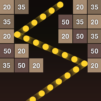Bring your A-game to Shooter Galaxy, the Action game sensation from Springcomes. Give your gameplay the much-needed boost with precise game controls, high FPS graphics, and top-tier features on your PC or Mac with BlueStacks.
Shooter Galaxy is a top-down arcade shooter that keeps things simple and then sneaks in challenge when the screen fills with bullets. The ship fires on its own, so the whole focus is on weaving through patterns, scooping up drops, and staying alive long enough to clear the wave. It is designed for one-hand play on a phone, but with BlueStacks on PC it feels clean with a mouse. Flicks are tighter, there is no thumb covering half the screen, and the higher frame rate makes those tiny gaps easier to see.
The hook is the drone system. There are loads of little helpers to mix and match, each with its own trick, so the loadout can be built around shields, homing shots, spread fire, or whatever feels right that run. Enemies are not just stat sticks either. Some split into smaller threats, some chase, some block, so every stage pushes a slightly different dodge pattern. Items pop out when enemies drop, so it becomes this dance of risk-reward, sliding into danger to grab a buff before the next wave lands. It ramps steadily across a huge pile of stages, and it stays readable even when the screen gets busy. On PC, dragging the ship with a cursor or mapped keys is comfortable, and the bigger screen helps a lot with tracking bullets and lining up safe lanes without squinting. If someone likes arcade shooters that are easy to pick up but still demand clean movement, this one hits that lane.
Ready to top the leaderboard? We bet you do. Let precise controls and sharp visuals optimized on BlueStacks lead you to victory.