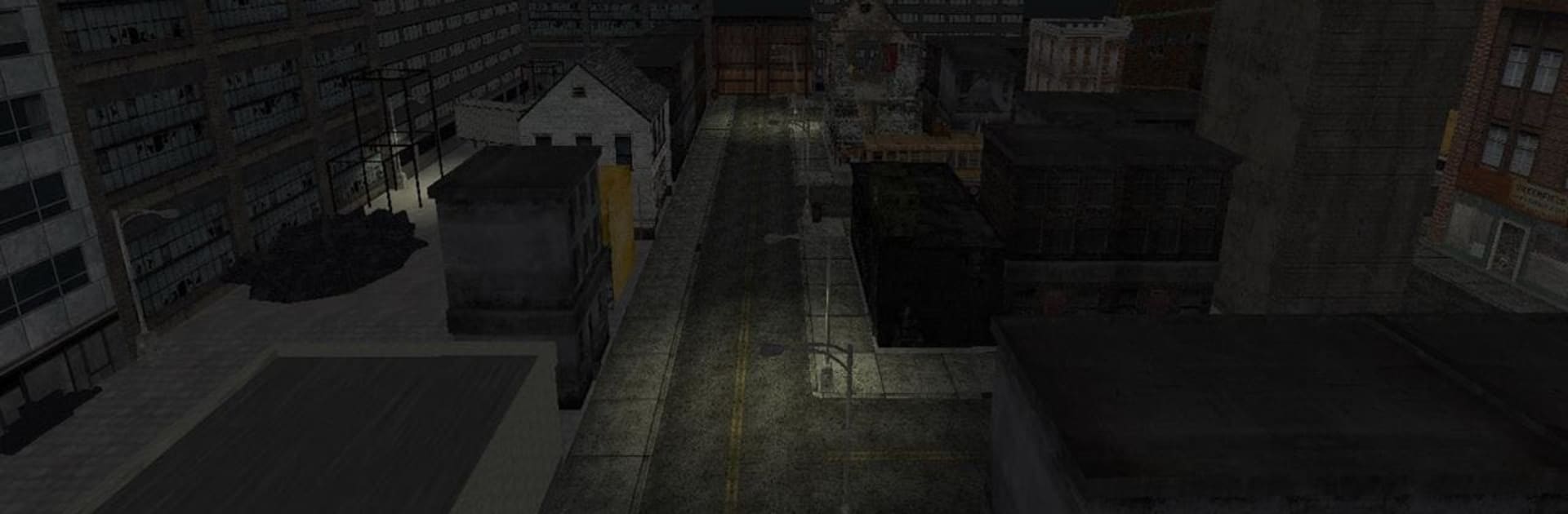Join millions to experience Slender Must Die: Chapter 4, an exciting Action game from Poison Games. With BlueStacks App Player, you are always a step ahead of your opponent, ready to outplay them with faster gameplay and better control with the mouse and keyboard on your PC or Mac.
About the Game
In Slender Must Die: Chapter 4, you find yourself wandering through eerily quiet city streets and snowy winter forests, always just a few steps away from something lurking in the shadows. Whether you’re drawn by the thrill of being hunted or just love solving dark mysteries, this action-packed adventure drops you smack in the middle of a chilling holiday challenge. Expect suspense, just the right touch of fear, and that classic rush of trying to outsmart something that doesn’t want to give up.
Game Features
-
Explore Two Distinct Locations
Roam through the shadowy corners of Silent City or brave the snow-covered Winter Forest. Both areas pack their own unique creepiness—and each has secrets stashed just out of sight. -
Holiday Twist
There’s a Christmas Special! Besides the usual chase for those mysterious pages, you’ll also be hunting for seven hidden presents. Collecting these festive finds isn’t just for fun; it’s your shot at taking down Slender and his eerie crew. -
Classic Slender Challenge
The goal is simple in theory: gather all 8 pages before Slender catches up. Sounds easy, right? Well, just wait till your flashlight flickers or you hear footsteps you can’t quite place. -
Improved Visuals
Experience upgraded graphics that really bring out the game’s tense atmosphere, from flickering streetlamps to icy trees. -
Flexible Play Options
Feel like playing on a computer? It’s smooth sailing with BlueStacks, so you can tackle the action any way you like. -
Hunter or Hunted
Are you setting the traps, or falling into them? This game keeps you guessing, never letting you feel too safe for long. -
Unsettling Companions
Watch out—not all the threats come from Slender himself. Dark companions lurk in unexpected places, ready to keep you on your toes.
If you like action and a little bit of a chill, this one’s ready to test your nerves.
Start your journey now. Download the game on BlueStacks, invite your friends, and march on a new adventure.