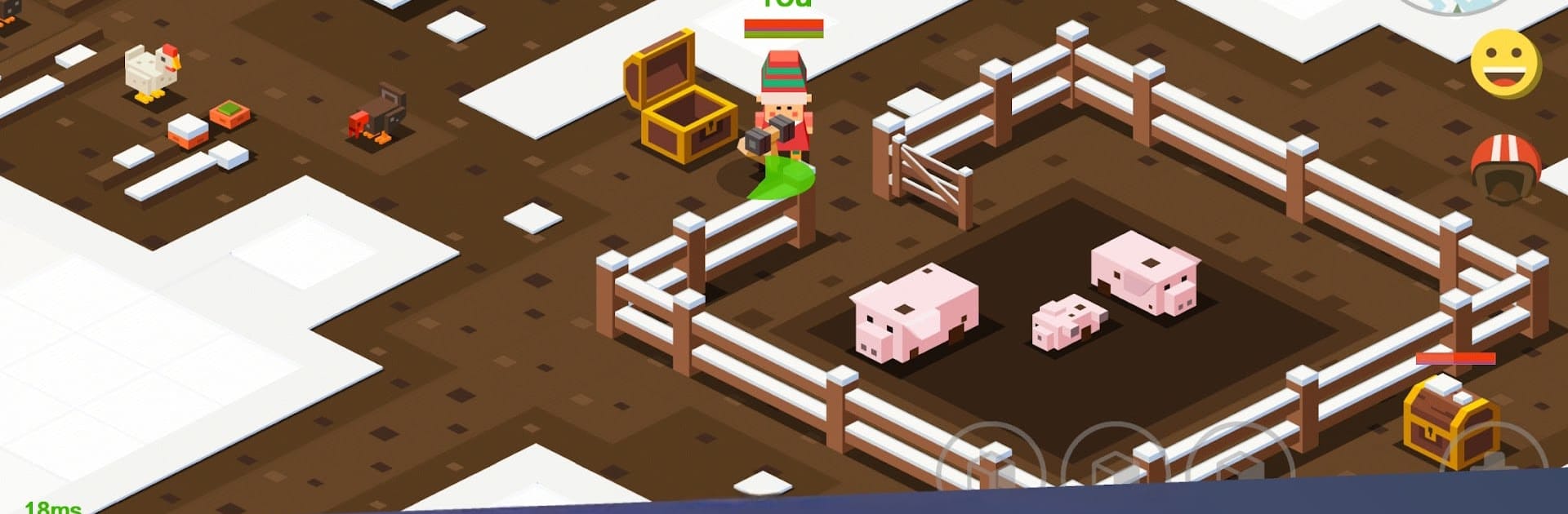Bring your A-game to SnowFight Go: Battle Royale, the Action game sensation from YANJUN LIU. Give your gameplay the much-needed boost with precise game controls, high FPS graphics, and top-tier features on your PC or Mac with BlueStacks.
About the Game
Get ready for chilly action in SnowFight Go: Battle Royale, the ultimate snowball showdown from YANJUN LIU. Whether you’re in it for friendly chaos or fierce head-to-head battles, this Action game cranks up the excitement with wild, fast-paced matches. You’ll dive straight into a frosty arena, scrambling for power-ups and trying to outlast everyone else — it’s a wintery free-for-all where only one snow-warrior comes out on top.
Game Features
-
Battle Royale Madness
Match up against tons of online players in a frosty last-person-standing brawl. Everyone’s trying to grab the upper hand, so quick reflexes (and maybe a little luck) go a long way. -
Explore & Survive
Sprint across snow-covered terrain searching for gear, dodging danger, and keeping your eyes peeled for surprise attacks from sneaky foes. -
Magic Beans and Loot
Hunt down chests and those all-important Magic Beans—collect enough and you’ll get bizarre powers to switch up the game in a flash. -
Unlock & Upgrade Characters
Ever wanted to toss snowballs as someone with ridiculous speed or super-strong arms? As you play, unlock all kinds of wild characters and boost their abilities for even bigger comebacks. -
Friendly Rivalries
Jump into matches with your friends, or go solo against random snowballers. Either way, bragging rights are up for grabs. -
Easy, Snappy Controls
Move around with simple drags, aim your throws, and unleash everything from quick tosses to gigantic charged-up snowballs just by holding and releasing. No need to memorize complicated combos.
Want to join the fun on your PC? BlueStacks helps make SnowFight Go: Battle Royale even smoother when you want those bigger battles on a bigger screen.
Start your journey now. Download the game on BlueStacks, invite your friends, and march on a new adventure.