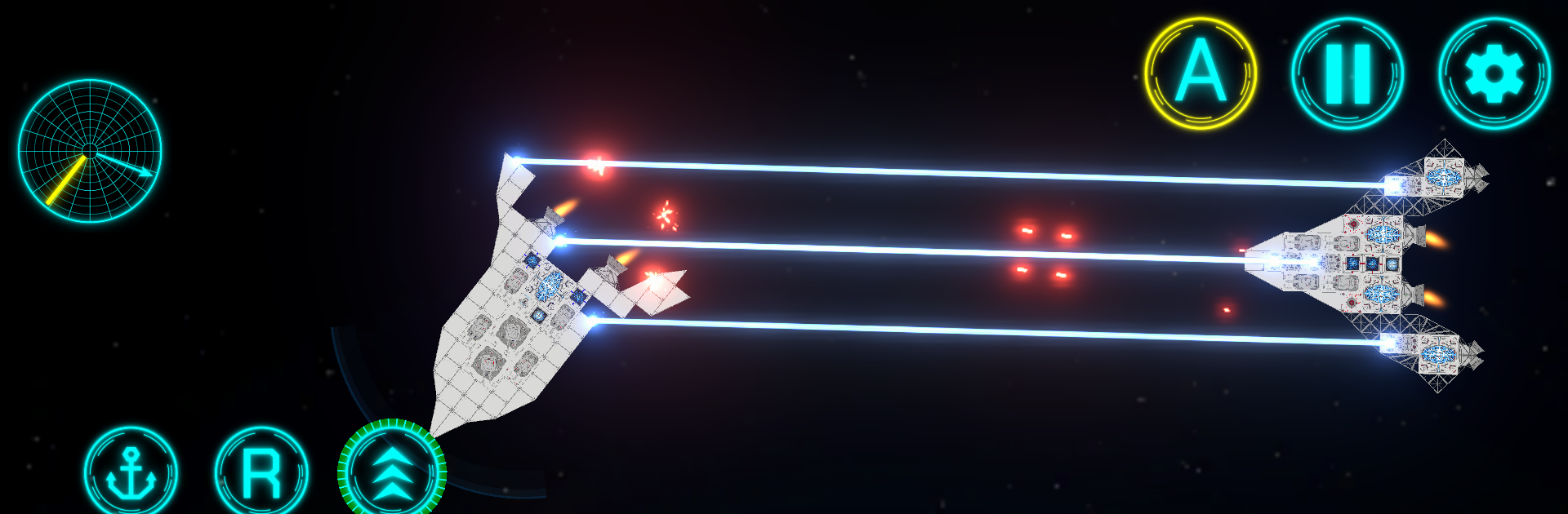Explore a whole new adventure with Spaceship Builder, a Action game created by DR-ONLINE. Experience great gameplay with BlueStacks, the most popular gaming platform to play Android games on your PC or Mac.
About the Game
Spaceship Builder drops you right into the cockpit as both engineer and pilot. Here, you’ll literally start with just a handful of resources and a big dream: building your own starship from scratch. Whether you’re piecing together a sleek cruiser or a rugged battle machine, each decision feels like it counts. Expect a mix of hands-on ship construction, tough combat, and enough customization to really make your ship your own.
Game Features
-
Start Small, Think Big
Kick things off as a rookie cadet with just the basics. Every upgrade matters, and how you spend your hard-earned resources (and Empire Credits!) totally shapes your journey. -
Hands-On Ship Building
Get ready to tinker, swap, and experiment. You’re in charge of every bolt and blaster—build your ship part by part, deciding exactly how you want it to handle out in the wilds of space. -
Tech Unlocks
The tech tree is more than just a menu—unlock smarter parts, tougher armor, and next-level engines as you progress, so today’s clunky hull can become tomorrow’s sleek space beast. -
Manual Flight and Combat
It’s all you behind the controls. Steer your custom creation through asteroid fields, aim your weapons, dodge incoming fire—every nail-biting battle depends on your skills. -
Epic Battles for Empire Credits
Take on rival ships to earn those vital Empire Credits. Use your winnings for serious upgrades or fresh gear, pushing your vessel to its limits.
You can play Spaceship Builder from DR-ONLINE on BlueStacks if you’d rather go hands-on with a keyboard and mouse. Just saying—sometimes, you want the full command center experience.
Get ready for a buttery smooth, high-performance gaming action only on BlueStacks.