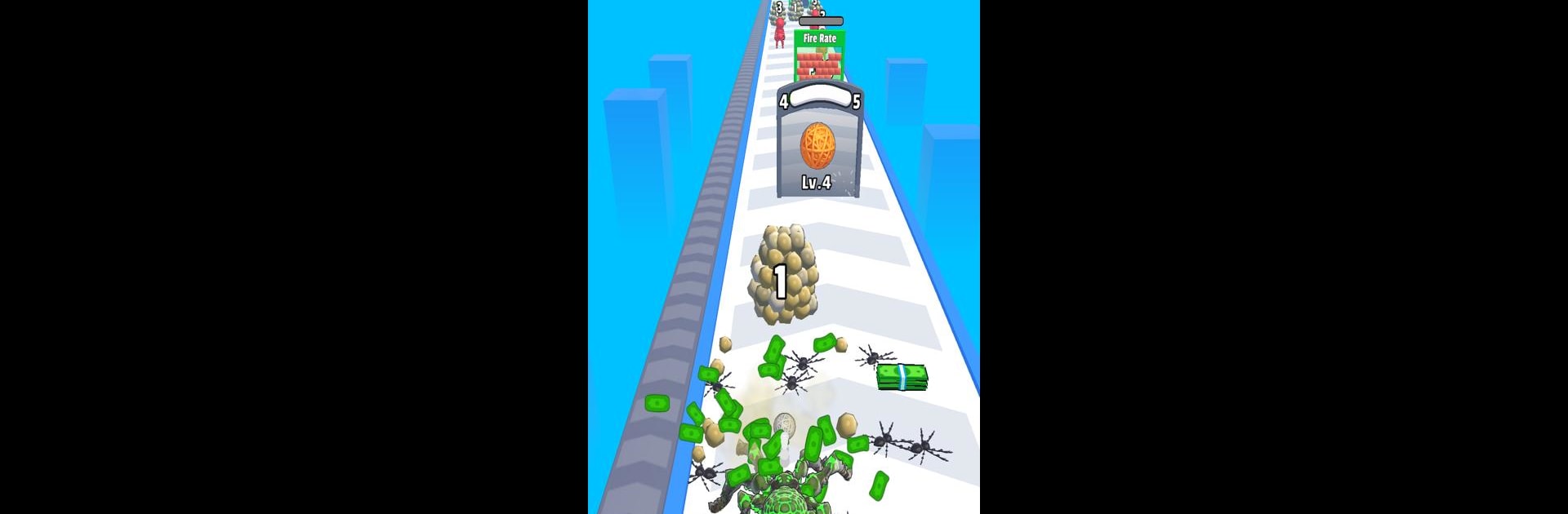Join millions to experience Spider Evolution 3D, an exciting Action game from Homa. With BlueStacks App Player, you are always a step ahead of your opponent, ready to outplay them with faster gameplay and better control with the mouse and keyboard on your PC or Mac.
About the Game
Spider Evolution 3D by Homa is an Action game that tosses you (well, your spider alter ego) into a wild, neon-lit obstacle course that’s crawling with surprises. You’ll be zipping through vibrant tracks, dodging hazards, and morphing into all sorts of cool spider forms as you go. Whether you’re killing time or geeking out for hours, there’s always something new popping up on the track—and plenty of bragging rights waiting if you make it to the top.
Game Features
-
Evolving Spider Transformations
Collect glowing DNA orbs and watch your spider mutate with wild new legs, eyes, and patterns. Each form doesn’t just look cool—some can run faster, squeeze through tighter gaps, or net you a higher score. -
Arcade-Style Obstacles
Swipe your way past collapsing twig bridges, puddles of sap, crazy ladybug bosses, and silk trampolines that toss you for a loop. Just when you think you’ve got the hang of things, new twists keep the run fresh. -
Unlockable Skins and Upgrades
Trick out your spider with skins that practically glow off the screen—and it’s not just for show. Equip new web shooters, score boosts, and custom upgrades that change the way you play. -
Challenging Leaderboards & Tournaments
Jump into daily and seasonal tournaments, race for the top spot, and show off your ranking. The leaderboards add some real teeth to the challenge, and yes, you can share your highest runs with friends. -
Ever-changing Tracks
With shuffling arcade hazards and events that mix up the route (think volcanic jumps or frozen honeycomb mazes), there’s always a new track layout or boss critter to outwit. -
One-Handed Play and Smooth Controls
Designed for easy swiping, even if you’re only using one hand while stuck on the train. It also runs great on just about anything, and the small download size is a nice bonus. -
Offline Fun
No internet? Doesn’t matter. The game keeps track of your progress, achievements, and high scores, so you can unleash your inner spider sprinter even if Wi-Fi spots are nowhere to be found.
You can jump into the crazy arcade action of Spider Evolution 3D with BlueStacks if you prefer playing on a bigger screen—no spider webs required.
Make your gaming sessions memorable with precise controls that give you an edge in close combats and visuals that pop up, bringing every character to life.