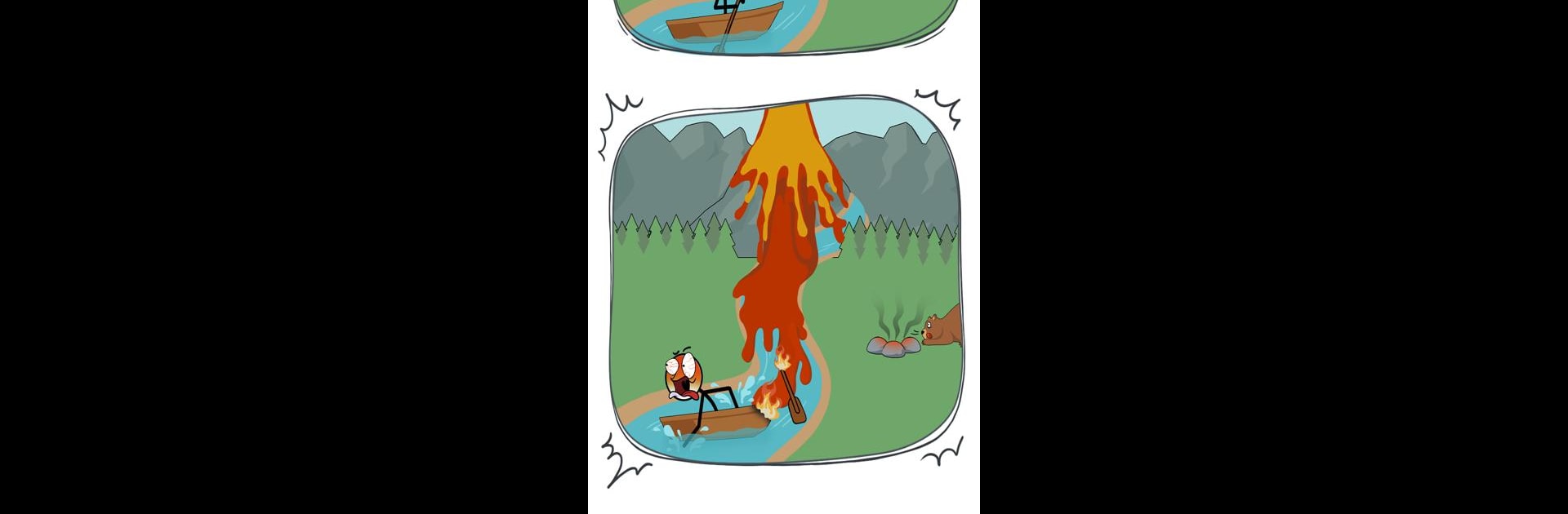From the innovators and creators at NT-ABI, Stickman Die – Stick Death is another fun addition to the World of Action games. Go beyond your mobile screen and play it bigger and better on your PC or Mac. An immersive experience awaits you.
About the Game
Looking for something that’ll shake up your usual puzzle routine? Stickman Die – Stick Death by NT-ABI brings a wild, offbeat twist to the Action genre. Step into the shoes of the Grim Reaper and get ready to test your wits with puzzles that are anything but ordinary. Whether you’re a pro at riddles or just in it for the laughs, expect bizarre scenarios and plenty of strange surprises at every level.
Game Features
-
Inventive Death Traps
Each stage throws you into a fresh, unpredictable way to outsmart your victims. Whether you’re drawing, deleting, or dragging objects, there’s always a ridiculous solution hiding in plain sight. -
Loads of Unique Characters
You’re not just targeting stickmen—now you’re up against rainbow guys, blue dudes, and a crew of quirky personalities. Every encounter shakes things up and keeps the chaos flowing. -
Brain-Bending Puzzles
These aren’t your typical riddles. The game loves to turn logic on its head, so be prepared for puzzles that’ll have you thinking way outside the box (and probably laughing in disbelief). -
Simple Controls, Crazy Results
Don’t let the easy controls fool you: tap, draw, merge, and move stuff around, and watch hilarity unfold. Solutions can be just one clever action away—or a totally wild guess. -
2D Visuals with Personality
The graphics keep things lively and fun. It’s all straightforward but full of over-the-top expressions and unexpected details that make even the weirdest moments feel alive. -
Unpredictable Music and Sound
The background music and effects set the perfect mood—one moment it’s pure suspense, and the next it’s matching the game’s totally absurd energy. -
Trickier Challenges as You Go
As you work through the game, the puzzles get weirder and the odds get tougher. Every new level is a fresh chance to surprise yourself.
Want to try even wilder solutions? Give Stickman Die – Stick Death a go using BlueStacks for added comfort.
Get ready for a buttery smooth, high-performance gaming action only on BlueStacks.