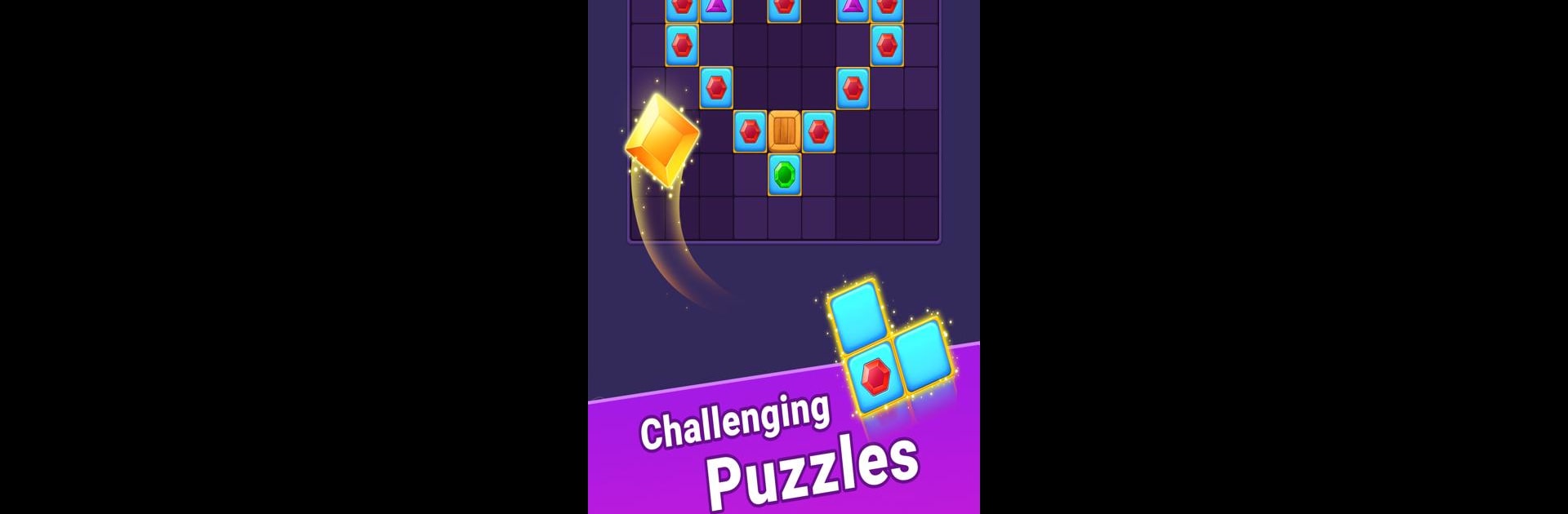Join millions to experience Block Blitz: Block Puzzle Game, an exciting Casual game from QuriousBit Games. With BlueStacks App Player, you are always a step ahead of your opponent, ready to outplay them with faster gameplay and better control with the mouse and keyboard on your PC or Mac.
About the Game
Block Blitz: Block Puzzle Game from QuriousBit Games is one of those casual puzzle games that just hooks you right in—no complicated rules, no steep learning curve. If you’ve ever found yourself glued to Sudoku, Tetris, or jigsaw puzzles, this one pulls a bit from each and wraps it up into something fresh. Basically, you drop blocks onto a big 9×9 board, looking for clever ways to score points, rack up combos, and collect all sorts of quirky bits and pieces along the way. Expect some brain-teasing fun, bursts of color, and enough challenges to keep things interesting. And if you’re the type who likes friendly competition or ticking off daily goals, there’s plenty here for you too.
Game Features
- Unique Puzzle Twist: It’s not just a simple block drop—Block Blitz mixes the logic of Sudoku with Tetris-style action on a big board, giving you new ways to rack up points and outthink every move.
- Tons of Levels: With over 2,000 puzzles to try, boredom isn’t even an option. Each puzzle brings a new kind of challenge, whether it’s a race against the clock or clearing tricky goals.
- Chill or Challenge Modes: Go at your own pace or test yourself against the timer; you’ll find different modes that suit whatever gaming mood you’re in.
- Daily Challenges: Check in every day for new puzzles that stir in jigsaw elements and quirky pixel art—plus it’s addictive to keep streaks going.
- All Ages Welcome: Smart puzzle design makes it a great choice for everybody, from kids just learning strategy to grownups looking to keep their minds sharp.
- Eye-Catching Visuals: The game board pops with vibrant backgrounds and smooth animations—think playful, wallpaper-quality scenes with every round.
- Fun Sound Effects: Enjoy playful sounds, music that helps you zone out, and even a bit of voiceover for that extra bit of charm.
- Hidden Collectibles: Collect gems, stars, and all sorts of colorful goodies as you play. Sometimes they’re just for fun, sometimes you’ll need them for challenges.
- Animal Adventure: Solve puzzles to unlock adorable pixel animal characters—cats, rabbits, even horses—that make each level feel like an adventure.
- Seamless Experience: Play wherever you are; Block Blitz works offline and keeps your game progress synced across devices—so even if you switch over to BlueStacks, you pick up right where you left off.
- Ad-Free Option: If ads aren’t your thing, there’s a way to keep things totally distraction-free.
- Simple Controls: Drag, drop, and start building—no fiddly menus or confusing setups, just pure puzzle play from the very start.
Start your journey now. Download the game on BlueStacks, invite your friends, and march on a new adventure.