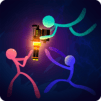Join millions to experience Stickman Fighter Epic Battle 2, an exciting Action game from PLAYTOUCH. With BlueStacks App Player, you are always a step ahead of your opponent, ready to outplay them with faster gameplay and better control with the mouse and keyboard on your PC or Mac.
About the Game
Get ready to throw yourself into a wild, action-packed whirlwind with Stickman Fighter Epic Battle 2 from PLAYTOUCH. Here, you step into the shoes of a seriously skilled stickman martial artist going toe-to-toe with wave after wave of enemy fighters. Expect non-stop battles, hilarious weapons, and that satisfying feeling when you kick back a swarm of stickman baddies. This isn’t just about button mashing—you’ve got to think fast and hit faster if you want to make it through.
Game Features
-
Variety of Wacky Weapons
There’s no shortage of wild tools to smack your enemies with. From swords and truncheons to legendary items like Thor’s hammer, Poseidon’s trident, ninja bo staffs, and even the infamous nimbus broom. Every weapon feels different and shakes up your strategy. -
Tons of Challenging Levels
There are over 40 levels, each with its own insane twist and an ever-growing army of stickman outlaws. If you’re up for a real test, this is your playground. -
Upgrade Your Arsenal
Grab new weapons and keep upgrading—there’s always something else to unlock or make even stronger. That next-level sword or zany mace might just be the key to surviving the next onslaught. -
Leaderboards and Competition
Feeling competitive? Post your high scores, check out how your friends are doing, and maybe even rub in a few victories when you pull off something epic. -
Skill and Speed Matter
It’s not just about swinging wildly—timing your kicks, punches, and grabs is what keeps you alive. The chaos gets real, so keep your wits about you. -
Smooth Experience on BlueStacks
Want to really see all the ridiculous action pop? Try it out on BlueStacks for a bit of extra punch in the visuals and controls.
Stickman Fighter Epic Battle 2 is full of surprises, laughs, and intense Action. Who knew stick figures could put up such a fight?
Slay your opponents with your epic moves. Play it your way on BlueStacks and dominate the battlefield.