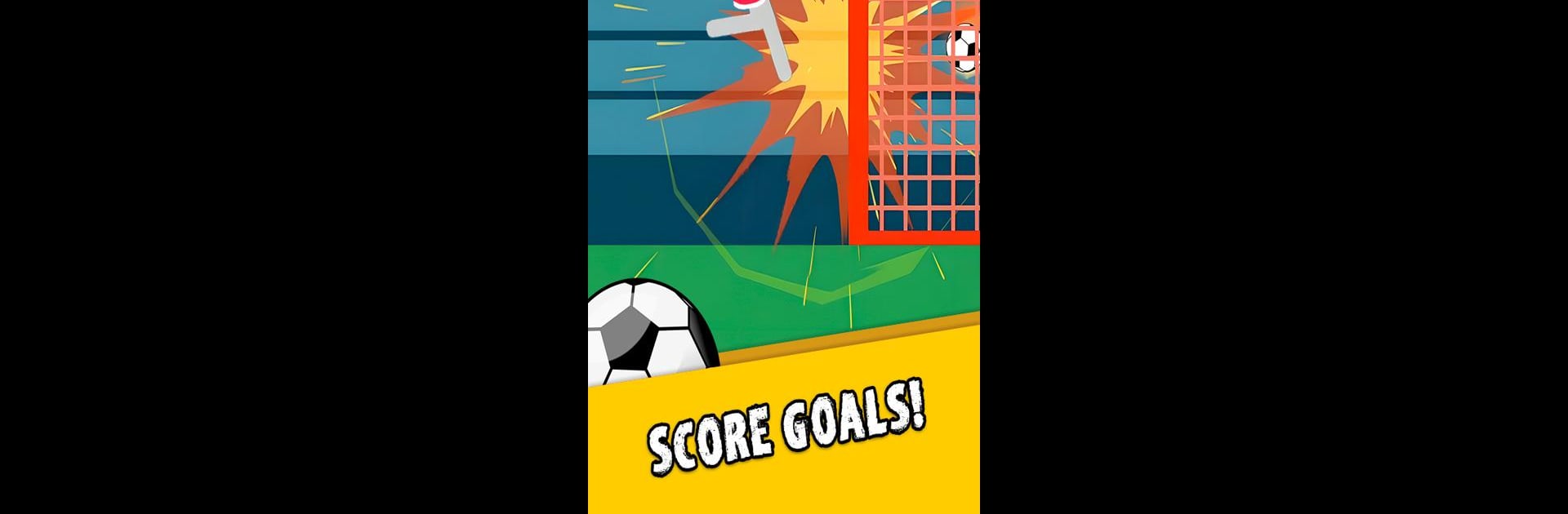Step into the World of Stickman Ragdoll Soccer 2D, a thrilling Action game from the house of X7-Games. Play this Android game on BlueStacks App Player and experience immersive gaming on PC or Mac.
About the Game
Ever wanted to see what soccer looks like with the rules of gravity tossed out the window? Stickman Ragdoll Soccer 2D, brought to you by X7-Games, is all about zany action and hilarious stick-figure stunts. You get to control a wobbly stickman flying around chaotic fields, launching wild shots and laugh-out-loud tackles. Whether you’re a soccer fanatic or just in it for the pure ridiculousness, this Action title keeps things fresh, fast, and fun. Play solo, outsmart tricky AI, or challenge a friend sitting right next to you—no ordinary soccer experience here!
Game Features
-
Wacky Gravity-Free Gameplay
Take the beautiful game into cartoon territory, where gravity is more of a suggestion than a rule. Every match is a comedy of flips, dives, and unpredictable ball physics. -
Multiple Game Modes
Jump into Classic Match if you want a straight-up soccer brawl, or crank up the stakes in tournament mode. Need to settle a grudge? There’s penalty shootout mode just for that heart-pounding finish. -
Local Multiplayer Matches
Got someone on the couch next to you? Challenge them to a one-on-one battle on the same device and see who’s got the best ragdoll skills. -
Stickman Style Customization
There’s a locker room full of uniforms and accessories waiting for you. Pick your team’s look or just make your stickman as goofy as possible. -
Easy Controls
No complicated moves here—just pick up, play, and start scoring. Perfect for quick sessions or marathon tournaments. -
Play Anywhere, Including BlueStacks
Take your matches on the go, but if you want some extra space (and maybe fewer accidental throws), Stickman Ragdoll Soccer 2D works well with BlueStacks on your computer. -
Bright Visuals & Catchy Soundtracks
Stickman Ragdoll Soccer 2D pops with bold, simple graphics that make every bicycle kick extra satisfying, all soundtracked by energetic music that keeps the tempo up.
Start your journey now. Download the game on BlueStacks, invite your friends, and march on a new adventure.