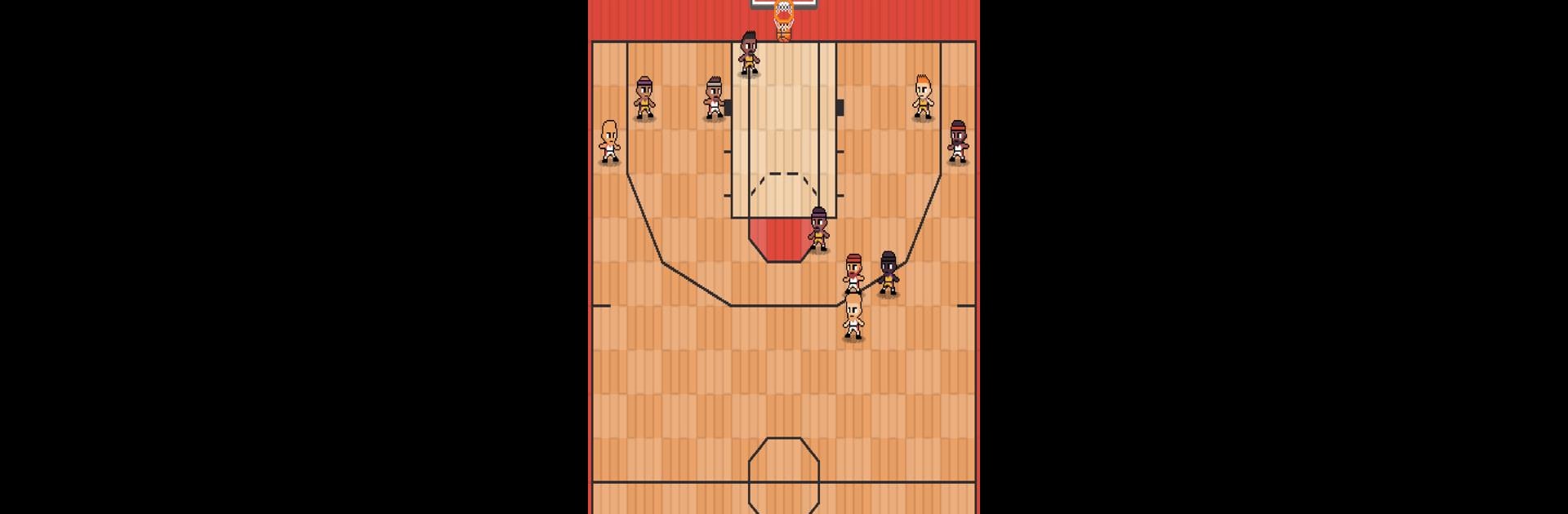Bring your A-game to Hoop League Tactics, the Sports game sensation from Koality Game. Give your gameplay the much-needed boost with precise game controls, high FPS graphics, and top-tier features on your PC or Mac with BlueStacks.
About the Game
Hoop League Tactics from Koality Game isn’t your average basketball experience—it’s a smart, turn-based take on the sport where strategy’s just as important as fast reflexes. Here, you’ll step onto the hardwood as both coach and player, making game-changing moves and calling the shots for your roster. Want to play as the mastermind behind the bench or jump right into the thick of it and show your skills? You get to choose how hands-on you want to be every step of the season.
Game Features
-
Turn-Based Basketball Action
Expect every possession to count—set up passes, drain threes, go for dramatic blocks, or pull off snazzy alley-oops. You’ll be thinking a few plays ahead, all the time. -
Team Management
Scout for rising stars, draft new talent, and wheel-and-deal for trades. It’s on you to shape your squad, balance contracts, and keep the locker room happy. -
Player Development
Invest in your athletes. Build up their skills, unlock special abilities, and coach them through ups, downs, injuries, and that all-too-important fatigue. -
Run Your Legacy (Career Mode)
Start as a fresh rookie, play your way into the spotlight, rack up awards, and try to snag as many championships as you can—season after season. -
Spectate or Simulate
Not in the mood to steer every play? Kick back and watch games unfold or simulate entire matchups, focusing on the big picture. -
Deep Customization (Premium edition)
If you want to get creative, tweak teams, players, and entire leagues to your liking. Share your custom leagues or grab others from the community, and get extra save slots for your big ideas. -
Smooth PC Play with BlueStacks
Hop over to your PC and get even more from Hoop League Tactics with seamless controls and sharp visuals, thanks to BlueStacks.
Hoop League Tactics blends the thrill of basketball with rich strategy, putting you in the coach’s seat and on the court—however you want to play.
Slay your opponents with your epic moves. Play it your way on BlueStacks and dominate the battlefield.