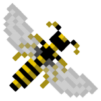Another Survivalcraft experience for you, if this is something you’d like to! How about crafting your way through survival at the shores of an infinite blocky world? Explore the resources, craft anything you feel like you need to and even make traps and grow plants! From tailoring to building, everything is up to you this time! Play Survivalcraft on PC and Mac with BlueStacks and find yourself in the middle of infinite possibilities in a great sandbox survival and construction game. Ride horses and camels, herd your cattle and protect them from predators. Develop explosives to blast your way up and find yourself trying to hide in caves, avoiding the bad weather, exploding things and even deciding about your clothes. If you are a DIY person, then you will simply love it. Again! Download Survivalcraft on PC with BlueStacks and craft your way to survive
Play on PC with BlueStacks or from our cloud
- Overview
- Game Features
- How to Play
Page Modified On: November 27, 2020
Play Survivalcraft on PC or Mac
Game Features
Game controls
- Movement
- Spell Cast
Enhancements
- Macros
- Rerolling
- Eco Mode
- Multi Instance Sync
- Game controls
- Enhancements

Macros

Rerolling

Eco Mode

Multi Instance Sync
How to Download and Play Survivalcraft on PC or Mac
Download and install BlueStacks on your PC or Mac
Complete Google sign-in to access the Play Store, or do it later
Look for Survivalcraft in the search bar at the top right corner
Click to install Survivalcraft from the search results
Complete Google sign-in (if you skipped step 2) to install Survivalcraft
Click the Survivalcraft icon on the home screen to start playing

Talking about crafty tools to make your life easier, we have just the perfect solution for you in what is related to gaming: the new and improved BlueStacks, the most epic, fastest and powerful gaming engine ever developed. Download Survivalcraft on Windows 7, 8, 10 with BlueStacks and change your game for the best, by using amazing tools and features that will easily help your struggle through survival! Just imagine trying to build complex systems in the small touch screen of your smartphone, with clumsy controls and a lousy internet data plan. Impossible! Play it big, play it good! Admire your craftsmanship on the large screen of your PC, with the mouse, the keyboard, and a much more stable internet connection. We believe this is how games should be played, and we think you do the same. So why put yourself through such a miserable situation?
Minimum System Requirements
With BlueStacks 5, you can get started on a PC that fulfills the following requirements.
Operating System
Microsoft Windows 7 or above, macOS 11 (Big Sur) or above
Processor
Intel, AMD or Apple Silicon Processor
RAM
at least 4GB
HDD
10GB Free Disk Space
* You must be an Administrator on your PC. Up to date graphics drivers from Microsoft or the chipset vendor.
Survivalcraft - FAQs
- How to play Survivalcraft on Windows PC & Mac?
Play Survivalcraft on your PC or Mac by following these simple steps.
- Click on 'Play Survivalcraft on PC’ to download BlueStacks
- Install it and log-in to Google Play Store
- Launch and play the game.
- Why is BlueStacks the fastest and safest platform to play games on PC?
BlueStacks respects your privacy and is always safe and secure to use. It does not carry any malware, spyware, or any sort of additional software that could harm your PC.
It is engineered to optimize speed and performance for a seamless gaming experience.
- What are Survivalcraft PC requirements?
Minimum requirement to run Survivalcraft on your PC
- OS: Microsoft Windows 7 or above MacOS 11 (Big Sur) or above
- Processor: Intel, AMD or Apple Silicon Processor
- RAM: Your PC must have at least 4GB of RAM. (Note that having 4GB or more disk space is not a substitute for RAM)
- HDD: 10GB Free Disk Space.
- You must be an Administrator on your PC.