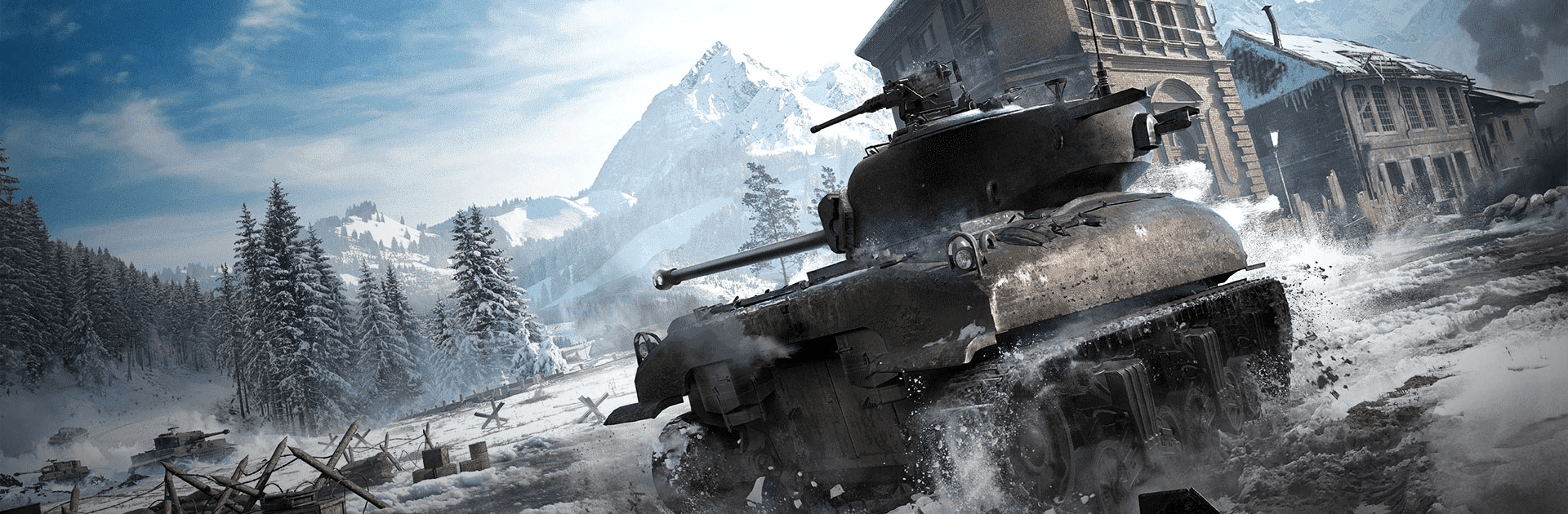Tank Company is a Strategy game developed by Netease Games. BlueStacks is the best platform to play this Android game on your PC or Mac for an immersive gaming experience.
Download Tank Company on PC with BlueStacks and hop into the cockpit of a steel-armored war machine. Take part in heart-pounding 15v15 tank battles against real players from all over the world. Work together with your teammates to dominate your foes and crush your rivals across a number of detailed warzones.
Pick from a huge roster of more than 100 incredible World War 2 and Cold War tanks from the USSR, the USA, Germany, including popular mass-production models as well as obscure prototypes and test vehicles.
Become engrossed in massive maps a kilometer in size based on real-world battle locations all around the world. From the blazing deserts of North Africa to the freezing tundra of icy Nordic towns, utilize the diverse terrains to your advantage, leveraging obstacles and geographic features to get the upper hand on the competition.
The more you play, the stronger you get! Every victory and enemy tank destroyed gives you experience points that you can use to research new tanks and upgrade tank parts.
Download Tank Company on PC with BlueStacks and go to war with a platoon of tanks!