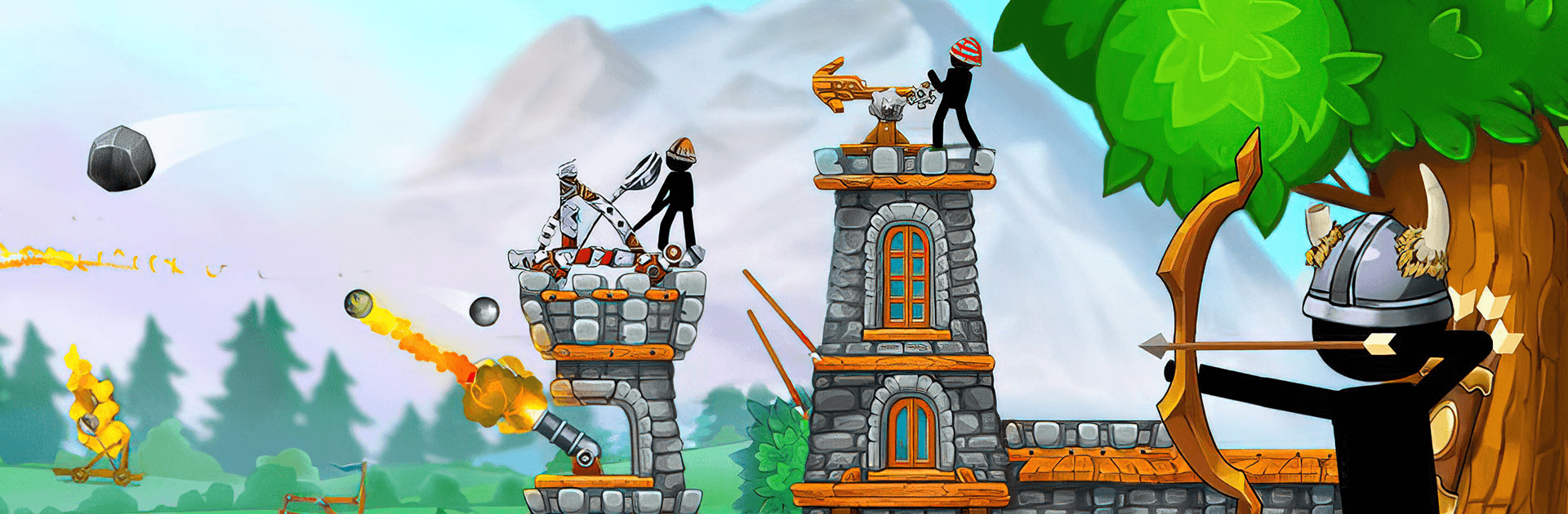Step into the World of The Catapult 2 : bone masters, a thrilling Action game from the house of BYV. Play this Android game on BlueStacks App Player and experience immersive gaming on PC or Mac.
About the Game
Ever wanted to feel like the catapult king on a medieval battlefield? The Catapult 2 : bone masters by BYV puts you right in the thick of explosive castle battles and relentless sieges. You’ll take command of a quirky stickman defender and sling everything from rocks to bone spears at waves of invaders, all in classic Action game style. If you’ve got a soft spot for smashing stuff and a competitive streak, this game’s cheeky art style and fast-paced action will keep you glued to the screen.
Game Features
-
Epic Slingshot Battles
Arm yourself with a growing arsenal of slingshots, bows, and even bazookas. Whether you’re lobbing stones or launching arrows, every shot feels satisfying when that enemy fortress starts to crumble. -
Defend Your Stronghold
It’s not just about offense—stand your ground and stop swarms of stick-figure foes from breaching your walls. Timing and clever aim turn the tide of each siege. -
Skill-Driven Physics Action
Nail those perfect arching throws or rain bone spears with pinpoint precision. Strategy and a steady hand matter way more than just random smashing. -
Upgrade and Customize
Unlock new weapons, beef up your defenses, and tweak your arsenal to match your play style. There’s always some wild new toy to try out as you progress. -
Charming Stickman Mayhem
Enjoy a game world where all the chaos is wrapped up in fun visuals and goofy stickman humor. The lighthearted graphics make every huge explosion twice as satisfying. -
Enemy Variety & Epic Bosses
Face off against not just ordinary stickman invaders, but hulking fortresses, sneaky archers, and more. Each level shakes things up, always keeping you on your toes. -
Intense Challenge Modes
Think you’ve got what it takes to be the ultimate bone master? Test your mettle with bonus levels and ever-tougher enemy waves. -
Play on BlueStacks
Get even snappier controls and a bigger view by playing The Catapult 2 : bone masters on BlueStacks—taking aim with a mouse and keyboard feels extra precise.
Ready to see how much havoc your catapult can wreak? Grab your ammo and fire away!
Slay your opponents with your epic moves. Play it your way on BlueStacks and dominate the battlefield.