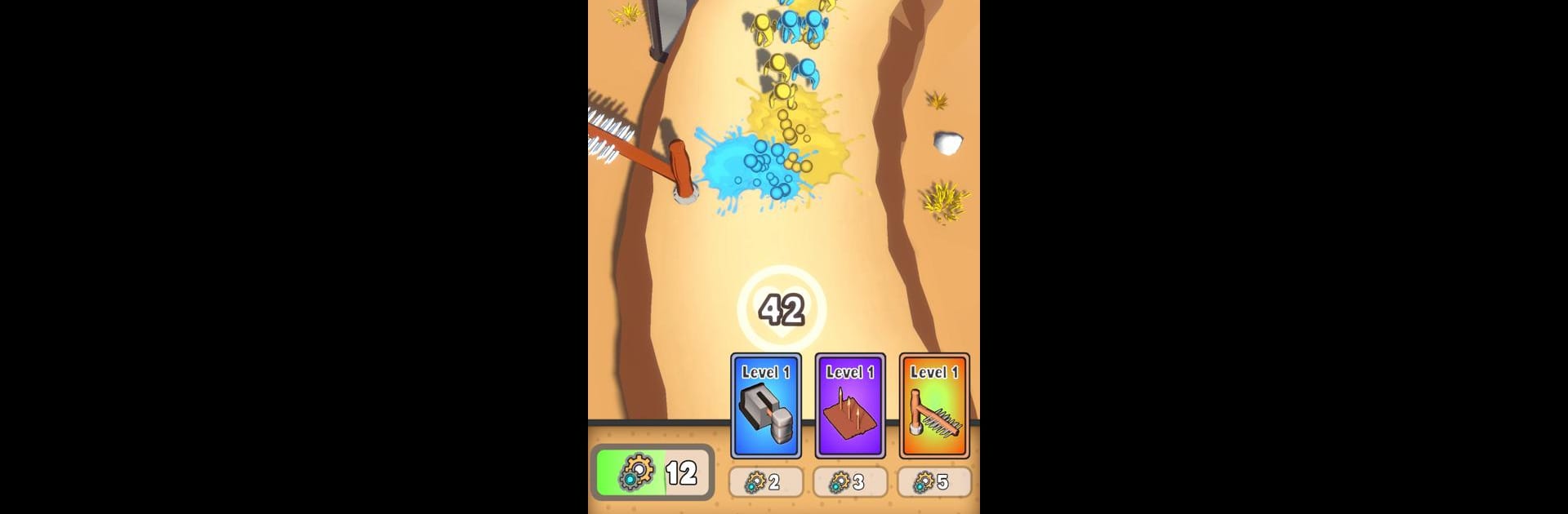From the innovators and creators at VENTURESIS TEKNOLOJI ANONIM SIRKETI, The Trap – Idle RPG is another fun addition to the World of Action games. Go beyond your mobile screen and play it bigger and better on your PC or Mac. An immersive experience awaits you.
About the Game
The Trap – Idle RPG isn’t your typical action game—it throws you right into the heat of battle where every second counts. If you’ve ever wanted to outsmart waves of relentless enemies using nothing but crafty strategy and a stash of wild traps, this game’s got your name all over it. Whether you’re looking to just sit back and enjoy building the ultimate defense, or want to keep pushing your skills to the next level, there’s never a dull moment here.
Game Features
-
Strategic Trap Placement
You’ll have a bunch of traps at your disposal—spiked floors, swinging hammers, and plenty more—to block, surprise, or totally wipe out the enemy before they reach your base. It’s all about picking the right gadget for the right spot. -
Endless Upgrades
As you play, you can keep making your traps even nastier. Upgrade them, unlock new ones, and experiment with killer combinations that’ll leave enemies scratching their heads (if they survive). -
Bright 3D Visuals
The game delivers colorful, crisp graphics—it’s not just about blowing things up; it actually looks good while you’re doing it. -
Smooth, Responsive Controls
No need to wrestle with tricky menus or laggy responses. The controls feel natural and easy so you can focus on outsmarting your opponents. -
Challenging Enemy Waves
It doesn’t get repetitive—each wave throws out tougher enemies, forcing you to tweak your defense and timing. Think you’ve cracked it? Wait till the next round.
The Trap – Idle RPG runs great on mobile, but if you want a bigger view of all the chaos, BlueStacks lets you play it on your computer for that extra bit of strategy.
Get ready for a buttery smooth, high-performance gaming action only on BlueStacks.