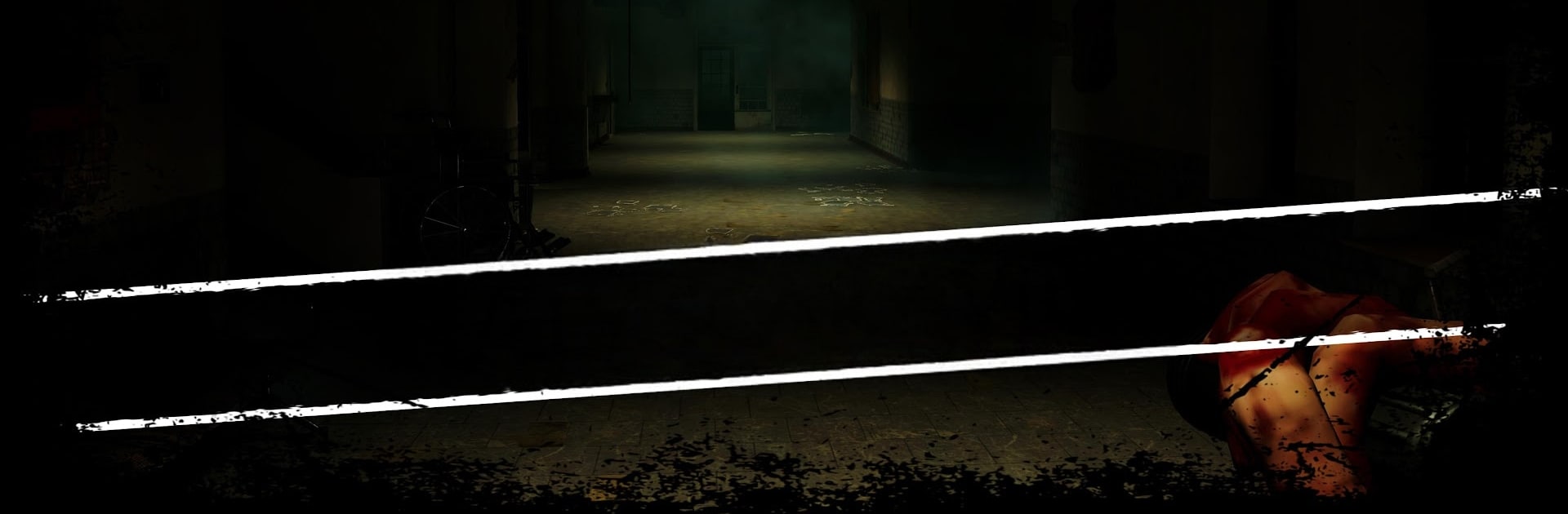TOTAL HORROR brings the Action genre to life, and throws up exciting challenges for gamers. Developed by Ignition Nest Lab’s, this Android game is best experienced on BlueStacks, the World’s #1 app player for PC and Mac users.
About the Game
TOTAL HORROR throws you headlong into a night at Shanti Care Hospital you’ll wish you could forget. In this action-packed survival horror from Ignition Nest Lab’s, you play as Shubham—a vlogger who bites off more than he can chew while chasing internet fame. Weird Indian folklore, ‘90s-style scares, and a lineup of seriously freaky ghosts and monsters make every room you enter a gamble. Recording every eerie second on your camera, you’re dodging everything from an unhinged doctor to a haunted doll that’s way too clever. Expect every step to keep you guessing—and possibly yelling.
Game Features
-
Unpredictable AI Scares
Dr. Rudra and Pari aren’t the kind of enemies that just pop up and say boo. Their jumpscares adapt to what you do, so you never really know what’s coming until it’s way, way too late. -
Vlogger’s Perspective
Since Shubham’s always rolling, you’ll be filming terrors as they happen—perfect if you’re the type who likes to stream those one-in-the-morning freak-outs. -
Folklore with a Twist
Old rituals, the mysterious Ganga Jal, and spiritual hints pepper the scares. The cultural touches make each encounter wild in a way that’s totally out of the ordinary. -
Choices Have Consequences
There are five possible endings here, and your decisions actually matter. Save a ghost, redeem a monster, make a run for it—what you do seriously changes who makes it out. -
Mini-Games & Trolling
Outsmart the Vinchu Doll with tricky riddles and puzzles, or mess with your enemies using goofy decoys. Sometimes laughter’s the only medicine, right? -
Fear System
When the fear gets to you, hallucinations crank the nightmare up a notch. Every time you panic, reality bends just enough to keep you guessing what’s real. -
Beta Content Sneak Peek
Sneak around Raaz, run from zombie dogs, and test out the mini-games and prank mechanics in this early look. Developer Ignition Nest Lab’s is all ears—you get to help shape what comes next. -
Accessible and Global
Available in both Hindi and English (plus over 10 subtitle options), TOTAL HORROR is designed for tons of players. Smooth on phones with at least 3GB RAM, but if you want a bigger, scarier screen, try it on BlueStacks.
Get ready for a buttery smooth, high-performance gaming action only on BlueStacks.