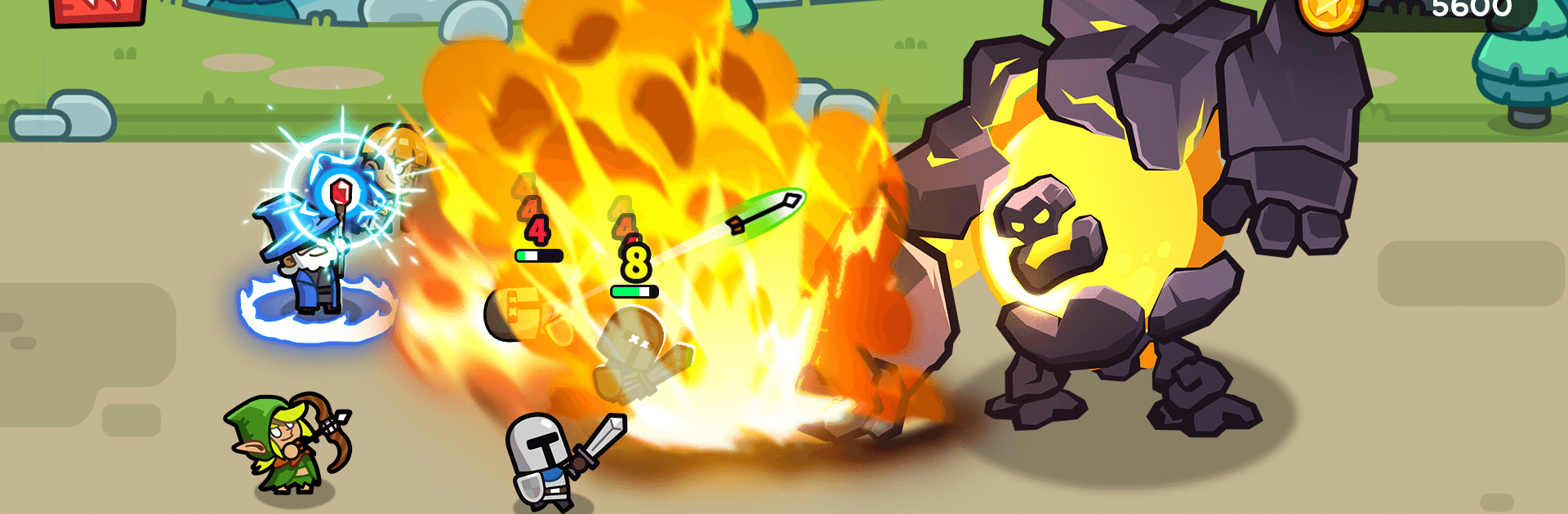Bring your A-game to Archery Warrior: Kingdom Hero, the Adventure game sensation from Tara Westover. Give your gameplay the much-needed boost with precise game controls, high FPS graphics, and top-tier features on your PC or Mac with BlueStacks.
About the Game
Archery Warrior: Kingdom Hero is a fast, snappy Adventure that puts a bow in your hands and an army of monsters at your gates. You’re building a small squad into a powerhouse by merging units, arranging your formation, and pushing back wave after wave. It’s simple to learn, full of little strategic choices, and surprisingly satisfying when your arrows start shredding through enemies. Created by Tara Westover.
Game Features
- Merge to get stronger: Combine matching units to create tougher warriors, then keep fusing as you go for big power jumps without complicated menus.
- Formation actually matters: Place your team wisely—sturdy defenders up front, heavy hitters in the back. A tiny tweak can swing a battle.
- Steady progression: Earn coins and increase your overall strength to unlock new tiers of warriors and keep your momentum going.
- New warriors to collect: Add specialized fighters to your squad, each bringing a distinct role so your team doesn’t feel like a copy-paste lineup.
- Waves, then tougher waves: Face relentless monster swarms punctuated by harder encounters that test your setup rather than your reflexes.
- Quick, clean controls: Tap, merge, and rearrange without fuss. It’s built for short sessions that still feel rewarding.
- Satisfying upgrades: Boost damage, durability, and support effects to turn early strugglers into late-game stars.
- Plays great on PC too: Prefer a bigger screen and precise control? Running it on BlueStacks feels smooth and keeps the action crisp.
Slay your opponents with your epic moves. Play it your way on BlueStacks and dominate the battlefield.