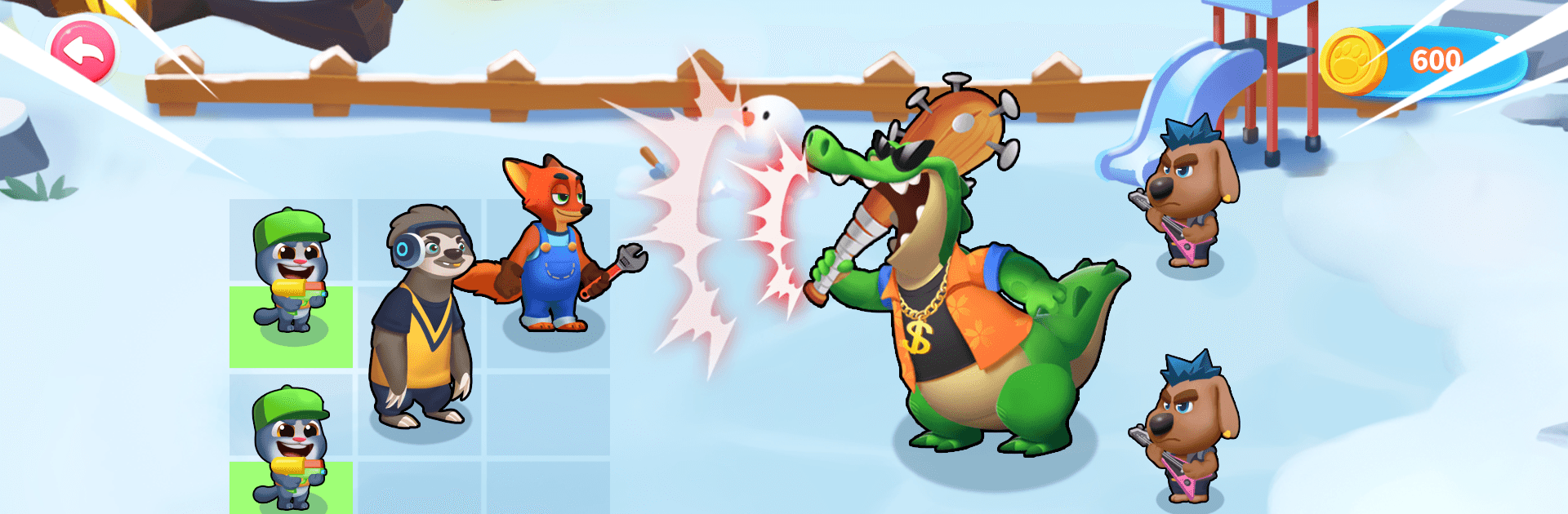From the innovators and creators at Tara Westover, Zoo Star:Brawl Battle is another fun addition to the World of Casual games. Go beyond your mobile screen and play it bigger and better on your PC or Mac. An immersive experience awaits you.
Zoo Star: Brawl Battle is a light strategy brawler where the roster is a pile of animals that fight for you. Players drop rabbits, foxes, rhinoceroses, cats, puppies, sloths and more onto the field, then watch them clash while juggling placement and timing. Each critter fills a role. Rabbits zip in and pressure fast, rhinos feel like walking shields, a sloth shuffles forward but is tougher than it looks. The trick is deciding when to flood the board and when to fuse duplicates. Combine two of the same animal to make a stronger version, which hits harder and survives longer, so there is this constant tug between going wide and upgrading. Rounds are short, with a push and pull rhythm that rewards a quick swap of formation or a late drop that steals a win.
It plays well on PC with BlueStacks since dragging units with a mouse is clean, and the bigger screen makes it easier to read what is happening when both sides start spamming bodies. The art is bright and a little silly in a good way, so even losses do not sting much. There is enough randomness to keep matches fresh, but it still feels fair when a smarter merge or better counter line decides the fight. Anyone who enjoys auto battlers and merge strategy without heavy menus will get the idea right away, then stick around because the animals are goofy yet surprisingly effective.
Make your gaming sessions memorable with precise controls that give you an edge in close combats and visuals that pop up, bringing every character to life.