From the innovators and creators at Kodansha Ltd., BOKURA is another fun addition to the World of Adventure games. Go beyond your mobile screen and play it bigger and better on your PC or Mac. An immersive experience awaits you.
About the Game
BOKURA isn’t your typical Adventure — this one needs two brains, two perspectives, and a whole lot of conversation. If you and a friend are ready for a story-driven puzzle adventure that truly messes with what you see (literally), you’re in for something special. Created by Kodansha Ltd., BOKURA puts you and your partner in the shoes of two kids on a surreal journey where what’s on your screen never quite matches what’s on theirs. This means constant teamwork, plenty of “Wait, you’re seeing WHAT?,” and a unique cooperative experience that’s probably best enjoyed over a call, especially on BlueStacks.
Game Features
-
Two-Player Only Gameplay
There’s no solo mode here—you’ll need a buddy to play. Each player uses their own device, so you’re both seeing the world from totally different angles at the same time. -
Divergent Realities
Here’s the wild part: what looks like an animal on your screen could look like a robot to your partner. You’ll have to chat things out, compare notes, and basically talk through every puzzle. -
Rely on Communication
Since your actions and perceptions won’t always match, talking to each other isn’t just encouraged, it’s absolutely required. Set up a call, and prepare for some hilarious confusion. -
Story That Twists As You Play
The tale follows two runaway boys suddenly trapped in totally different realities after a strange event. The choices you both make together affect how their journey unfolds. -
Short and Sweet Adventure
Expect the experience to last about three to four hours. It’s perfect for a weekend session, whether you’re across the room or across the world (and yeah, BlueStacks is a solid way to keep things running smooth). -
No AI Partner or Single-Player
There’s no backup from computer-controlled sidekicks—just you and your teammate. This makes every interaction real, unpredictable, and always unique. -
Branching Endings
Your decisions as a pair won’t just change the story, but also shape which direction the adventure takes, right down to the ending. -
Distinct Visual Style
The game’s look has the kind of quirky, slightly mysterious vibe you’d expect from an indie creator—expect unusual characters and scenery throughout. -
Built for Replay
Because of all the story branches and different perspectives, there’s real fun in going back and seeing what you missed the first time around.
Slay your opponents with your epic moves. Play it your way on BlueStacks and dominate the battlefield.

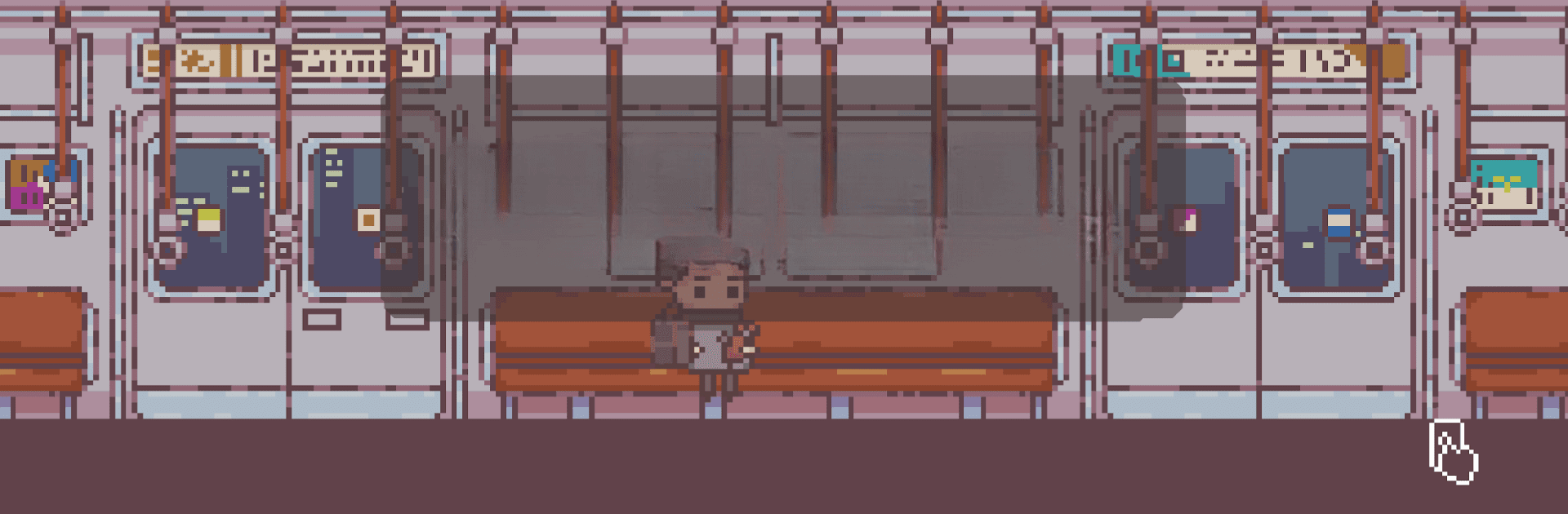









![[Premium] デビラビローグ - ローグライトRPG](https://cdn-www.bluestacks.com/bs-images/1d9c5b037d12efc616a0ad9f699c947f-101x101.png)




