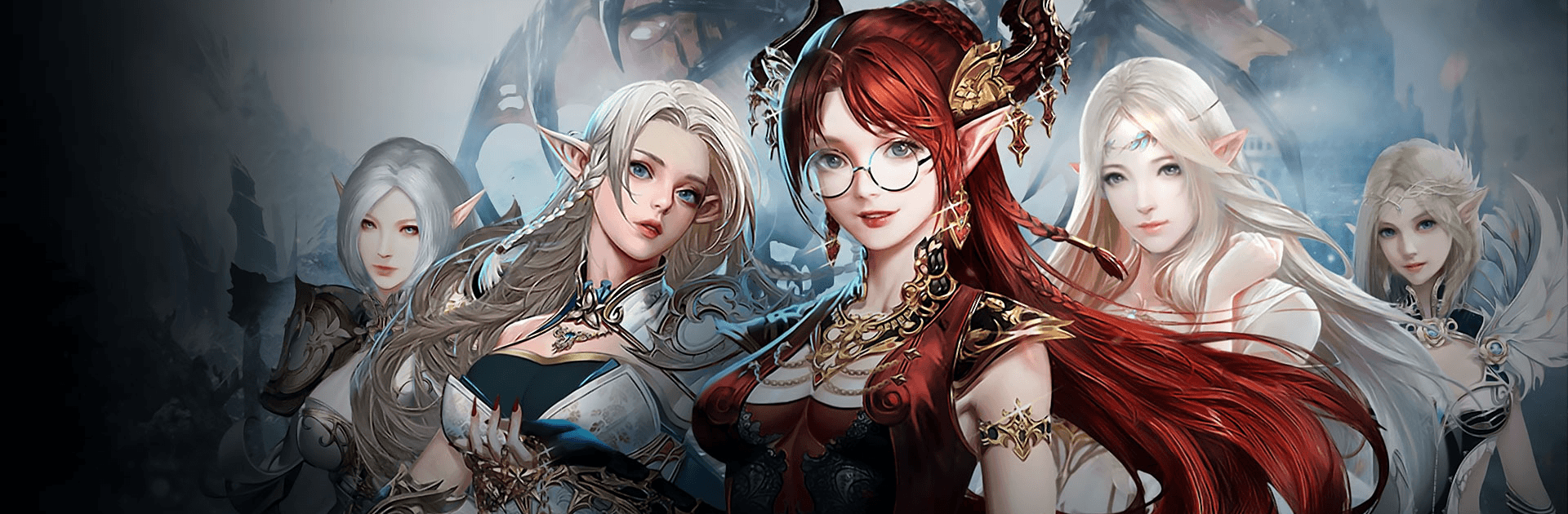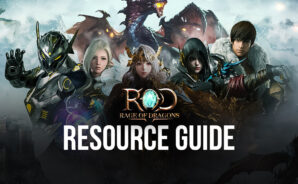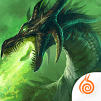Rage of Dragons is an Adventure game developed by UU Games. BlueStacks app player is the best platform to play this Android game on your PC or Mac for an immersive gaming experience. Enter the world of dragons, a mystical, magical land where the scale-backed, fire-breathing beasts rule the skies.
You are the chosen one, destined to change the fate of all embroiled in the eternal battle between the Gods and Evils. Dive deep into the unknown and fulfill your destiny – become the Rage of Dragons. Immerse yourself in a fully-realized 3D environment brought to life with a cutting-edge graphics engine.
Face off against powerful monsters in highly-detailed virtual landscapes as you embark on the adventure of a lifetime. Take to the skies or step down into deep, cavernous dungeons where countless treasures (and deadly dangers) await. Go toe-to-toe with other warriors online in real-time PvP combat.
Do you have the skills to defeat any challenger who stands between you and ultimate glory? Earn unique prizes that will take your combat abilities to the next level! Join up with your friends and take on extra tough challenges to get even more powerful equipment and weapons.
You can also Play Rage of Dragons in your browser on your PC or mobile without downloading. Click and Play instantly!