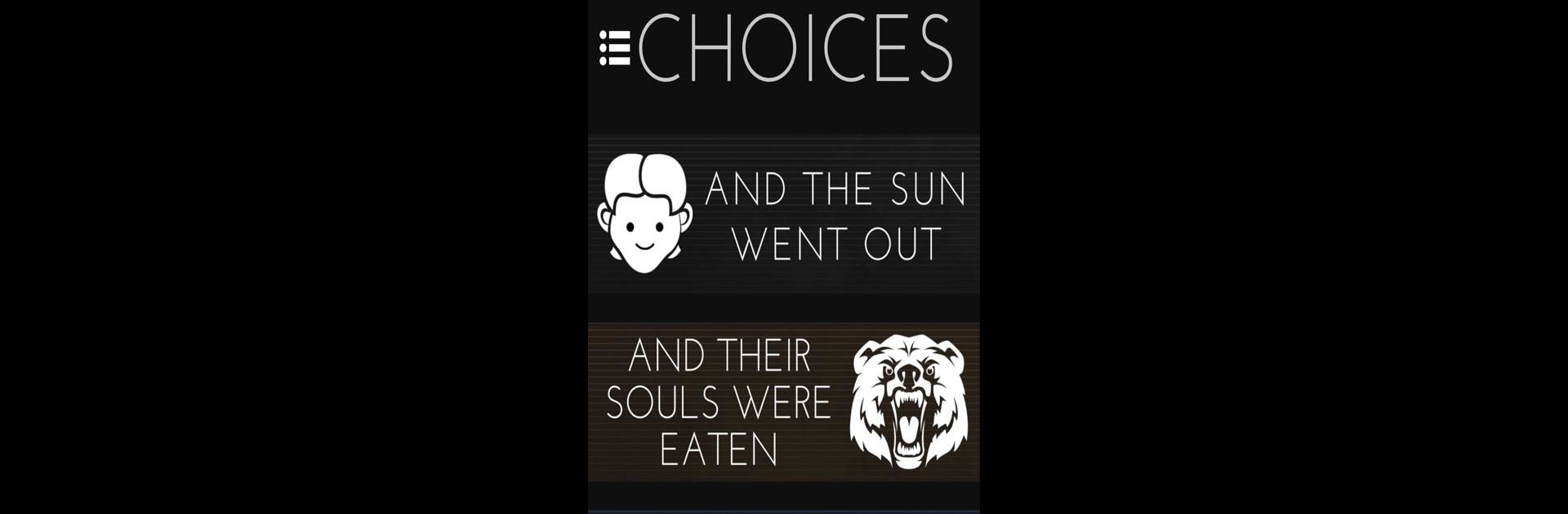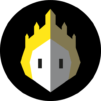Step into the World of Choices That Matter, a thrilling Adventure game from the house of Tin Man Games. Play this Android game on BlueStacks App Player and experience immersive gaming on PC or Mac.
About the Game
Ever wondered how different your life would be if you’d made just one different choice? Choices That Matter, brought to you by Tin Man Games, throws you into the middle of twisting stories where every decision actually counts. Think of those classic “choose your own adventure” books, only packed with way more depth, wild mysteries, and unexpected turns. Here, you’re not just reading – you’re in control, untangling secrets and shaping tales that are never the same twice.
Game Features
-
Epic, Evolving Storylines
Get ready for some seriously massive adventures. Each story is layered and complex, and no two playthroughs look alike—your picks can send things spinning in totally unexpected directions. -
Three Unique Journeys
Stuck on which adventure to start? Take your pick: Investigate the world when the sun starts vanishing in “And The Sun Went Out”; explore steampunk Europe and supernatural gifts in “And Their Souls Were Eaten”; or piece together your identity (and maybe your sanity) in “And Their Heroes Were Lost.” Every story’s packed with its own mysteries and themes. -
Choices Actually Matter
Your reactions and decisions can totally change the flow of the story. The narrative branches like crazy, so you’ll probably want to replay just to see what you missed—or what kind of trouble you might stir up. -
Competitive Curiosity
Curious how your adventure compares to other players’ stories? After you finish a storyline, see just how many people made the same wild decisions you did. -
Fresh Content on the Regular
With new twists and storylines popping up now and then, there’s always something new brewing in the background—so if you’re a completionist, you might find yourself coming back for more. -
Easy Play on PC
Prefer a bigger screen or precise controls? Choices That Matter plays great on PC using BlueStacks, so you can enjoy your adventures however you like—no cramped thumbs required. -
Optional Ads and Unlocks
There are video ads if you don’t mind them, but you can grab a story pass to skip them if you’d rather focus on the plot.
Start your journey now. Download the game on BlueStacks, invite your friends, and march on a new adventure.