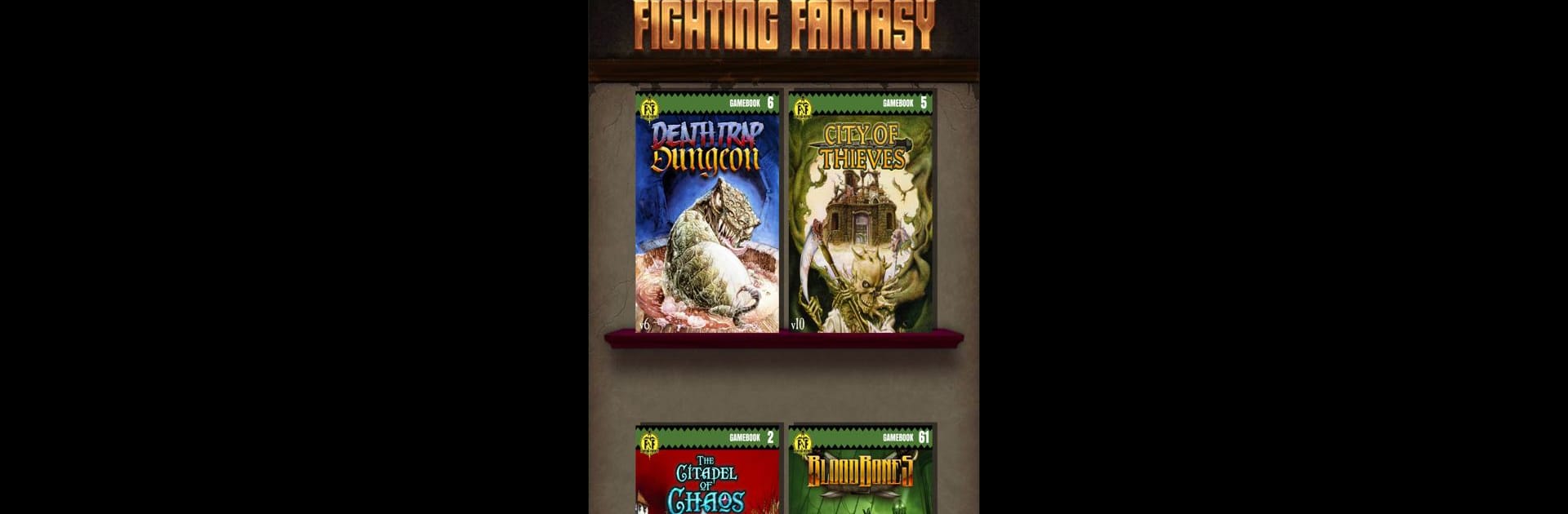Step into the World of Fighting Fantasy Classics, a thrilling Role Playing game from the house of Tin Man Games. Play this Android game on BlueStacks App Player and experience immersive gaming on PC or Mac.
About the Game
Step into a world where every flip of the page shapes your destiny—Fighting Fantasy Classics is nothing like your usual Role Playing experience. Here, you’re the star of your own interactive story, working your way through epic quests, solving mysteries, and battling wild creatures, all crafted with a nostalgic, bookish feel. Developed by Tin Man Games, this game lets you pick your path and see just how far your decisions will take you, whether you’re skimming through on your phone or playing with more comfort and control on BlueStacks.
Game Features
-
Choose-Your-Own Adventure
Every decision you make in the story really matters. From sneaking down shadowy corridors to squaring up against monstrous foes, each choice twists your journey in new and unexpected ways. -
Free Starter Adventure
New players get Jonathan Green’s “Bloodbones” adventure right off the bat. Set sail to face off against undead pirates and plenty of unexpected trouble—no extra purchase needed. -
Flexible Difficulty
Go easy on yourself or turn up the heat—it’s your call. There’s even a cheeky “Free Read” mode if you just want to blast through like you’re flipping the pages at home, no pressure. -
Handy Adventure Sheet
No need to keep scratch paper next to you. The game keeps track of your inventory, stats, and story progress automatically, so you can focus on what matters: the story. -
Dynamic Mapping
Never get lost, whether you’re a first-timer or a repeat adventurer. The in-game map fills out as you explore, saving your progress for every session. -
Classic Artwork Gallery
Peek at stunning illustrations from fan-favorite artists like Iain McCaig and Russ Nicholson. Each picture brings the world of Fighting Fantasy Classics to life in style. -
Atmospheric Soundtrack
Mood-setting tunes bubble up as you play, adding an extra dash of immersion—headphones definitely recommended for the full effect. -
Unlimited Bookmarks
Tackle tough challenges your way. Place as many bookmarks as you want to hop back to tricky moments and try new tactics. -
Shake-to-Roll Dice
When luck’s on the line, roll your virtual dice by simply shaking your device. It’s a fun touch that feels just right for an old-school adventure. -
Loads of Adventures
Access a treasure trove of classics—like City of Thieves, Deathtrap Dungeon, and The Warlock of Firetop Mountain—with more stories dropping in future updates.
Whether you’re chasing down a pirate lord, braving icy caverns, or unraveling wild mysteries, every story is yours to shape. Want to play on a bigger screen or tweak your controls? BlueStacks has you covered.
Slay your opponents with your epic moves. Play it your way on BlueStacks and dominate the battlefield.