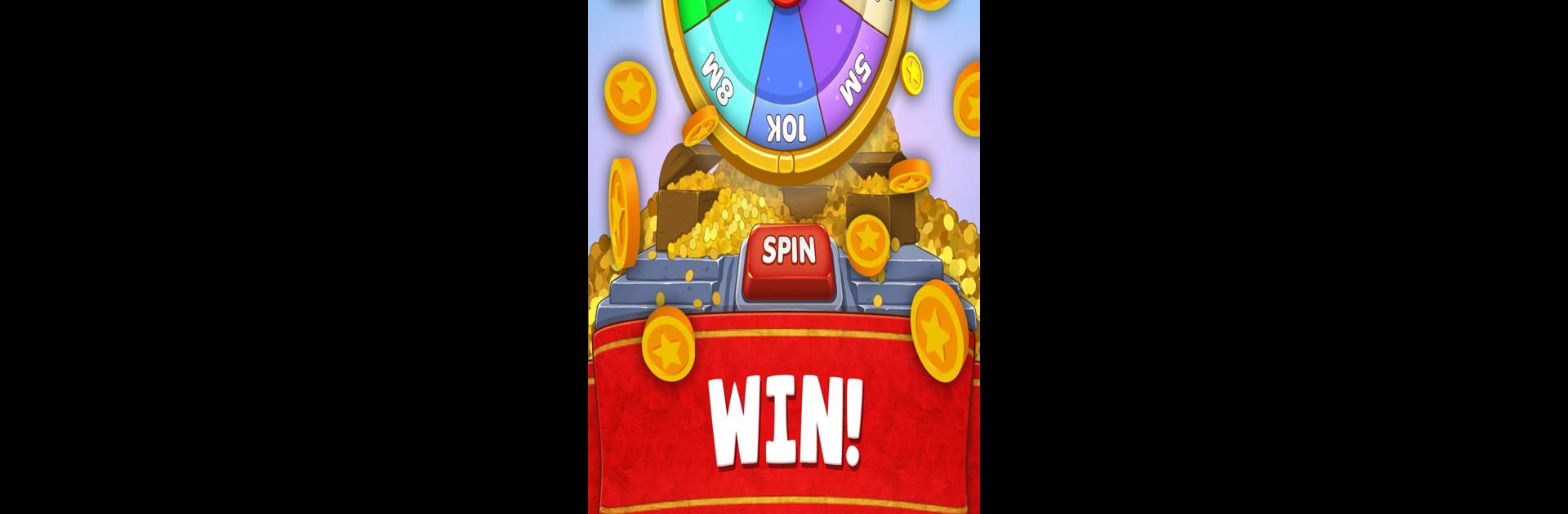Explore a whole new adventure with Coin King – The Slot Master, a Adventure game created by Qublix Games. Experience great gameplay with BlueStacks, the most popular gaming platform to play Android games on your PC or Mac.
About the Game
Step into Coin King – The Slot Master, where building your dream village is just the beginning. Get ready for a mix of strategy, luck, and a whole lot of competition in this adventure game by Qublix Games. Whether you’re spinning the wheel, raiding friends, or hunting down treasures, there’s plenty of chaos and fun with every play—especially if you’ve got BlueStacks handy for those big screens.
Game Features
-
Spin to Win:
The heart of Coin King – The Slot Master is the slot machine. Every spin could mean a shower of coins, a jackpot, or a surprise shield to keep your village safe from sneaky attackers. -
Attack & Raid:
Why just collect coins when you can swipe some from other players? Attack rival villages or pull off a sneaky raid to fill your own coffers. You can even get a little payback if someone’s been hitting your village hard. -
Build Your Village:
Your loot goes straight into your village. Upgrade your buildings, fortify defenses, and watch your kingdom grow. Stronger villages hold onto more loot and let you climb the ranks faster. -
Collect Artifacts:
There’s more to do than just piling up coins. Collect rare artifacts, complete different sets, and unlock cool bonuses or rewards as you go. The thrill is in the hunt—and in showing off your completed sets. -
Trade with Friends:
Missing that one artifact to finish a collection? Team up with friends or the Coin King community to trade and finally complete your sets. It’s all about helping each other (or outplaying everyone else). -
Global Competition:
You’re not going solo here. Millions of adventurers worldwide are spinning, raiding, and building. See how your kingdom stacks up on the global stage while connecting and playing with others. -
Get Social:
Connect to Facebook, invite your friends, and see who’s got the best strategy or the luckiest spins. If you want, you can play on BlueStacks for a smoother, bigger-screen adventure. -
Defend Your Loot:
Don’t let all your hard work go to waste. Earn shields and toughen up your defenses so raiders have a tougher time stealing your stash. A bit of luck and a good defense combo goes a long way.
Slay your opponents with your epic moves. Play it your way on BlueStacks and dominate the battlefield.