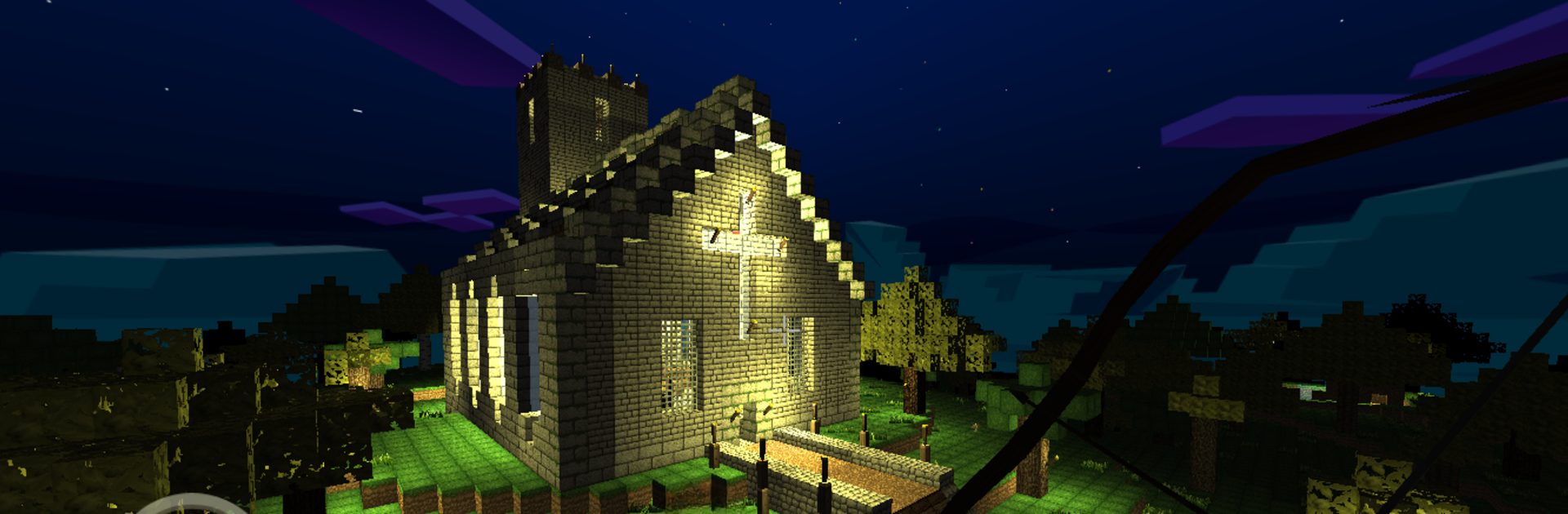Crafting Dead: Pocket Edition brings the Adventure genre to life, and throws up exciting challenges for gamers. Developed by Alda Games, this Android game is best experienced on BlueStacks, the World’s #1 app player for PC and Mac users.
About the Game
If you’re the kind of person who loves adventure, building, and a bit of a challenge, Crafting Dead: Pocket Edition by Alda Games might just be your next obsession. Picture this: a blocky, open world overrun by zombies, where crafting and survival skills mean the difference between life and, well, getting chewed on. Whether you’re battling endless zombie hordes, piecing together your own fortress, or getting creative with unlimited resources, there’s always something to keep you busy — especially if you try it out on BlueStacks for a different spin.
Game Features
-
Two Ways to Play
Flip between Survival and Creative modes. Fight for your life against zombies and hunt for resources, or relax and construct wild creations without any threats lurking. -
Zombie Waves and Night Dangers
Stay sharp, especially when the sun goes down. Every seventh night, expect a massive swarm of zombies — and things get intense real fast. It keeps you on your toes. -
Epic Crafting and Building
Scavenge, craft, and upgrade gear from a huge pool of items. Build everything from safe houses to ambitious castles, armed with tools and custom weapons. -
Variety of Quests
There’s more than just fighting off zombies; take on different quests — maybe you’ll be gathering, hunting, or building. Completing these tasks gets you some handy rewards. -
Day and Night Cycle
The world around you actually changes as time passes. It’s not just pretty; what you do during the day or night can make a big difference to your survival. -
Plenty of Wildlife to Hunt
Cows, chickens, ducks… they aren’t just for show. Hunt animals to keep yourself supplied on the journey. -
Creative Freedom
Prefer peace and plenty of resources? Creative mode lets you mine, build, and experiment however you want — no zombies or limits. It’s a great place to hone your skills before jumping into survival. -
Expansive 3D Block World
There’s a massive cube-shaped world to explore, filled with surprises and opportunities to make your mark. -
Multiplayer Tease
Keep an eye out: an online multiplayer mode is on its way, promising chaotic last-person-standing showdowns with up to twenty players. -
Continuous Updates
Fresh features and improvements are regularly in the works, giving the adventure even more to discover with every update.
Slay your opponents with your epic moves. Play it your way on BlueStacks and dominate the battlefield.