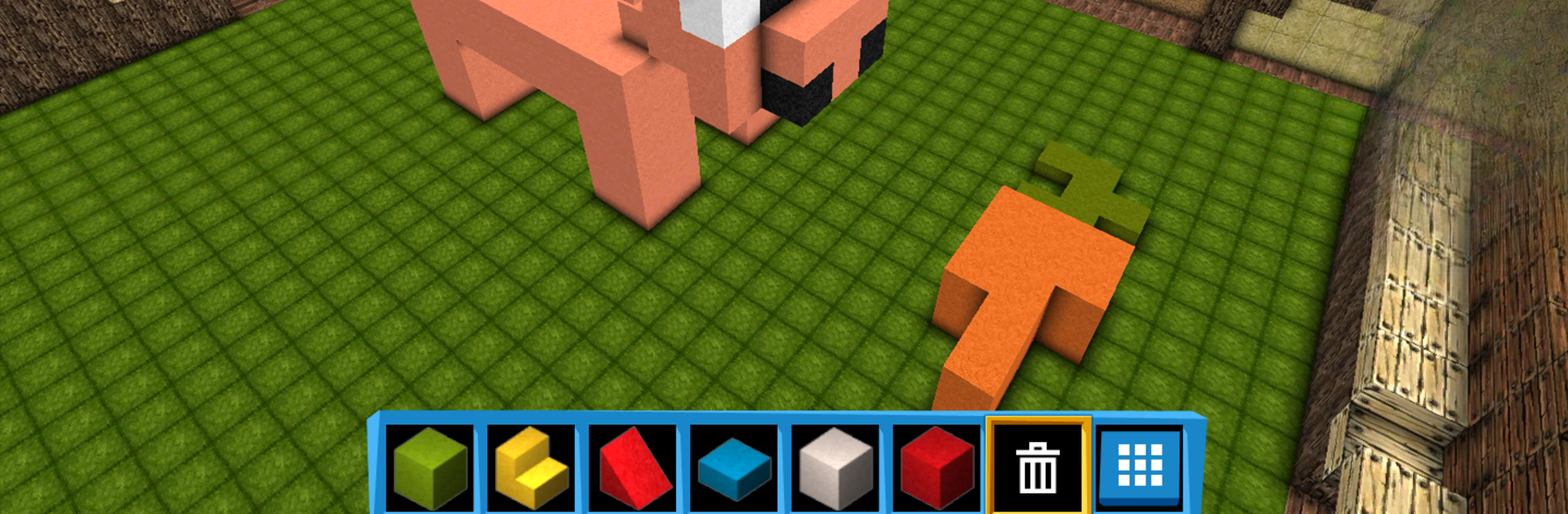Join millions to experience Build Battle Craft, an exciting Adventure game from Alda Games. With BlueStacks App Player, you are always a step ahead of your opponent, ready to outplay them with faster gameplay and better control with the mouse and keyboard on your PC or Mac.
About the Game
Ever wondered what you could build if you only had eight minutes and a bunch of creative rivals? Build Battle Craft from Alda Games drops you into fast-paced, real-time multiplayer showdowns where everyone’s racing against the clock—and each other—to turn random themes into bold blocky creations. It’s an adventure that’s part competition, part creative playground, and every round’s a wild card.
Game Features
-
Time-Limited Building Battles
With only eight minutes per round, you’ve got to think fast and build even faster. Every match you’ll get a fresh theme—maybe a dragon, maybe a castle, maybe something really bizarre. -
Live Multiplayer Showdowns
It’s not just you out there! You’ll compete head-to-head with up to 14 other players, all building their interpretations of the same idea at the same time. -
Voting and Rankings
After the building frenzy, everyone gets a turn to rate each creation. The voting’s all done by players, which means it’s anyone’s game, especially if you win over the crowd. -
Unlock New Blocks and Rewards
Winning rounds or earning top ratings nabs you chests full of new blocks, so you can wow everyone with new materials, cool creatures, or flashy light sources in the next match. -
Creative Controls and Features
Build in 3D with familiar block graphics and handy tools: fly mode lets you zip around, you can swap out floor blocks for extra flair, and even change the time of day or light things up with torches. -
Community Showcase
Scope out the top builds of the month from players all over the world—maybe your masterpiece will make the list. -
Runs Smoothly on BlueStacks
If you want to play bigger or see those wild builds on a larger screen, BlueStacks lets you take things up a notch without missing a beat. -
Inspiration Meets Competition
It’s as much about learning from awesome builders as it is about winning. Build skills (and maybe friendships) while you try out new techniques or just marvel at someone else’s blocky genius.
Whether you’re battling for bragging rights or just making the wildest thing you can imagine, Build Battle Craft keeps every round fresh and fun.
Get ready for a buttery smooth, high-performance gaming action only on BlueStacks.