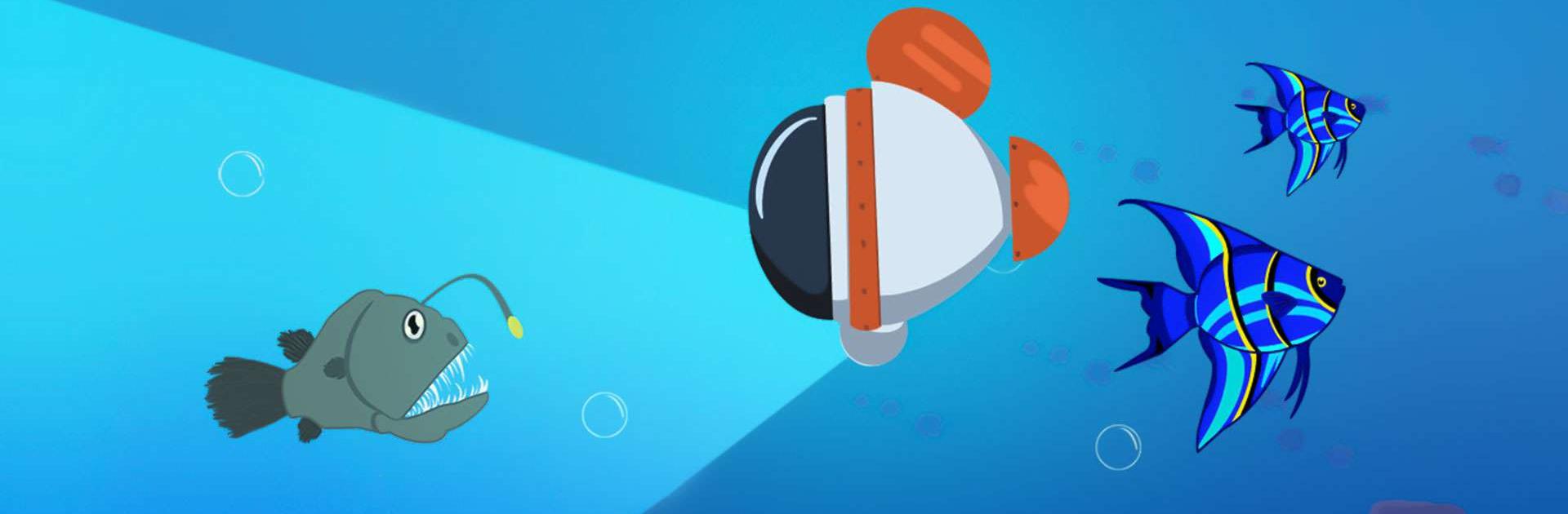Deep Dive: Ocean Explorer is an Adventure game developed by Runaway. BlueStacks app player is the best platform to play this Android game on your PC or Mac for an immersive gaming experience.
If you’re looking for an exciting game, look no further than Deep Dive: Ocean Explorer, which sends you on a mission to photograph the ocean’s mysterious inhabitants and explore its depths. Players direct a submersible through various underwater environments. Players can explore the ocean floor in search of fish and other sea life, or practice their underwater photography skills.
One of the goals of the game is to take the best possible picture of each marine species the players encounter. Player photos will be evaluated based on technical merit, compositional accuracy, and the unique and engaging behavior or action they capture in each species. The best underwater photographs are rewarded with points that can be used to purchase new equipment for the player’s submarine. The more advanced the submersible, the greater the potential for finding new marine life.
As players venture deeper into the ocean, they will come across numerous marine species, each with its own set of traits and quirks. There is always something new to learn about the ocean, from the brightly colored tropical fish to the mysterious deep sea creatures. The game’s stunning visuals and realistic ocean settings create a compelling and immersive adventure.
Fans of the sea and underwater photography will adore Deep Dive: Ocean Explorer. Everyone of any age can enjoy the game because of how entertaining and instructive it is to play.
Download Deep Dive: Ocean Explorer on PC with BlueStacks and explore the ocean and discover new species.