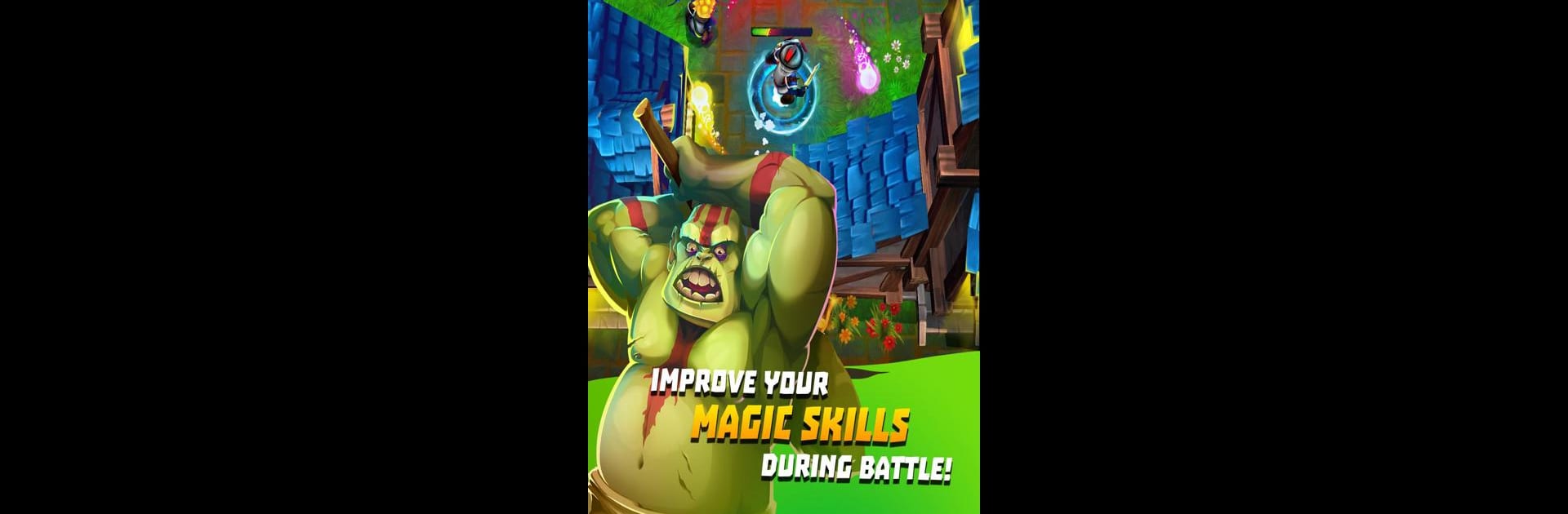From the innovators and creators at Play365, Epic Magic Warrior is another fun addition to the World of Adventure games. Go beyond your mobile screen and play it bigger and better on your PC or Mac. An immersive experience awaits you.
About the Game
Epic Magic Warrior throws you right into a world packed with danger and enchantment. You’ll step into the boots of a witcher hero, fighting off relentless monsters and evil hordes that have overrun the land. With every new challenge, you sharpen your magical skills, collect powerful gear, and push your luck to see just how far you can go before you’re back at square one. It’s all about testing your limits and mastering your craft, one epic encounter at a time.
Game Features
-
Dynamic Adventure Action
Face wave after wave of unique monsters as you trek through different environments. The combat keeps you on your toes, and every run is a brand new challenge. -
Gear Up Your Hero
Helmets, fancy gloves, enchanted clothes, shoes, and mighty weapons—there’s a ton of loot to collect. How you equip your witcher affects both your survivability and the punch you pack on the battlefield. -
Epic Pets and Companions
Unlock and befriend fantastic pets to tag along on your journey. Each one brings something extra to your adventure. -
Potion Crafting with Gobling
The master witcher Gobling will teach you how to brew game-changing potions. Mix, match, and discover recipes to boost your talent pool for future runs. -
Permanent Upgrades and Recipe Discoveries
Find recipes to forge stronger gear and improve your talent tree. The more you explore, the more surprises you’ll uncover for your character. -
Risk, Reward, Repeat
Every time you’re knocked out, your skills reset—so every attempt is a fresh ride. The thrill is in pushing further, getting smarter, and coming back even tougher. -
Adventure, Your Way
Play365 made sure your journey in Epic Magic Warrior feels unique every time. Want to go all-out with offense? Focus on stacking damage. Prefer to turtle up? Load up on shields and defensive buffs. -
Polished Play on BlueStacks
If you want things even smoother, you can jump into Epic Magic Warrior through BlueStacks for crisp visuals and responsive game controls.
Start your journey now. Download the game on BlueStacks, invite your friends, and march on a new adventure.