Exclusive Gaming Content. And More.
Get the latest updates on the BlueStacks Blog.
See MorePlay on PC with BlueStacks or from our cloud
Page Modified On: December 09, 2020
Far Away is an adventure game developed by XD Network. BlueStacks app player is the best platform to play this Android game on your PC or Mac for an immersive gaming experience.
Krosa Nonet is just your average dock worker in the seaside town of Bedjan whose life is turned upside down when she accidentally stumbles upon an underground plot that will change the course of history and the fate of her beloved city. With her life in danger, the web unravels as she encounters a cast of memorable characters, and the choices Krosa Nonet makes will impact the fortunes of herself and those around her.
Discover hidden clues and explore the criminal underbelly of Bedjan as you explore this thrilling tale from multiple perspectives. There’s a treasure trove of content for players to enjoy, with more than 500,000 words of text and a total of 8 primary storylines to complete.
The coastal town of Bedjan is a rustic, charming place, but that’s only one side of the coin. The other is seedy, grimy, and filled with unimaginable dangers. Become engrossed in this epic mystery adventure brought to life by gorgeous, anime-inspired illustrations and an astounding soundtrack by composer Zris.
Automate the predictable in Far Away and transform your gameplay with Macros. Get access to inventive Macros in the BlueStacks Macro Community
Play Far Away on one window. And chat with your friend on the other. Press CTRL + Shift + 8 to open the Multi-Instance Manager. And start creating fresh instances or clone an existing one.
Play Far Away with the power of Multi-Instance Sync. Replicate what you are doing on the main instance on all other instances. Level up faster, play more.
Script your way to gaming glory in Far Away with BlueStacks Script. Write and run a set of commands to automate repeated tasks. Trigger the command by assigning it to any key.
Download and install BlueStacks on your PC or Mac
Complete Google sign-in to access the Play Store, or do it later
Look for Far Away in the search bar at the top right corner
Click to install Far Away from the search results
Complete Google sign-in (if you skipped step 2) to install Far Away
Click the Far Away icon on the home screen to start playing
There’s more than meets the eye in the enchanting seashore city of Bedjan. Explore the truth behind its many mysteries with BlueStacks, the incredible app player that lets you enjoy your favorite Android games and apps on your PC. Smell the salty air and uncover the truth behind the myth when you play Far Away on PC with BlueStacks!
When it comes to serious gaming, touch controls just don’t cut it. Trade your inaccurate touchscreen for a true gamer’s device with the Advanced Keymapping feature in BlueStacks. Enjoy Far Away with your mouse, keyboard, or even a gamepad!
Want to create high-quality video content for Twitch or YouTube? Just hit the Record button and BlueStacks takes care of the rest. Once you’re done, hit Stop Recording and BlueStacks will save your gameplay footage to a standard format video that you can edit and share with friends and family!
The Multiple Instances feature brings multitasking to Android. Run all your favorite mobile games and apps at the same time on a single PC. Work while you play, or explore the different paths in Far Away all at once!
BlueStacks requires a PC or Mac with at least 2GB of RAM. Now supports simultaneous 32- and 64-bit apps.
With BlueStacks 5, you can get started on a PC that fulfills the following requirements.
Microsoft Windows 7 or above, macOS 11 (Big Sur) or above
Intel, AMD or Apple Silicon Processor
at least 4GB
10GB Free Disk Space
* You must be an Administrator on your PC. Up to date graphics drivers from Microsoft or the chipset vendor.
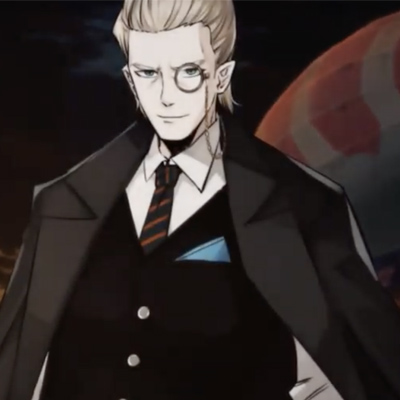
Leave your email and we will notify
you when the game launches
Play Far Away on your PC or Mac by following these simple steps.
BlueStacks respects your privacy and is always safe and secure to use. It does not carry any malware, spyware, or any sort of additional software that could harm your PC.
It is engineered to optimize speed and performance for a seamless gaming experience.
Minimum requirement to run Far Away on your PC
Since you are on your phone, we are going to send you to the Google Play page.
In some cases BlueStacks uses affiliate links when linking to Google Play
BlueStacks 4 is not available on Windows XP. You must have Windows 7 or higher. Windows 10 is recommended.

