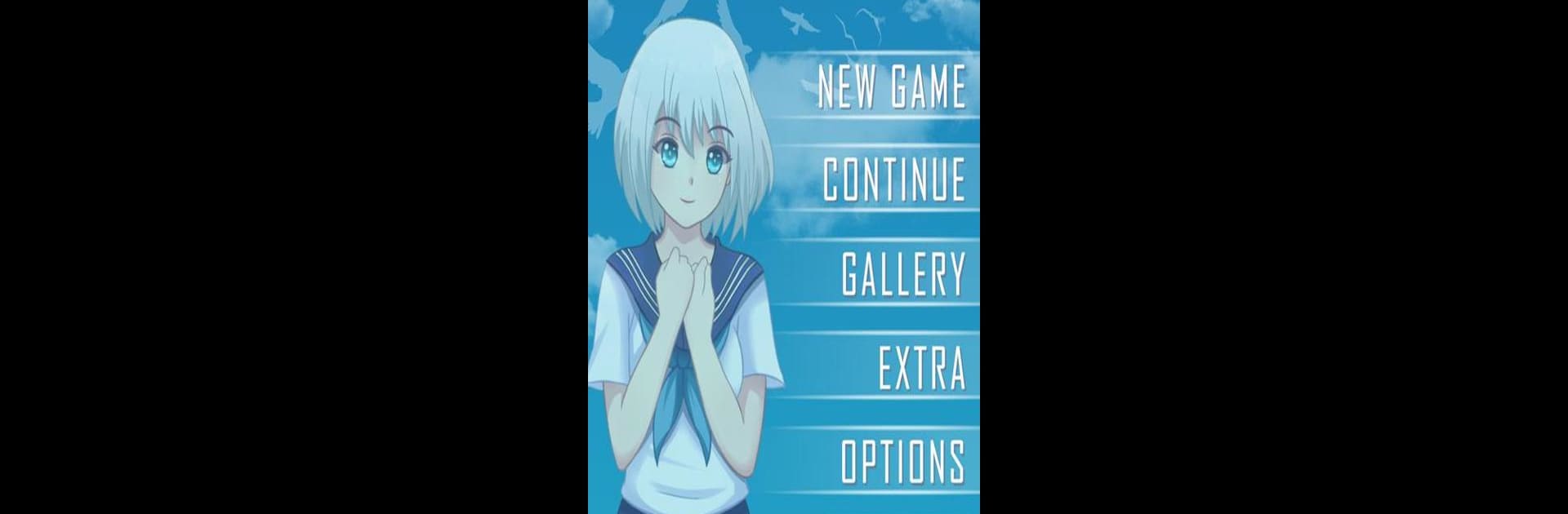From the innovators and creators at Lunime, Gacha Memories – Anime Visual Novel is another fun addition to the World of Adventure games. Go beyond your mobile screen and play it bigger and better on your PC or Mac. An immersive experience awaits you.
About the Game
Gacha Memories – Anime Visual Novel from Lunime drops you back into the vibrant world you saved once before, only now, you’re just trying to live an ordinary life as a high school student. But things get weird—fast. Strange events start messing with your peaceful days, and soon, it’s up to you to uncover what’s really going on. You’ll reconnect with old friends and make some tough decisions as you piece together this new mystery in an adventure that’s part romance, part drama, and totally engrossing.
Game Features
-
Interactive Storytelling
Every choice you make shapes your journey. Your decisions aren’t just cosmetic—they can change how everything plays out, right down to who sticks by your side. -
Multiple Endings
Uncover different outcomes based on your actions. Whether you’re after a specific character’s story or the elusive “true ending,” there’s plenty of reason to replay. -
Six Character Routes
Get to know a cast of memorable friends, from Ellie’s cheerful energy to Kuku’s quirky ways, and even Kugari, who just wants to shoot hoops and stay out of trouble. -
Rich Audio and Art
The game features background music, voice acting, and unlockable gallery art that really pulls you into the world. A little bonus for those who pay attention to details. -
Offline Play
No need to stress about your connection—this adventure is ready to go even when you’re offline. -
Built-In Community
Create a custom avatar and jump into chat or roleplay sessions with players all over the globe. There’s always someone to share stories with. -
Continue the Adventure
If you played Gacha World, you’ll recognize familiar faces and pick up the story right where things left off. -
Smooth Experience on BlueStacks
Play Gacha Memories – Anime Visual Novel on BlueStacks for an easy, crisp gaming experience right on your PC, taking the adventure out of your pocket and onto the big screen.
Make your gaming sessions memorable with precise controls that give you an edge in close combats and visuals that pop up, bringing every character to life.