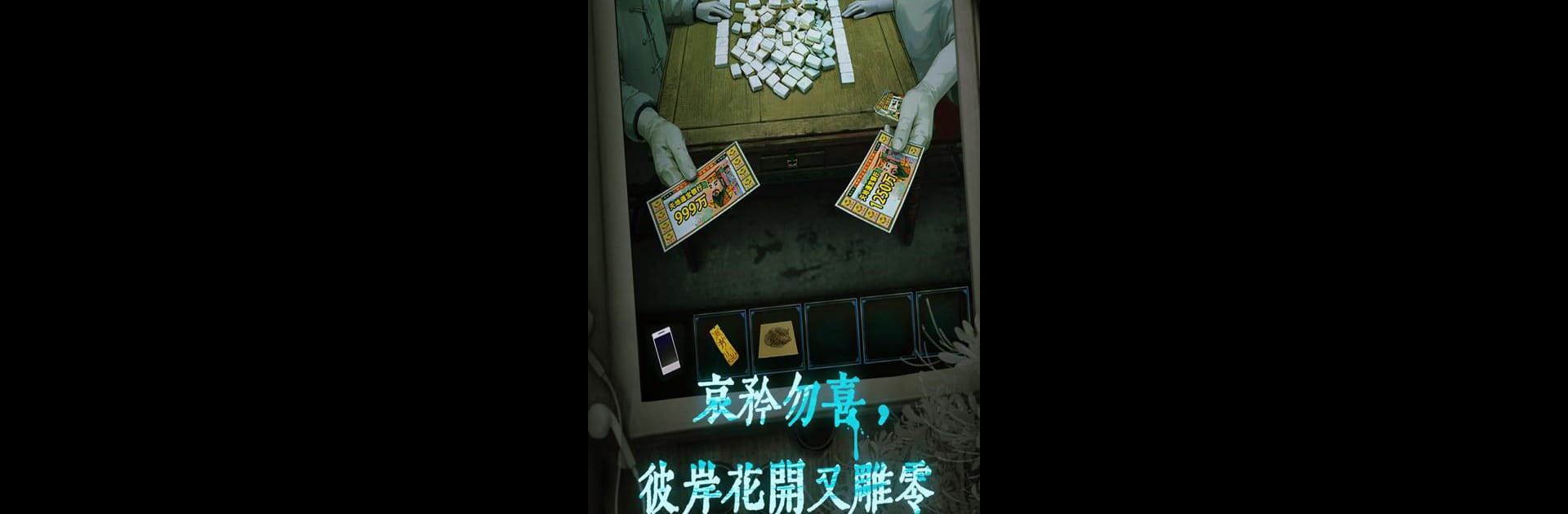鬼樓回魂 – 密室逃脫類恐怖解謎遊戲 brings the Adventure genre to life, and throws up exciting challenges for gamers. Developed by PapaBox, this Android game is best experienced on BlueStacks, the World’s #1 app player for PC and Mac users.
This plays like an escape room wrapped around a ghost story, set in one of those old apartment blocks that already feel haunted before anything happens. The hook is neat: there is a belief about souls returning on the seventh day, and the story follows Mu Yizhou, a horror writer who can actually see what others miss. That sixth-sense angle ties into the puzzles and the scares, so the spooky bits are not just jump-outs, they are clues to follow. Expect locked doors, weird symbols, funeral items, calendar dates, fuse panels, and notes that connect across rooms. It asks for attention, sometimes a little patience, and rewards when the logic clicks.
Most of the game is point and click exploring, gathering items, reading scraps of email and letters, and piecing together what happened in this building. The sound does a lot of heavy lifting. Creaks, sudden knocks, a music sting when the lights flicker, it all raises the shoulders. Puzzles land in that medium-hard range where a screenshot or quick notepad helps. There are checkpoints, and a hint system that nudges without solving everything. Art is moody and tidy, with lots of shadow and sickly reds. Playing on PC with BlueStacks feels natural, since the mouse makes code inputs and object hunting quicker, and the bigger screen makes small clues easier to spot. Anyone who likes story-first horror and methodical puzzles will get hooked on the slow drip of reveals and that creeping oh-no feeling in the hallways.
Start your journey now. Download the game on BlueStacks, invite your friends, and march on a new adventure.