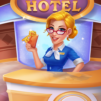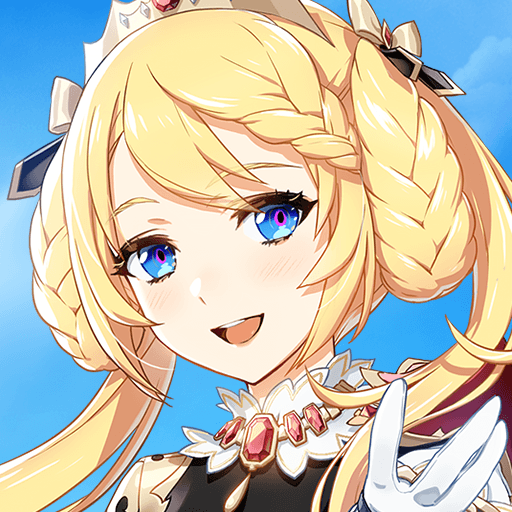Grand Hotel Mania by DeusCraft lets players experience what it’s like to be a hotel manager. First released on March 4, 2019, for Android and iOS, Grand Hotel Mania puts you in charge of keeping your hotel’s patrons happy. Upgrade your hotels, respond to customer requests, and make sure everyone gets served in a friendly and timely manner.
People travel for work or leisure every day, and when they’re away from home, they turn to you for a satisfying hotel experience. Manage your hotel, upgrade its facilities, and give your patrons the home-away-from-home experience they’re craving. Control both Monica and Ted as you tend to the needs and wants of the people that come through your hotel every day.
Like any great success story, yours starts out small. Make your tiny starter hotel into a thriving business, then work your way up to larger, more complex establishments. You’ll need to be quick and decisive if you want to prove you have what it takes to manage the biggest hotel chains around the world.
The better your service, the higher the review scores! Guests will show you their love by giving your hotel likes. As your reputation grows, so will your customers’ expectations!