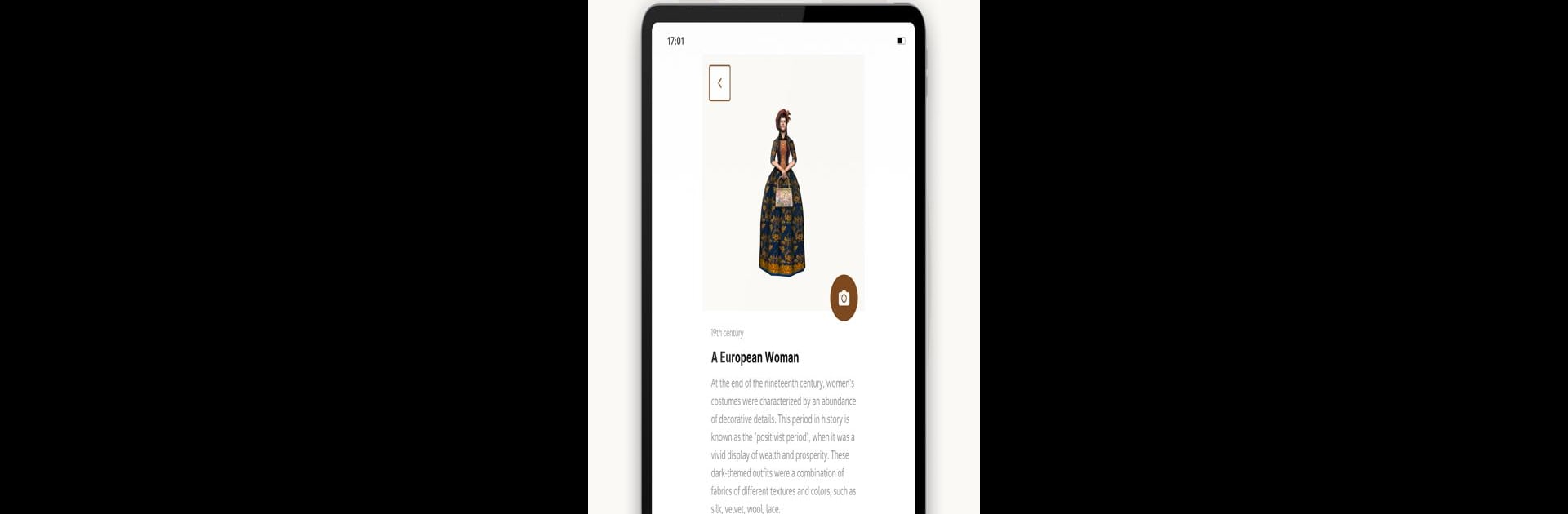Step into the World of GoArt Metaverse, a thrilling Adventure game from the house of RoofStacks Inc.. Play this Android game on BlueStacks App Player and experience immersive gaming on PC or Mac.
About the Game
Ever imagined what it’d be like to wander through ancient cities, come face-to-face with legendary figures, or snap a selfie with a Neolithic hunter? GoArt Metaverse, brought to you by RoofStacks Inc., hands you a passport to any era you like—no time machine required. This Adventure game blends augmented reality with real-world locations, letting you step through “time gates” to explore history in a way that feels up-close and personal. Whether you’re a history buff or just looking for a new way to experience the world around you, GoArt Metaverse offers a playful and surprising way to see the past.
Game Features
-
Real-Time Time Travel:
Stroll through your favorite historical sites and watch them shift into the past before your eyes thanks to AR. Want to see what a castle looked like a thousand years ago? Just pick your time, and step in. -
Meet Historic Characters:
Cross paths with everyone from a Byzantine emperor to an Ottoman pasha. You might even end up in a group photo with a French nobleman—certainly one for your social feed. -
Interactive Missions & Rewards:
It’s not just sightseeing: complete unique tasks and collect hidden Goarcs as you wander. Each mission gives you a reason to dig a little deeper or follow your curiosity. -
Virtual Guides at Every Stop:
At each discovery point, your virtual guide shares the kind of fun facts and stories that make history come alive. Watch for info balloons and vintage photos to catch extra tidbits. -
Compare Eras With a Tap:
Ever wondered how Istanbul looked in Byzantine times versus the Ottoman era? Toggle through different periods and see changes right in front of you. -
Global Heritage, Pocket-Sized:
GoArt Metaverse works anywhere on the planet, so you can travel through time at local landmarks, distant ruins, or from the comfort of your home—especially if you’re using BlueStacks on your PC. -
Snap & Share Your Adventures:
Don’t just read about history—pose with it! Take photos with artifacts or historical figures and share your explorations however you like. -
Location-Based Time Portals:
The app leads you to nearby time gates based on where you are, so every city stroll or road trip could turn into a step back through centuries. -
No Need for Massive Guidebooks:
Forget lugging around heavy histories. Everything you want to know is delivered as you explore, all focused on the spot you’re standing on.
GoArt Metaverse folds history into your daily life, turning routine walks and travel plans into a playground of discovery—all without feeling like an ordinary lesson or a typical adventure game.
Slay your opponents with your epic moves. Play it your way on BlueStacks and dominate the battlefield.