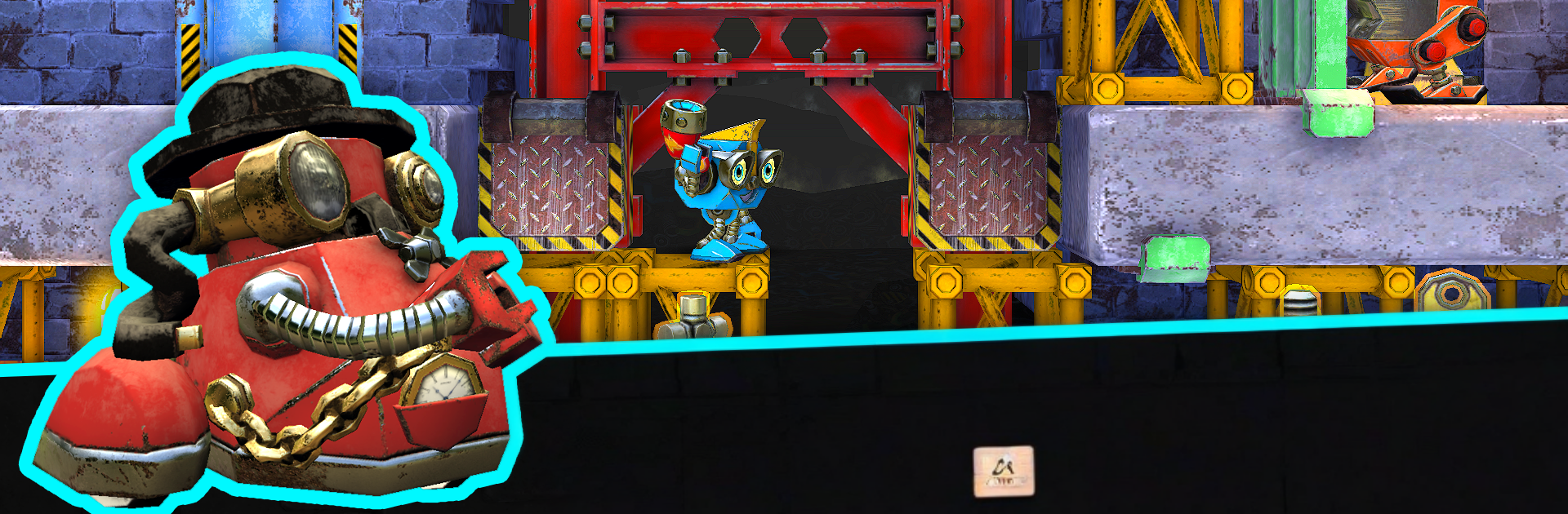Step into the World of Live Factory: 3D Platformer, a thrilling Adventure game from the house of WiB. Play this Android game on BlueStacks App Player and experience immersive gaming on PC or Mac.
Live Factory drops players into a strange underground factory where everything hums, clanks, and wants to squash someone flat if they miss a step. It is a 3D platformer with a puzzle brain, so the moment to moment is all about reading the room, hitting clean jumps, and tinkering with switches or gadgets to open new routes. Stages mix conveyors, crushers, lasers, moving lifts, and little spatial tricks that ask for timing and a bit of planning. The look is clean and industrial without being grim, and the soundtrack keeps that machine-room mood simmering. It aims for precision but not punishment, so a missed jump is usually a fast retry, not a huge setback, which keeps the flow going and makes those tighter sections feel earned rather than lucky.
Controls land in the right place. Keyboard or gamepad both feel solid, and inputs can be remapped to fit someone’s hands, which matters a lot here. On PC with BlueStacks, tweaking graphics is simple, so turning down shadows to push higher FPS or cranking things up for extra detail is easy, and it helps older laptops not fall over. It runs fully offline, handy for travel, and cloud saves keep progress safe when swapping devices. The game keeps adding fresh mechanics so levels do not blend together, and chasing 100 percent achievements takes time since some secrets hide in mean little corners. The first chapter is free to try, so there is room to test the physics and see if this factory’s slow-burn atmosphere clicks before committing.
Get ready for a buttery smooth, high-performance gaming action only on BlueStacks.