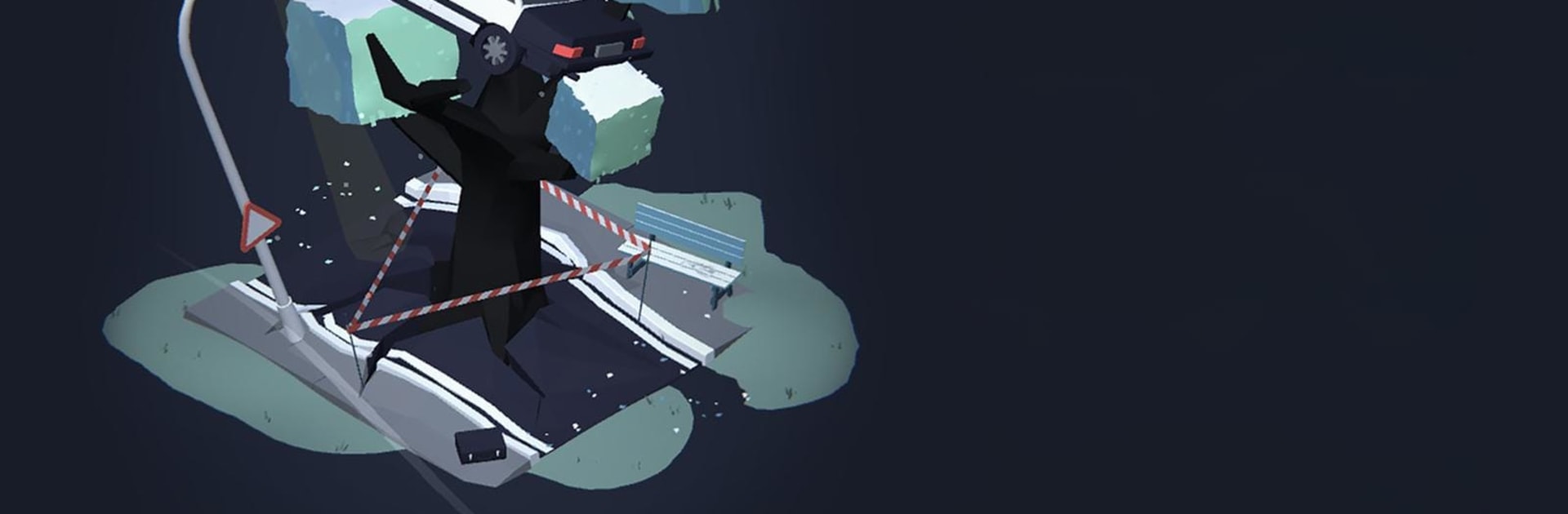The Almost Gone brings the Adventure genre to life, and throws up exciting challenges for gamers. Developed by Playdigious, this Android game is best experienced on BlueStacks, the World’s #1 app player for PC and Mac users.
About the Game
The Almost Gone, brought to you by Playdigious, isn’t your typical Adventure game. You wake up stuck in a strange in-between place—somewhere between life and death. Surrounded by ordinary scenes that just feel…off, you’ll set out to figure out what happened, piece by piece, like solving a mystery written just for you. It’s heartfelt, atmospheric, and gets under your skin in all the right ways, especially if you play it on BlueStacks.
Game Features
-
Atmospheric Storytelling
You’ll take on a haunting and emotional narrative penned by an award-winning writer. It’s not just about uncovering the past, but also understanding how each memory and object ties to bigger secrets. -
Diorama-Style Exploration
Each environment is presented as a gorgeously detailed diorama, so you can poke into every corner and uncover hidden clues. It’s almost like peeking into a dollhouse, but with much more at stake. -
Interactive Clue-Finding
The gameplay’s all about investigating objects and memories, picking up hints, and finding connections that slowly reveal the truth about your situation. -
Unique Settings
You’ll move through all kinds of places—your family home, empty suburban streets, forest tents, and some places (like that abandoned hospital) that’ll give you goosebumps. Every location adds another layer of mystery. -
Chapter-Based Progression
The story’s spread out over five chapters, each unlocking more twists and keeps you guessing about what’s real and what’s not. -
Optimized for BlueStacks
If you’re curious to explore the eerie world of The Almost Gone on a bigger screen, it runs especially smoothly with BlueStacks.
Start your journey now. Download the game on BlueStacks, invite your friends, and march on a new adventure.