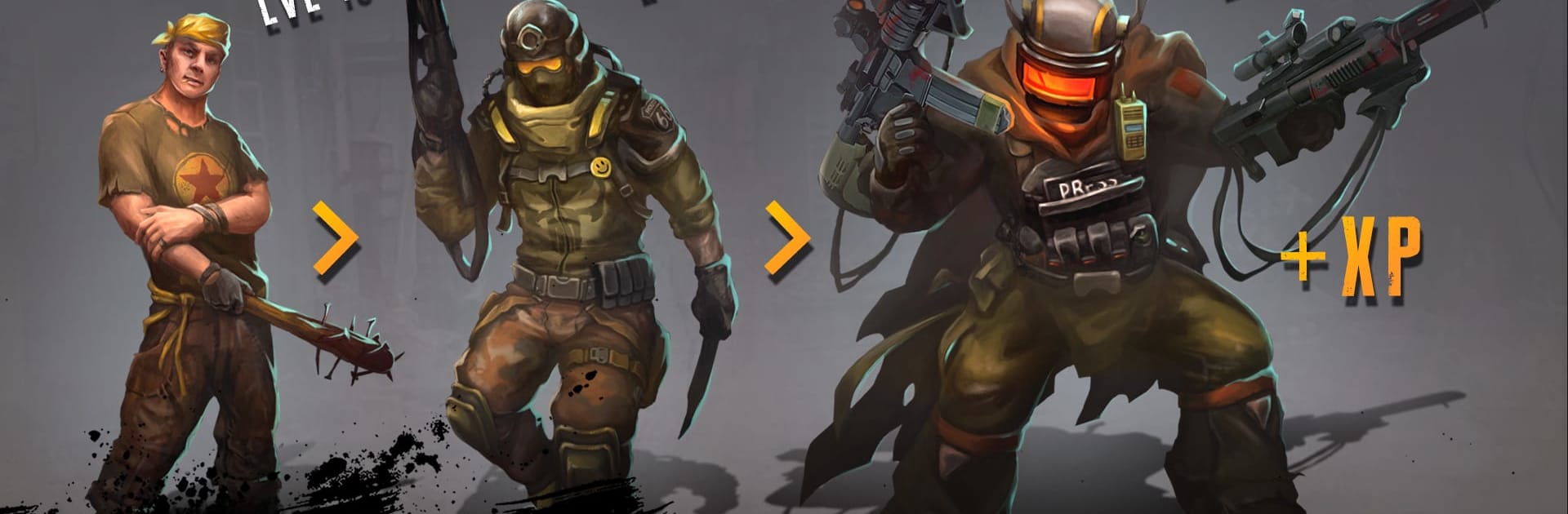From the innovators and creators at Gem Jam, Live or Die 1: Survival Pro is another fun addition to the World of Adventure games. Go beyond your mobile screen and play it bigger and better on your PC or Mac. An immersive experience awaits you.
About the Game
If you’ve ever wondered how you’d hold up when the world ends, Live or Die 1: Survival Pro throws you right into the chaos. Created by Gem Jam, this adventure is all about braving a zombie-filled apocalypse, scavenging for survival, and figuring out who you are when it really counts. Whether you’re a diehard survival game fan or just up for an intense challenge, you’ll explore a gritty wasteland, rebuild, and fight to stay alive—sometimes by the skin of your teeth.
Game Features
-
Authentic Apocalypse Atmosphere
Experience an eerie, abandoned world where every decision just might be your last. From foggy forests to crumbling cities, danger (and loot) lurk everywhere. -
Mix of Game Modes
Want to go it alone, or feel like joining others? Jump into offline adventure for solo play or try out online modes featuring other survivors scavenging the wasteland too. -
Open World Exploration
Roam through sprawling maps packed with crashed planes, deserted bunkers, lost outposts, and more. There’s always a new corner to discover—or a new threat to dodge. -
Customization & Character Growth
Level up your survivor, craft better armor and gear, and unlock new skills to give yourself a fighting chance when zombies swarm (and they will). -
Crafting & Building
Scavenge resources, hatch plans, and build up your own rusted, rugged shelter. Upgrade your setup, gather supplies, and create everything from tools to heavy-duty weapons. -
Defend, Hunt, Survive
Protect your base when the undead come knocking, hunt wild animals for food, plant crops, and keep hunger at bay. Sometimes you’re just as likely to go out from starvation as from a mob of zombies. -
Sandbox & Zombies Modes
Play how you like—try pure sandbox creativity or throw yourself into relentless zombie shootouts and see how long you last. -
Regularly Updated Content
Upcoming additions promise multiplayer raids, pets, new settlements, and clan battles, so the world keeps evolving (and getting a little more dangerous).
Live or Die 1: Survival Pro runs great on BlueStacks for those looking to hunker down and survive a true post-apocalyptic adventure on PC.
Make your gaming sessions memorable with precise controls that give you an edge in close combats and visuals that pop up, bringing every character to life.