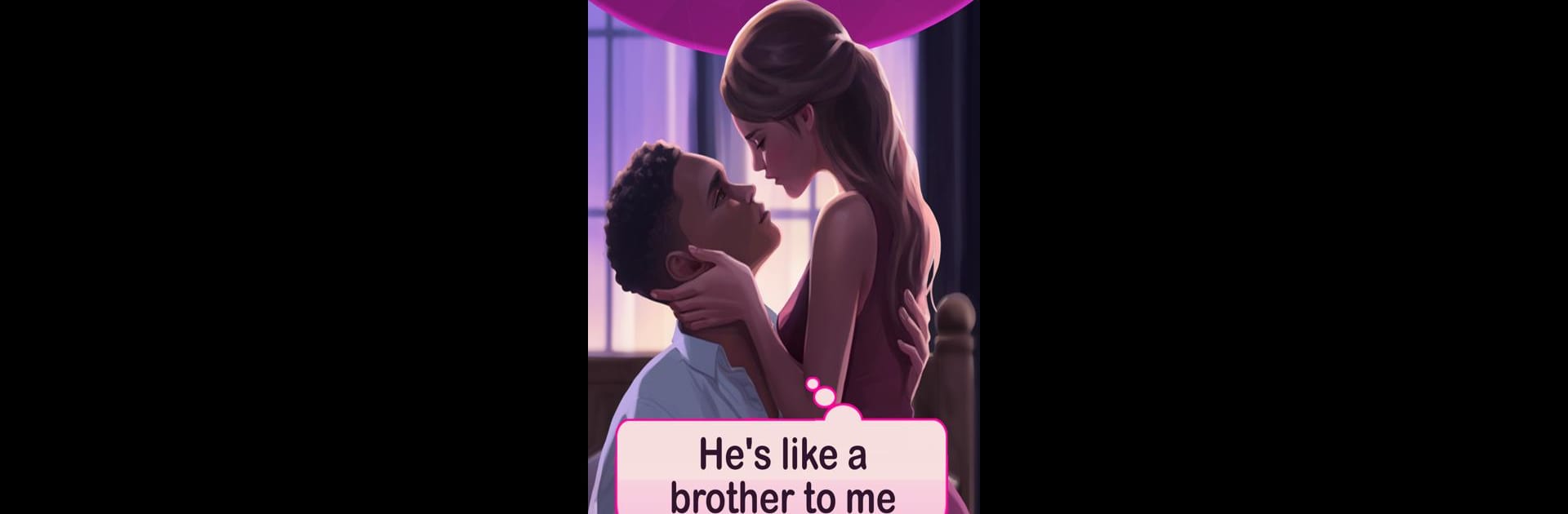Join millions to experience Love Unlocked: Your Stories, an exciting Adventure game from MAD PIXEL. With BlueStacks App Player, you are always a step ahead of your opponent, ready to outplay them with faster gameplay and better control with the mouse and keyboard on your PC or Mac.
About the Game
Love Unlocked: Your Stories hands you the keys to your very own adventure in romance. Created by MAD PIXEL, this Adventure game lets you jump into a world of interactive stories where your every decision twists the plot, for better or worse. Whether you’re hunting for a grand whirlwind romance, slipping into the shoes of a mysterious undercover hero, or craving a little bit of drama, there’s always something new waiting around the corner.
Game Features
- Character Customization
-
Make your heroine look just the way you want, from edgy hairstyles to eye-catching dresses or that understated style no one sees coming. Find your perfect vibe, and let the suitors come to you—or chase after them yourself.
-
Branching Romance Paths
-
Decide your journey: Are you after a steamy connection, a playful fling, or something more tender? Walk the line between drama and comfort, and see what surprises your story holds.
-
Diverse Love Interests
-
Choose from brooding alphas, charming rebels, mysterious vampires, or good-hearted best friends. Prefer a sunshine-bright sweetheart or a dark, secretive stranger? They’re all here, and you get to call the shots.
-
Immersive Worlds
-
Explore fantasy kingdoms with fairy intrigue, slip into an underground filled with secrets and temptations, or tread the fine line between humans and vampires. Every setting has its own rules—and unpredictable characters.
-
Choices That Matter
-
Your actions have real consequences. Form lasting relationships, stir up some trouble, or reset your story to try something totally new. Feel like flirting with fate? Go for it—your choices are the map.
-
Visual and Audio Delights
-
Enjoy stunning graphics, unique soundtracks, and smooth gameplay that pull you further into each chapter. Everything’s designed to look and feel like you’re right there in the middle of the action.
-
Fresh Content Regularly
-
New episodes and updates make sure there’s always a little something extra to discover—so the story never gets stale.
-
Seamless Play on BlueStacks
- If you want to experience Love Unlocked: Your Stories on a bigger screen, BlueStacks makes playing comfy and easy.
Get ready to experiment, explore, and maybe even stir up some mischief—after all, love stories are rarely boring.
Make your gaming sessions memorable with precise controls that give you an edge in close combats and visuals that pop up, bringing every character to life.