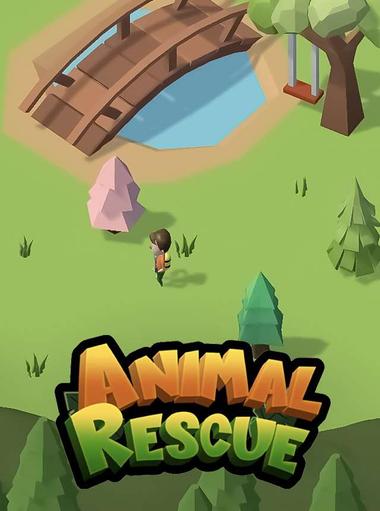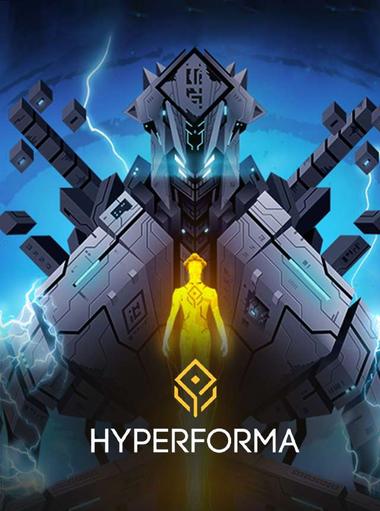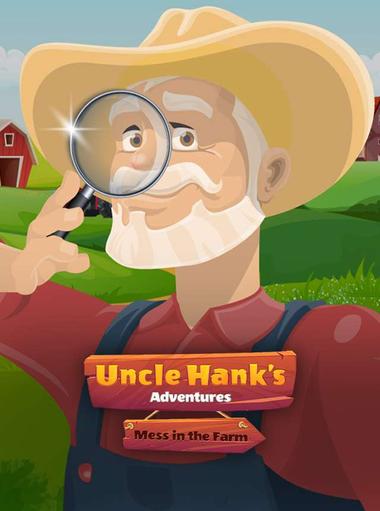Adventure
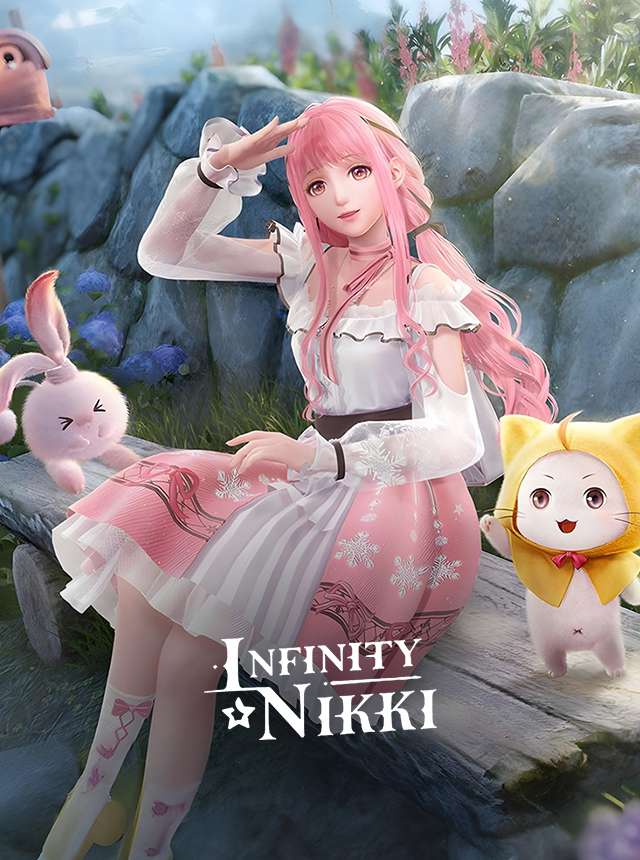
Infinity Nikki
InFold Pte. Ltd.

Roblox
Roblox Corporation

Ethereal Slayer
RippleFun

Stickman GO
moc games

Duck Detective: Secret Salami
Snapbreak

Kungfu Heroes - Idle RPG
Dreamstar Network Limited
Pixel Quest: Rogue Legend
knightsoft
Puzzle Adventure: Mystery Tale
Pixel Federation Games

Harry Potter: Hogwarts Mystery
Jam City, Inc.

Rage of Dragons
UU GAMES

Grand Hotel Mania
DeusCraft

Emma's Adventure: California
NPOL GAME

The Secret Society
G5 Entertainment
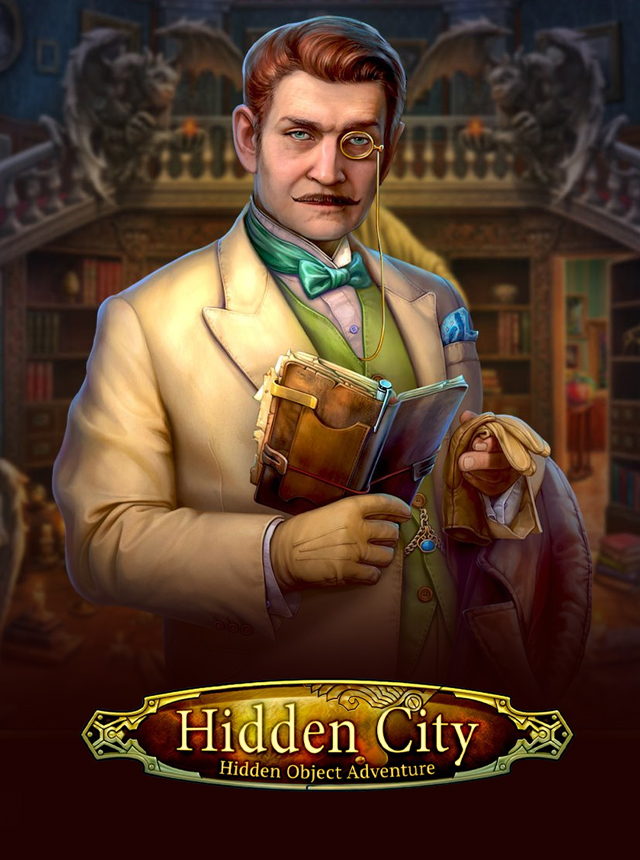
Hidden City
G5 Entertainment

Dungeon Dogs
PocApp Studios

Astracraft
NetEase Games

Disorder
NetEase Games

June's Journey: Hidden Objects
Wooga

Love Live! All Stars
KLab

Jurassic World Alive
Ludia Inc.

Choices: Stories You Play
Pixelberry
Disney Twisted-Wonderland
Aniplex Inc.

Old School RuneScape
Jagex Games Studio
Attack on Time:Kaisen of girls
ONEMT

Pearl's Peril - Hidden Objects
Wooga

Diggy's Adventure: Maze Games
Pixel Federation Games

Sonic Forces - Running Game
SEGA

Genshin Impact
COGNOSPHERE PTE. LTD.
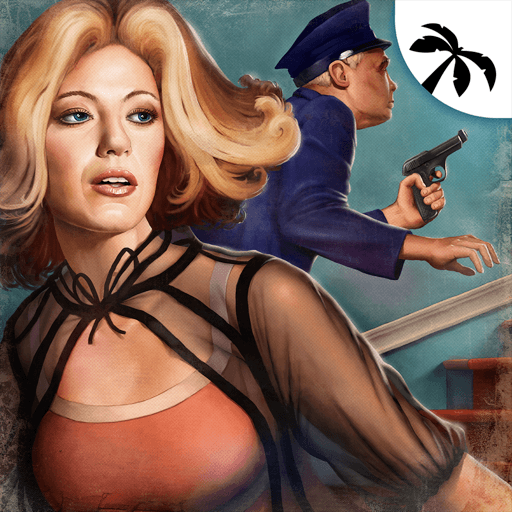
Murder in the Alps
Nordcurrent

PK XD: Fun, friends & games
Afterverse Games

Seekers Notes
MyTona

Manor Matters
Playrix

LOST in Blue (Global)
Volcano Force

Criminal Case
Pretty Simple

The Arcana: A Mystic Romance - Love Story
Dorian.live

Mystery Manor: hidden objects
Game Insight

Island Hoppers: Jungle Farm
NEXTERS GLOBAL LTD

Futurama: Worlds of Tomorrow
TinyCo

Adventure Escape Mysteries
Haiku Games

Chibi Island
NEXTERS GLOBAL LTD

Fallout Shelter Online
GaeaMobile

Terraria
505 Games Srl