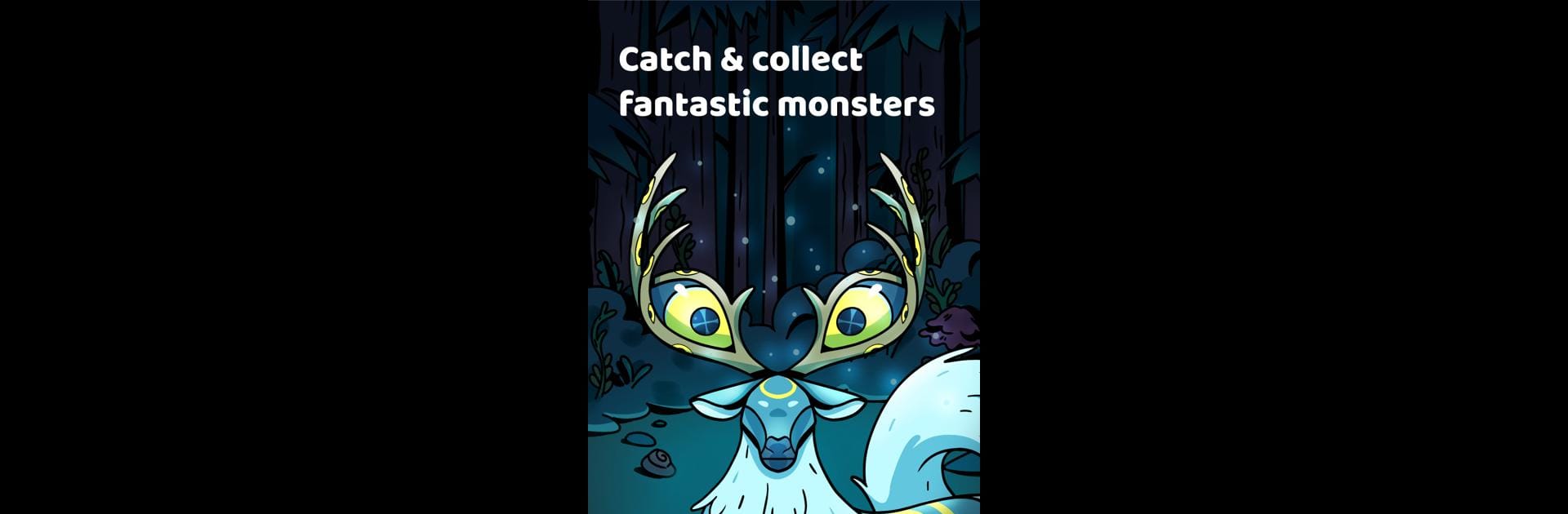Explore a whole new adventure with Monster Walk: Step Adventure, a Adventure game created by Talofa Games. Experience great gameplay with BlueStacks, the most popular gaming platform to play Android games on your PC or Mac.
About the Game
Monster Walk: Step Adventure, created by Talofa Games, is an adventure that’s just as much about your real-life movement as it is about fantasy battles and monster collecting. Instead of just tapping away on your screen, you’ll use your actual steps—whether you’re running, walking, or just heading down the block—to fuel your journey through a world creeping out of darkness. If you’re trying to move a little more every day, or just want a break from standard RPGs, this one’s got something different: a game you play with your feet as much as your fingers.
Game Features
-
Your Steps Are the Power
Every move you make in real life turns into stamina, special attacks, and ways to rebuild your in-game world. It’s not just about sitting around; even walking the dog can move the story forward. -
Real-Time Battles
Battling isn’t slow or turn-based here. Get ready for action-packed, real-time fights where dodging, blocking, and timing your moves actually matter. Your daily steps give you the edge when it’s time to take on monsters. -
Befriend Magical Monsters
As you explore, you’ll rescue and recruit a crew of quirky, magical creatures. Each one has its own abilities—and personality. Walking more helps them level up, plus you can mix and match to find your perfect team. -
Rebuild and Restore
The world’s not in great shape at the start, but your steps help fix that. Unlock new areas, power up your base, and literally watch your progress grow as you move around throughout the day. -
Fantasy-Fueled Fitness
This isn’t just a step tracker thrown on top of a game. Monster Walk: Step Adventure blends your real steps with an unfolding fantasy story, all without needing GPS or a camera. Your phone does the counting, and the game brings it to life. -
Unique Combat: Bullet Hell Meets RPG
Dodge and weave through intense combat that mixes classic bullet hell chaos with RPG strategy. You’ll tap and drag to avoid attacks and counter enemies in a way that actually rewards skillful play. -
Fits Any Routine
No fancy workout needed. Stroll in the morning, power-walk at lunch, or just wander around the house—they all count. Even pacing during phone calls means progress in the game. -
Challenges & Events
There are daily and weekly quests for meeting step goals, defeating special enemies, and collecting event rewards. It makes getting your steps in more fun, whether you’re aiming for a marathon or just tracking your daily progress. -
Works Smoothly on BlueStacks
If you want to bring your adventure to a bigger screen, Monster Walk: Step Adventure runs seamlessly on BlueStacks, letting you check your team and upgrade your world with a few clicks.
Make your gaming sessions memorable with precise controls that give you an edge in close combats and visuals that pop up, bringing every character to life.